![MACD Crossover Arrows & Alert Indicator for MetaTrader 5 Download - Free - [Trading Finder]](https://cdn.tradingfinder.com/image/108426/11-32-en-macd-crossover-arrows-amp-alert-mt5.webp)
![MACD Crossover Arrows & Alert Indicator for MetaTrader 5 Download - Free - [Trading Finder] 0](https://cdn.tradingfinder.com/image/108426/11-32-en-macd-crossover-arrows-amp-alert-mt5.webp)
![MACD Crossover Arrows & Alert Indicator for MetaTrader 5 Download - Free - [Trading Finder] 1](https://cdn.tradingfinder.com/image/39659/11-32-en-macd-cross-over-alert-mt5-02.avif)
![MACD Crossover Arrows & Alert Indicator for MetaTrader 5 Download - Free - [Trading Finder] 2](https://cdn.tradingfinder.com/image/39655/11-32-en-macd-cross-over-alert-mt5-03.avif)
![MACD Crossover Arrows & Alert Indicator for MetaTrader 5 Download - Free - [Trading Finder] 3](https://cdn.tradingfinder.com/image/39657/11-32-en-macd-cross-over-alert-mt5-04.avif)
On June 23, 2025, in version 2, alert/notification functionality was added to this indicator
The MACD Crossover Arrows & Alert Indicator is part of the MetaTrader 5 indicator series.
It identifies Swing Low and Swing High pivots using the Moving Average Convergence Divergence (MACD) and shows buy signals (Long) with a green arrow and sell signals (Short) with a red arrow.
This Trading tool helps identify reversal points and future trends.
MACD Crossover Arrows & Alert Indicator Table
Indicator Categories: | Support & Resistance MT5 Indicators Signal & Forecast MT5 Indicators Trading Assist MT5 Indicators |
Platforms: | MetaTrader 5 Indicators |
Trading Skills: | Elementary |
Indicator Types: | Lagging MT5 Indicators Reversal MT5 Indicators |
Timeframe: | Multi-Timeframe MT5 Indicators |
Trading Style: | Swing Trading MT5 Indicators Scalper MT5 Indicators Day Trading MT5 Indicators Fast Scalper MT5 Indicators |
Trading Instruments: | Forex MT5 Indicators Crypto MT5 Indicators Stock MT5 Indicators Commodity MT5 Indicators Indices MT5 Indicators Share Stock MT5 Indicators Binary Options MT5 Indicators |
Buy Signal (Long Position)
The image below shows the GBP/USD currency pair chart in the 30-minute timeframe.
The Binary indicator detects Swing Lows in a stable uptrend and issues a buy signal with a green arrow.
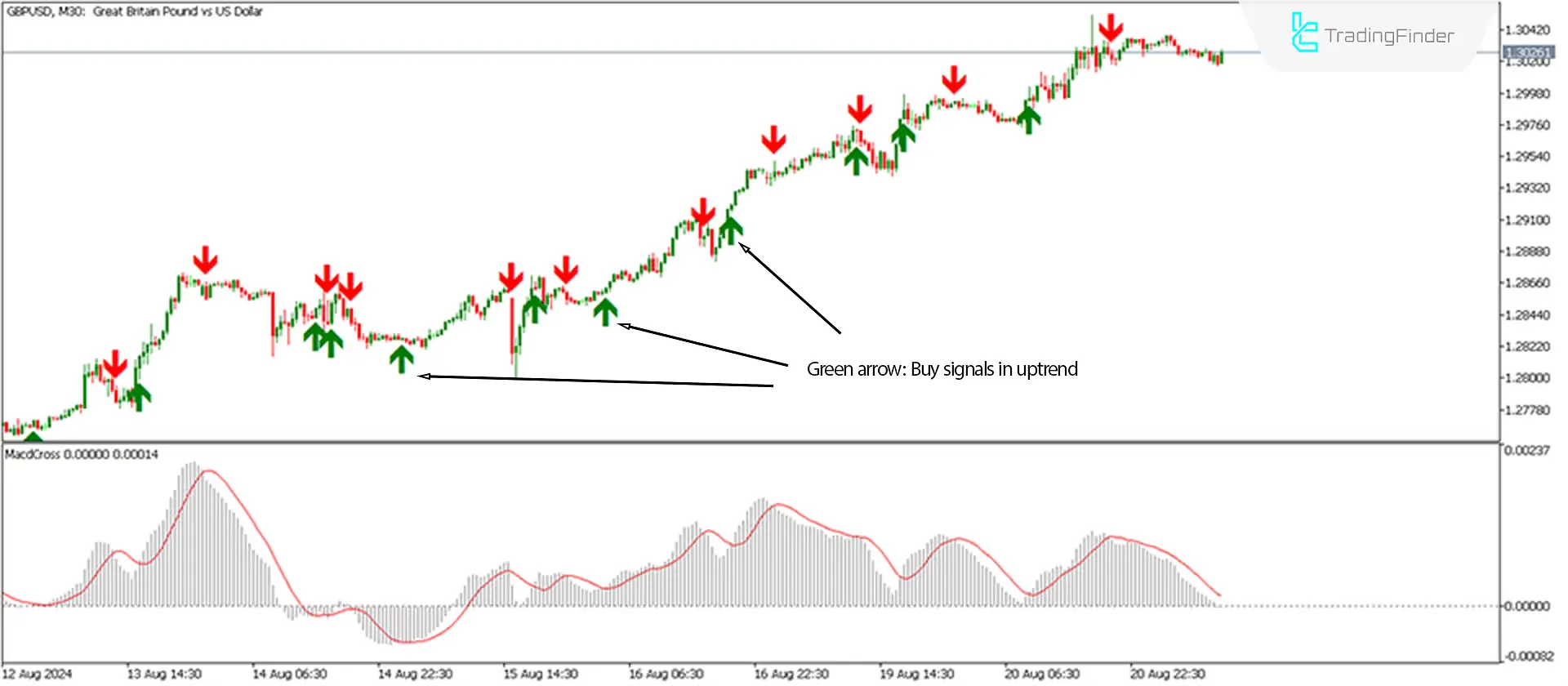
Sell Signal (Short Position)
The USD/CAD currency pair chart in the image below shows the 15-minute timeframe.
The indicator detects Swing Highs in a stable downtrend and issues a sell signal with a red arrow.

MACD Crossover Arrows & Alert Indicator Settings

- MACD Fast EMA Period: Select the period for the MACD fast exponential moving average (EMA), which is set to 12
- MACD Slow EMA Period: Select the period for the MACD slow exponential moving average (EMA), which is set to 26
- MACD SMA Period: Select the period for the MACD simple moving average (SMA), which is set to 9
- MACD Applied Price: Select the MACD price, which is based on the closing price
- Alert Signal When: Select the condition for the signal alert (set to MACD MAIN AND SIGNAL CROSS)
- Candle To Use For Analysis: Select the candle that will be used for analysis (set to CURRENT CANDLE)
- MACD Type: Select the type of MACD, which is set to Histogram
- Number Of Candles To Analyse: Select the number of candles to analyze, which is set to 500
Notification Options
- Enable Notifications Feature: Set to false (disable notifications)
- Send Alert Notification: Set totrue (enable alert notifications)
- Send Notification to Mobile: Set to false (disable mobile notifications)
- Send Notification via Email: Set to false (disable email notifications)
Drawing Options
- Draw Signal Arrows: Set totrue (enable signal arrow drawing)
- Buy Arrow Code (Switch): Set the code for the buy signal arrow to 241
- Sell Arrow Code (Switch): Set the code for the sell signal arrow to 242
- Arrow Size (1-5) (Switch): Set the size of the signal arrow to 3
- Arrow Color Sell (Switch): Set the color of the sell signal arrow
- Buy Arrow Code (Cross): Set the code for the buy signal arrow to 233
- Sell Arrow Code (Cross): Set the code for the sell signal arrow to 234
- Arrow Size (1-5) (Cross): Set the size of the signal arrow to 2
- Arrow Color Sell (Cross): Set the color of the sell signal arrow
Conclusion
The MACD Crossover Indicator is a tool for detecting price reversals and can be used with various trading strategies.
Therefore, it is recommended to combine this Trading Assist indicator with different analytical methods and use its signals as confirmation.
MACD Crossover Arrows Alert MT5 PDF
MACD Crossover Arrows Alert MT5 PDF
Click to download MACD Crossover Arrows Alert MT5 PDFWhat is the function of the MACD Crossover Indicator?
The MACD Crossover Indicator can identify Swing Lows and Swing Highs on price charts using the Moving Average Convergence Divergence.
Does the MACD Crossover Arrow Indicator issue false signals?
Yes, like many other indicators, this one can issue false signals, so it is recommended that it be used alongside other technical analysis strategies.













