![MTF MA H4 Indicator for MT5 Download – Free – [TradingFinder]](https://cdn.tradingfinder.com/image/454516/13-163-en-mtf-ma-h4-mt5-01.webp)
![MTF MA H4 Indicator for MT5 Download – Free – [TradingFinder] 0](https://cdn.tradingfinder.com/image/454516/13-163-en-mtf-ma-h4-mt5-01.webp)
![MTF MA H4 Indicator for MT5 Download – Free – [TradingFinder] 1](https://cdn.tradingfinder.com/image/454519/13-163-en-mtf-ma-h4-mt5-02.webp)
![MTF MA H4 Indicator for MT5 Download – Free – [TradingFinder] 2](https://cdn.tradingfinder.com/image/454517/13-163-en-mtf-ma-h4-mt5-03.webp)
![MTF MA H4 Indicator for MT5 Download – Free – [TradingFinder] 3](https://cdn.tradingfinder.com/image/454518/13-163-en-mtf-ma-h4-mt5-04.webp)
The MTF Moving Average H4 Indicator for MetaTrader 5 allows for the simultaneous display of two moving averages one fast and one slow. This trading tool enables traders to analyze the behavior of these averages across any chart by selecting the desired timeframe through the settings.
MTF MA H4 Indicator Specifications Table
The specifications of the MTF MA H4 Indicator are presented in the table below.
Indicator Categories: | Trading Assist MT5 Indicators Levels MT5 Indicators Momentum Indicators in MT5 Moving Average MT5 Indicators |
Platforms: | MetaTrader 5 Indicators |
Trading Skills: | Elementary |
Indicator Types: | Breakout MT5 Indicators Reversal MT5 Indicators |
Timeframe: | Multi-Timeframe MT5 Indicators |
Trading Style: | Swing Trading MT5 Indicators Scalper MT5 Indicators Day Trading MT5 Indicators |
Trading Instruments: | Forex MT5 Indicators Crypto MT5 Indicators Stock MT5 Indicators |
MTF MA H4 at a Glance
The MTF MA H4 Indicator displays the fast-moving average in red and the slow moving average in green.
These two lines not only determine the trend direction and key price reaction levels but also play a crucial role in identifying entry signals.
When the fast-moving average crosses the slow one, a trade entry signal is triggered.
Buy Setup
Based on the EUR/USD 30-minute chart analysis, the fast moving average (red) crosses above the slow moving average (green) from below.
This bullish crossover is interpreted as a signal to enter a buy position.
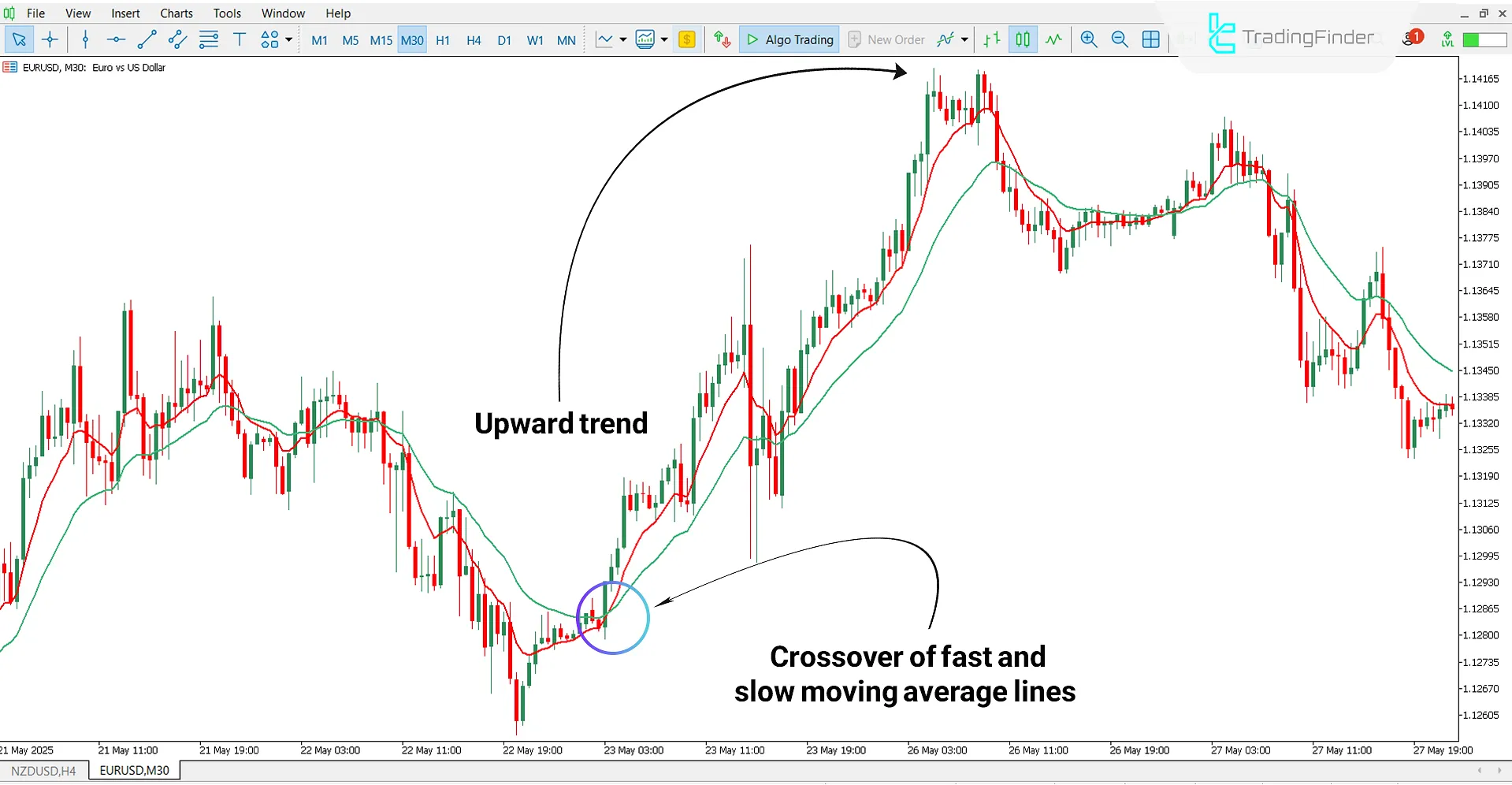
Sell Setup
According to the 4-hour chart of Cardano (ADA), the fast moving average (red) crosses below the slow moving average (green) from above, indicating the start of a downtrend.
In such a case, the crossover point can be considered a valid sell entry signal.
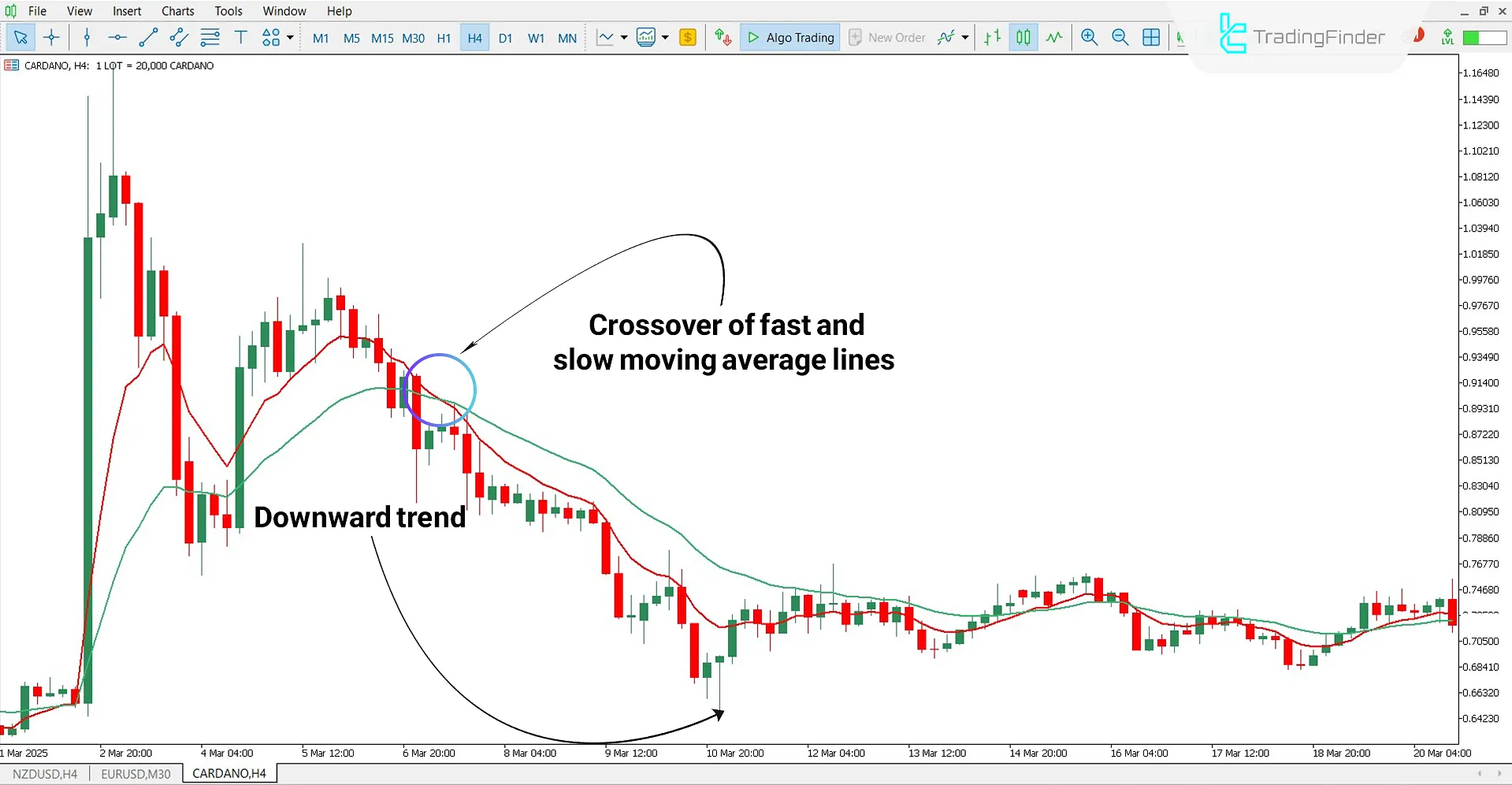
MTF MA H4 Indicator Settings
The MTF MA H4 Indicator settings are as follows:
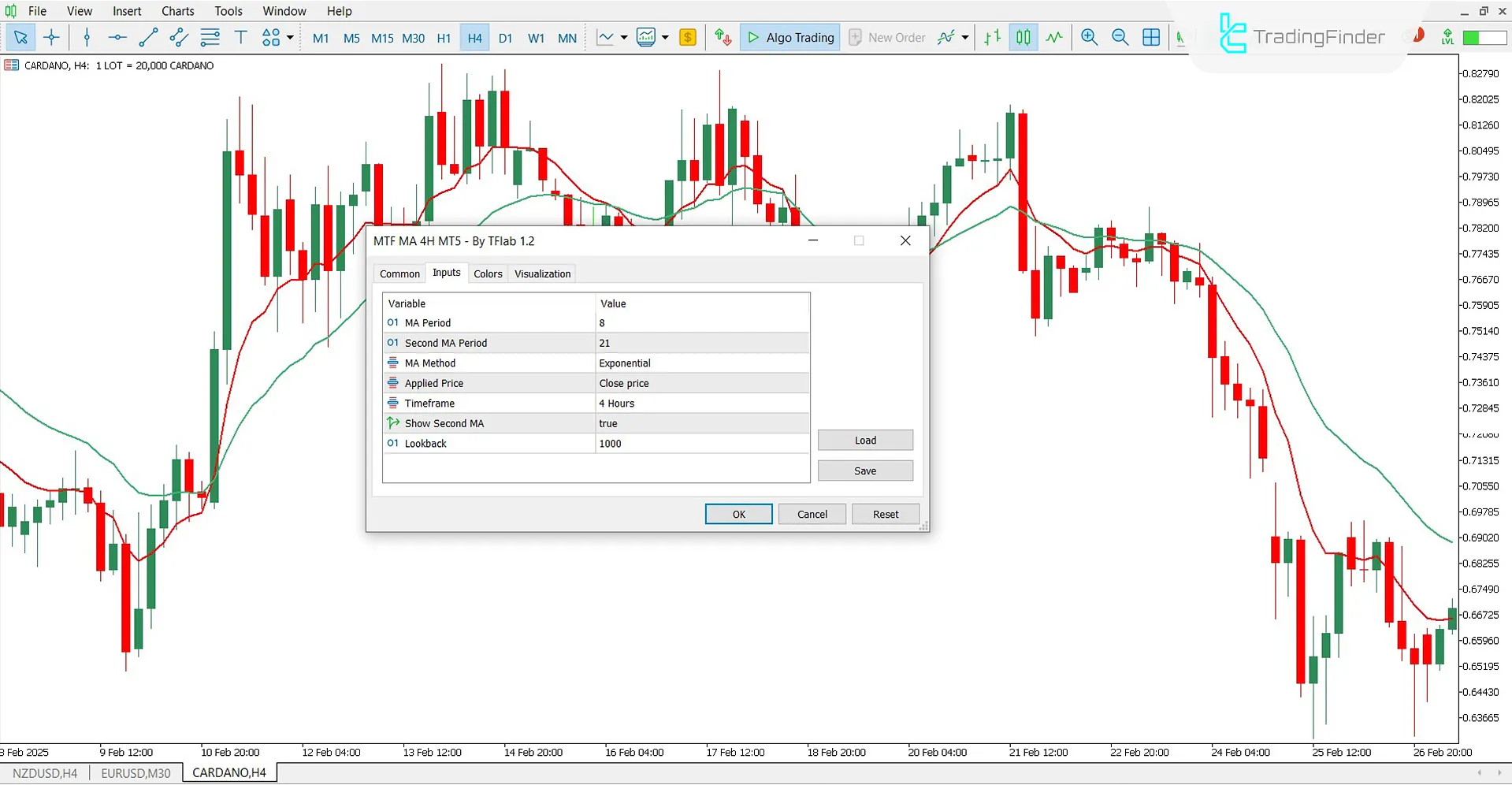
- MA Period: Calculation period of the first moving average
- Second MA Period: Calculation period of the second moving average
- MA Method: Method used to calculate the moving average
- Applied Price: Price type used for calculation
- Timeframe: Selection of the desired timeframe
- Show Second MA: Enable/disable second moving average display
- Lookback: Number of historical candles to be included in the calculation
Conclusion
The MTF MA H4 Indicator is designed to help traders identify the overall market direction and detect optimal entry and exit points.
By utilizing two moving averages with different periods, it assists in trend analysis and identifying quality trade setups.
This indicator is highlyapplicable to various trading styles, including price action, ICT, smart money, and other analytical approaches.
MTF MA H4 MT5 PDF
MTF MA H4 MT5 PDF
Click to download MTF MA H4 MT5 PDFWhat is the MTF MA H4 Indicator?
It is an indicator that displays two moving averages from different timeframes on a single chart.
When should I enter a sell position?
When the red line (fast MA) crosses below the green line (slow MA) from above.













