TradingView
MetaTrader4
MetaTrader5
![Connect OKX Futures Expert MetaTrader 5 – Free – [Trading Finder]](https://cdn.tradingfinder.com/image/409557/2-78-en-connect-okx-futures-to-mt5-1.webp)
![Connect OKX Futures Expert MetaTrader 5 – Free – [Trading Finder] 0](https://cdn.tradingfinder.com/image/409557/2-78-en-connect-okx-futures-to-mt5-1.webp)
![Connect OKX Futures Expert MetaTrader 5 – Free – [Trading Finder] 1](https://cdn.tradingfinder.com/image/409584/2-78-en-connect-okx-futures-to-mt5-2.webp)
![Connect OKX Futures Expert MetaTrader 5 – Free – [Trading Finder] 2](https://cdn.tradingfinder.com/image/409559/2-78-en-connect-okx-futures-to-mt5-3.webp)
![Connect OKX Futures Expert MetaTrader 5 – Free – [Trading Finder] 3](https://cdn.tradingfinder.com/image/409562/2-78-en-connect-okx-futures-to-mt5-4.webp)
The Connect OKX Futures To MT5 expert advisor is a non-trading tool that bridges the MetaTrader 5 platform and the trading servers of the OKX exchange.
This expert uses the OKX exchange API to fetch accurate, real-time futures market data and displays it in price charts on the MT5 platform.
Table of Specifications for the OKX Futures to MetaTrader 5 Connection Service
The following table outlines the features of the OKX Futures to MT5 connection expert.
Indicator Categories: | Trading Assist MT5 Indicators |
Platforms: | MetaTrader 5 Indicators |
Trading Skills: | Elementary |
Timeframe: | Multi-Timeframe MT5 Indicators |
Trading Instruments: | Crypto MT5 Indicators |
Overview of the OKX Futures to MT5 Connection Expert
The connection service communicates with OKX servers using the HTTP protocol to retrieve live market data.
The connection is established through MT5's internal "WebRequest" function. To enable this, the user must first add the domain https://www.okx.com in the platform settings and activate the permission to send WebRequests to this address.
Steps to Enable WebRequest in MetaTrader 5
The steps to enable WebRequest are as follows:
- Launch MetaTrader 5: Open the MT5 trading platform;
- Open the Settings Window: From the top menu, go to "Tools" and select "Options" or press the shortcut "Ctrl + O";
- Go to the Expert Advisors Tab: In the settings window, navigate to the "Expert Advisors" tab.
- Enable WebRequest: Check the box for "Allow WebRequest for listed URL";
- Add Server URL: Enter https://www.okx.com into the provided field and confirm.
After configuring these settings, the expert will use the WebRequest function to communicate with OKX servers and exchange data (real-time prices and candlestick info).
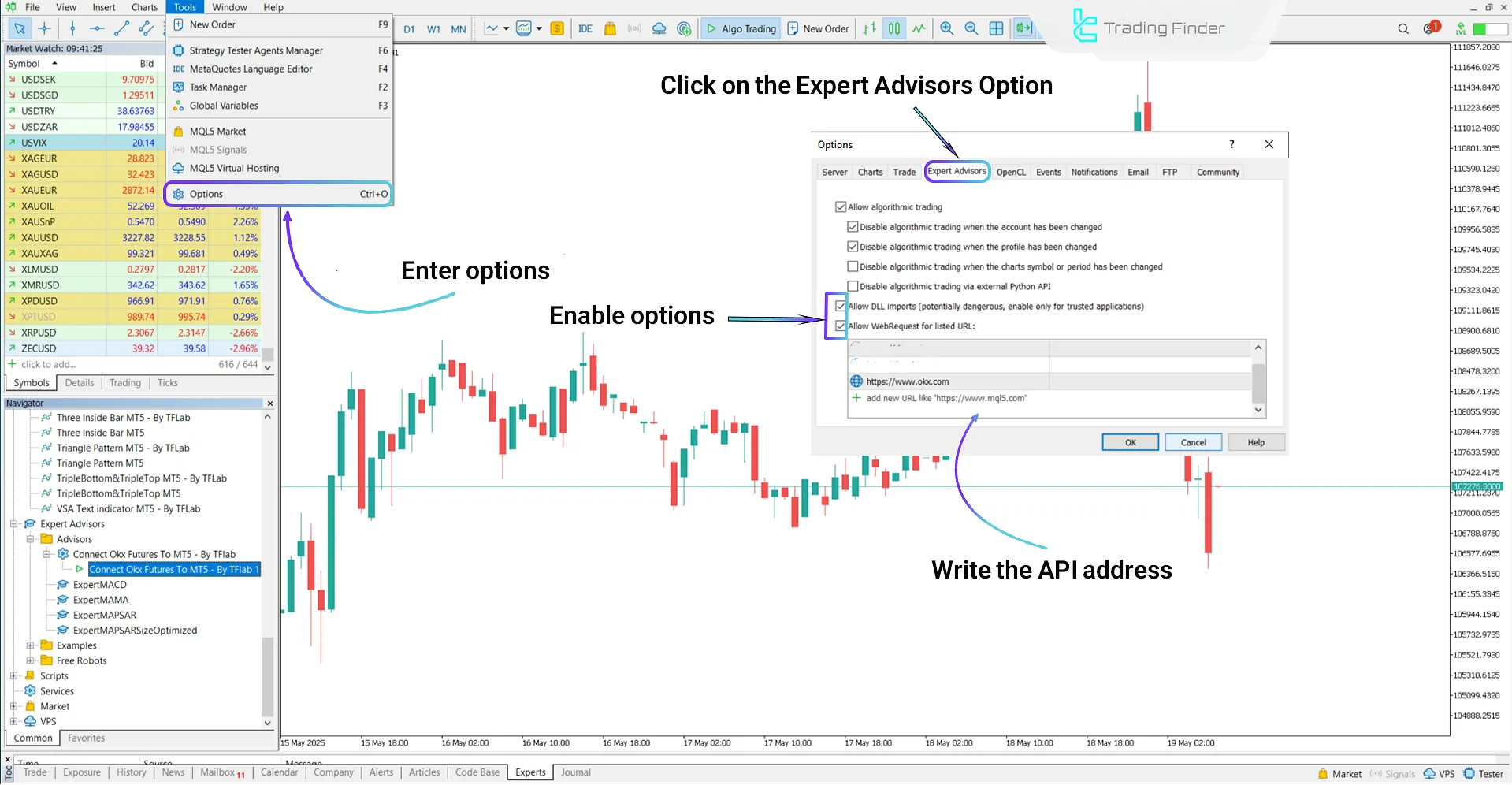
Adding OKX Futures Symbols to MetaTrader 5
Trading symbols must be added to the platform to analyze the futures cryptocurrencies from OKX in MT5. Follow these steps:
- Open Market Watch: Go to the "View" menu at the top of MetaTrader and open the Market Watch window or press "Ctrl + M";
- Enable All Symbols: In the "Market Watch" window, right-click on a blank space and choose "Symbols";
- OKX Futures Symbols: In the Symbols window, the symbols received and registered by the expert usually appear with a prefix like "OKX.F";
- Activate the Desired Symbol: Click on the desired symbol and select "Show";
- Open the Price Chart: Return to "Market Watch", right-click on the desired symbol, and choose "Chart Window" to view the chart.
Once the expert runs, real-time price data from the OKX Futures market will be displayed as charts in MetaTrader.
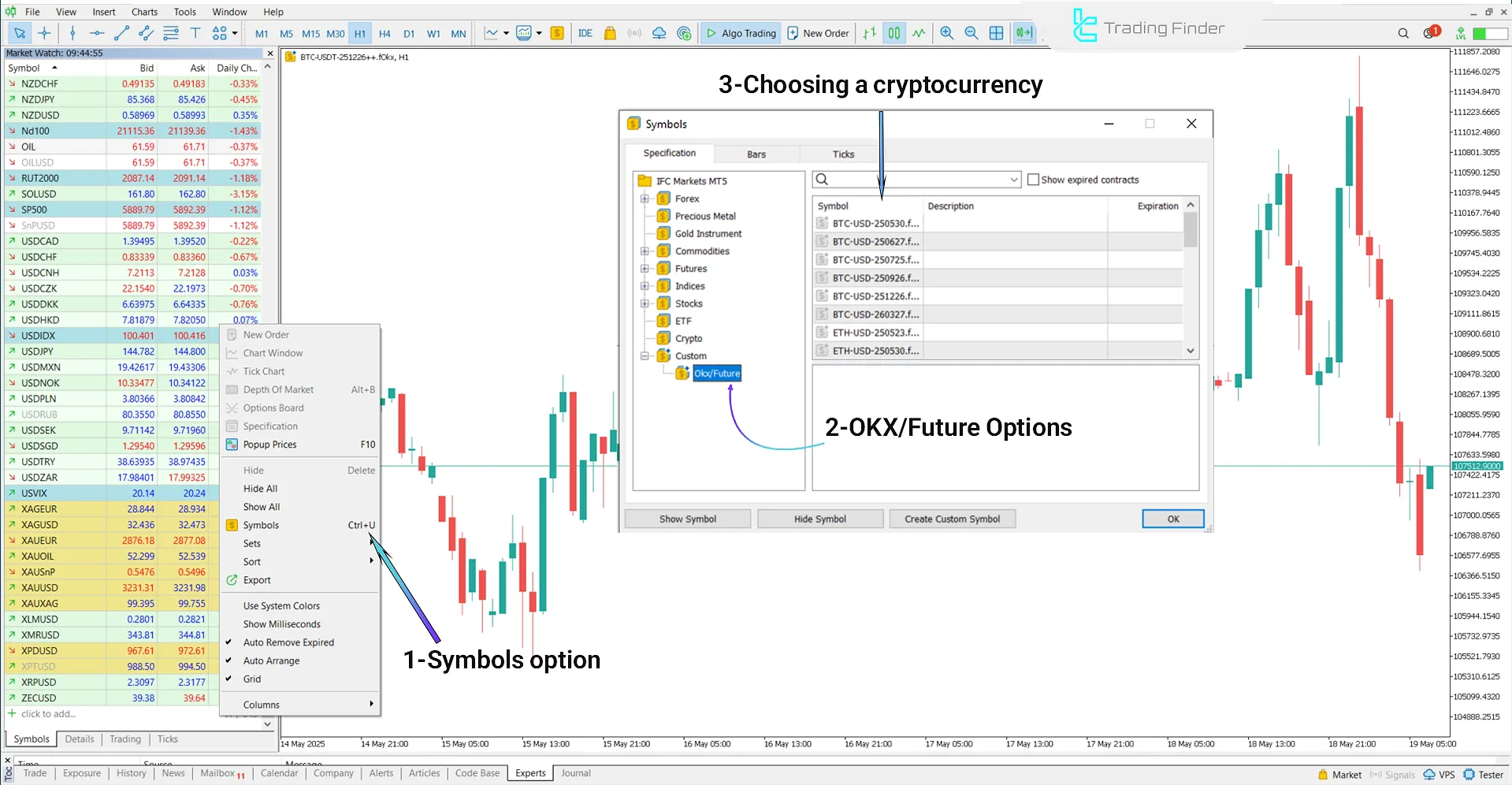
Settings for the OKX Futures to MT5 Connection Expert
The following image displays the configurable settings of the OKX Futures market service for MetaTrader 5:
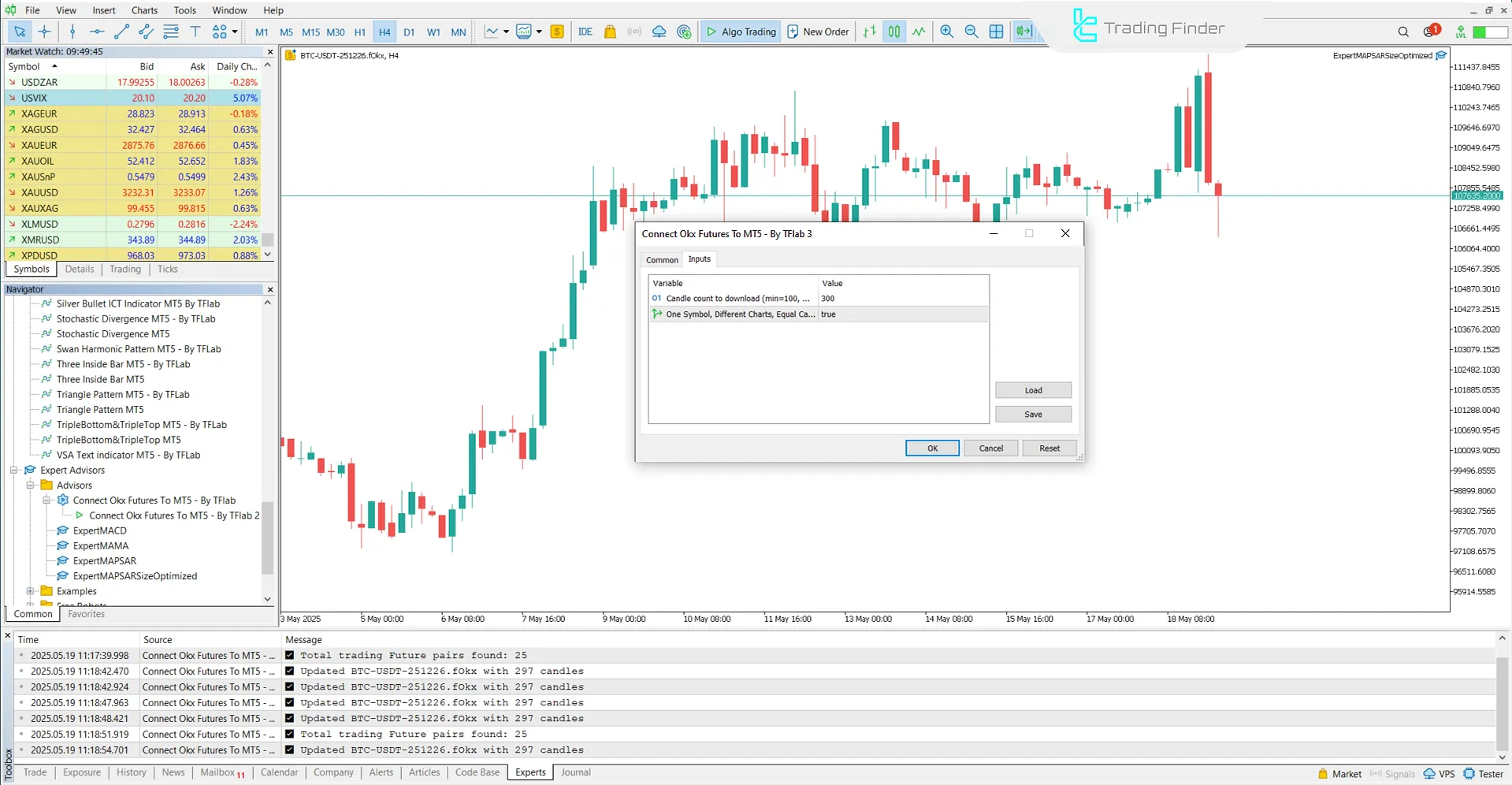
- Candle count to download (min=100, max=300): Number of candles to retrieve from OKX for chart display
- One Symbol, Different Charts, Equal Candle Count: One symbol, multiple charts, with an equal number of candles
Note:
When the "One Symbol Different Charts, Equal Candle Count" feature is enabled, opening multiple charts of the same trading pair—such as BTC/USDT—results in incremental markers like "+" and "++" appearing next to each chart’s title. These indicators signify that all charts are synchronized in terms of candle count.In this mode, each timeframe independently retrieves its own price data directly from the server, without relying on other timeframes.
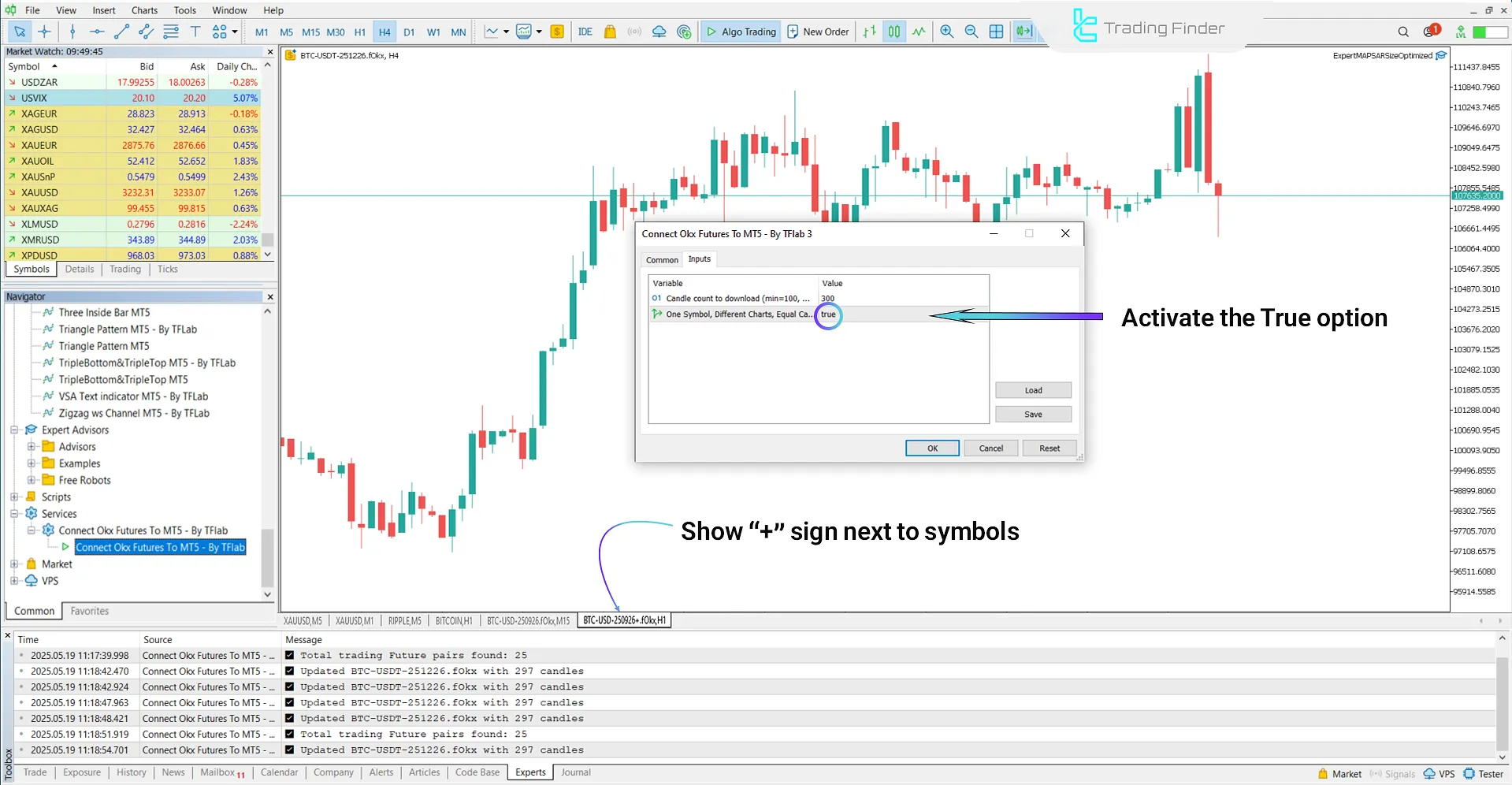
A view showing how two price charts of the same symbol are added while testing the OKX Futures connection service
Conclusion
The Connect OKX Futures to MT5 expert advisor is an advanced communication tool designed to connect the MetaTrader 5 platform directly to the OKX Futures market.
This tool utilizes the dedicated OKX API to rapidly deliver real-time cryptocurrency data to the MT5 environment, enabling users to view precise and up-to-date price charts.
connect OKX Futures Expert MT5 PDF
connect OKX Futures Expert MT5 PDF
Click to download connect OKX Futures Expert MT5 PDFWhat protocol does the Connect OKX Futures to MT5 expert use to communicate with OKX?
The service uses the HTTPS protocol and the WebRequest function in MetaTrader 5.
Does the OKX to MetaTrader 5 connection service have access to leverage or position settings?
No; this expert advisor is a non-trading tool that only updates real-time price, volume, and candlestick data on the MetaTrader 5 platform.













