TradingView
MetaTrader4
MetaTrader5
![Connect OKX Spot to MT5 Service Download – Free – [TradingFinder]](https://cdn.tradingfinder.com/image/408667/13-139-en-connect-okx-spot-to-mt5-mt5-01.webp)
![Connect OKX Spot to MT5 Service Download – Free – [TradingFinder] 0](https://cdn.tradingfinder.com/image/408667/13-139-en-connect-okx-spot-to-mt5-mt5-01.webp)
![Connect OKX Spot to MT5 Service Download – Free – [TradingFinder] 1](https://cdn.tradingfinder.com/image/401306/13-139-en-connect-okx-spot-to-mt5-mt5-02.webp)
![Connect OKX Spot to MT5 Service Download – Free – [TradingFinder] 2](https://cdn.tradingfinder.com/image/408678/13-139-en-connect-okx-spot-to-mt5-mt5-03.webp)
![Connect OKX Spot to MT5 Service Download – Free – [TradingFinder] 3](https://cdn.tradingfinder.com/image/414239/13-139-en-connect-okx-spot-to-mt5-mt5-04.webp)
The OKX Spot to MT5 Expert is developed to transfer real-time price data from the OKX spot market to the MT5 trading platform. This tool lets users view and analyze live prices within the MetaTrader environment.
This tool functions as a data bridge, receiving cryptocurrency price information via the OKX API, without executing trades. The data is then displayed as charts within MT5.
Technical Specifications of the OKX Spot to MetaTrader 5 Expert
The technical specifications of the OKX Spot to MetaTrader 5 Expert are provided in the table below.
Indicator Categories: | Trading Assist MT5 Indicators |
Platforms: | MetaTrader 5 Indicators |
Trading Skills: | Elementary |
Timeframe: | Multi-Timeframe MT5 Indicators |
Trading Instruments: | Crypto MT5 Indicators |
Overview OKX Spot to MetaTrader 5
The OKX Spot to MT5 Expert relies on an internet connection via the HTTP protocol to fetch real-time data from OKX servers.
This connection is established using the WebRequest feature within the MT5 platform. Due to the platform's internal security restrictions, users must manually allow WebRequest access for the desired domain.
How to Enable WebRequest
Steps to activate the WebRequest feature in MetaTrader 5:
- From the top menu in MetaTrader 5, go to "Tools" and select "Options"
- In the opened window, navigate to the "Expert Advisors" tab
- Enable the "Allow WebRequest for listed URL" option (check the box)
- Enter the OKX API address in the field below https://www.okx.com, then click confirm
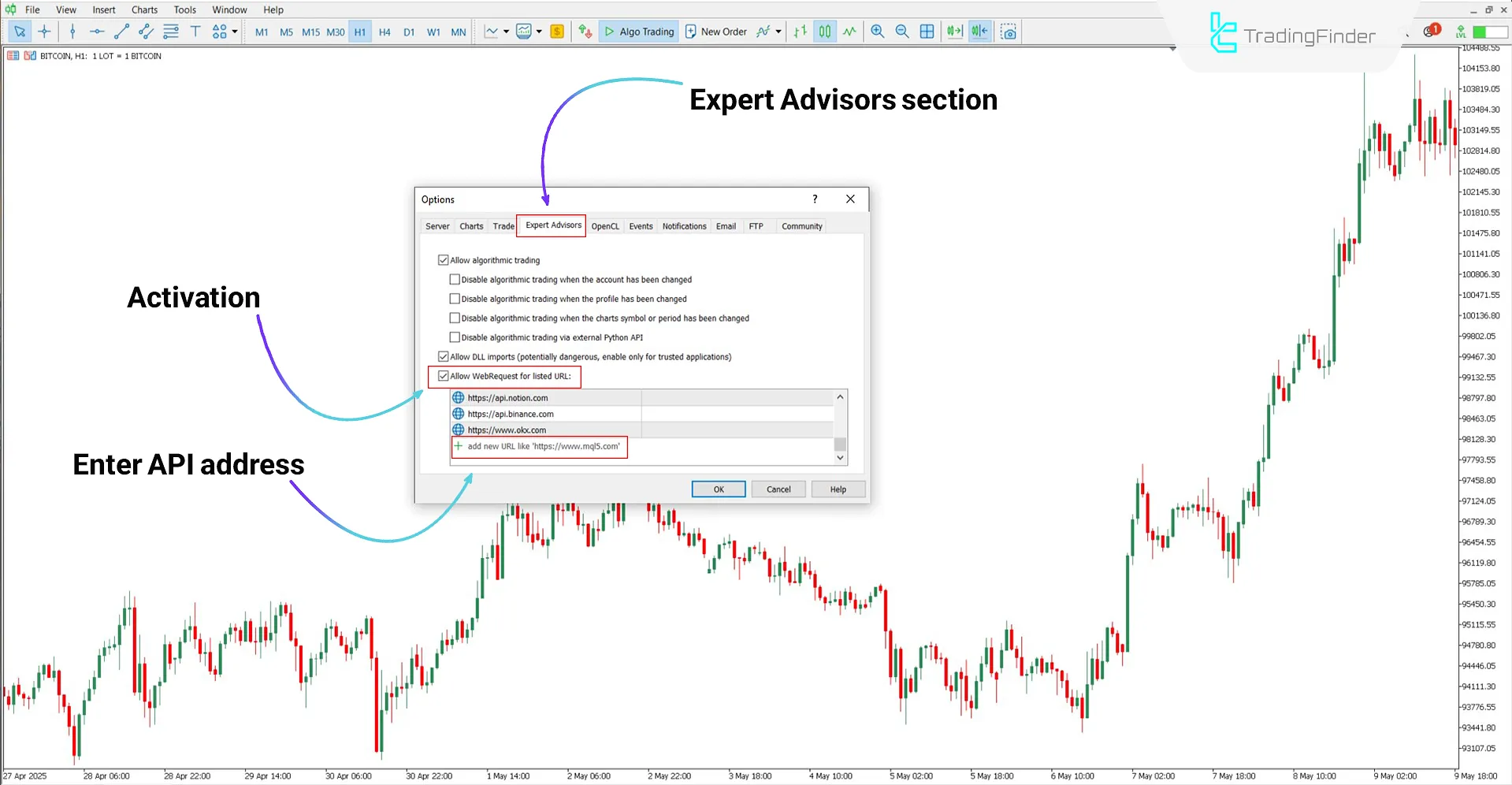
Adding OKX Spot Symbols
To view the chart of a specific trading pair from the OKX exchanges, the symbol must first be added to the Market Watch section in MetaTrader.
To do this, run the Expert on a chart and follow these steps:
- Press Ctrl + U in MetaTrader 5 or go to the "Symbols" section from the main menu
- In the opened window, navigate to the folder corresponding to the Expert's symbols (Path: OKX/Spot)
- From the displayed list, find the desired symbol and activate it by double-clicking
- After closing this window, right click on the selected symbol in the "Market Watch" panel and choose "Chart Window"
Note: Symbols added to Market Watch are accessible through the Expert section in MetaTrader
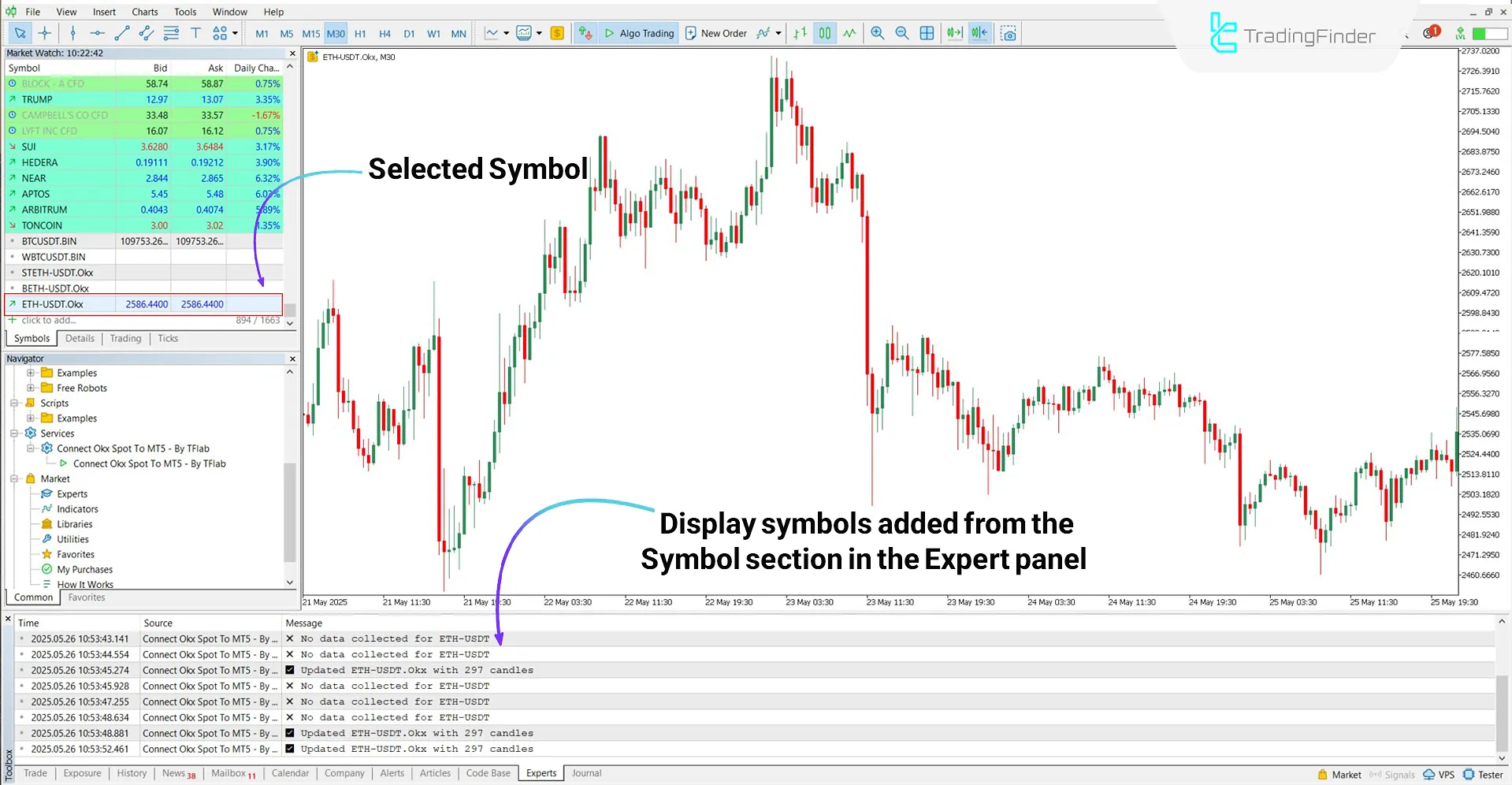
Expert Settings for OKX Spot to MetaTrader 5
The adjustable parameters for the OKX to MT5 Expert are as shown below:

- Candle count to download (min=100, max=10000): Specifies how many historical candles should be loaded when the Expert is executed
- One Symbol, Different Charts, Equal Candles: If enabled, all charts for the same symbol display an equal number of candles
Note:
When the "One Symbol Different Charts, Equal Candle Count" option is enabled, opening multiple charts of a single symbol, such as BTC/USDT, will result in a "+" sign appearing incrementally next to each chart name, such as +BTC, ++BTC, and so on.
In this mode, all charts will maintain an equal number of candles, and each timeframe will independently fetch its price data from the server.
If the option is disabled, higher timeframes will derive their data from lower timeframe charts rather than downloading separate data.
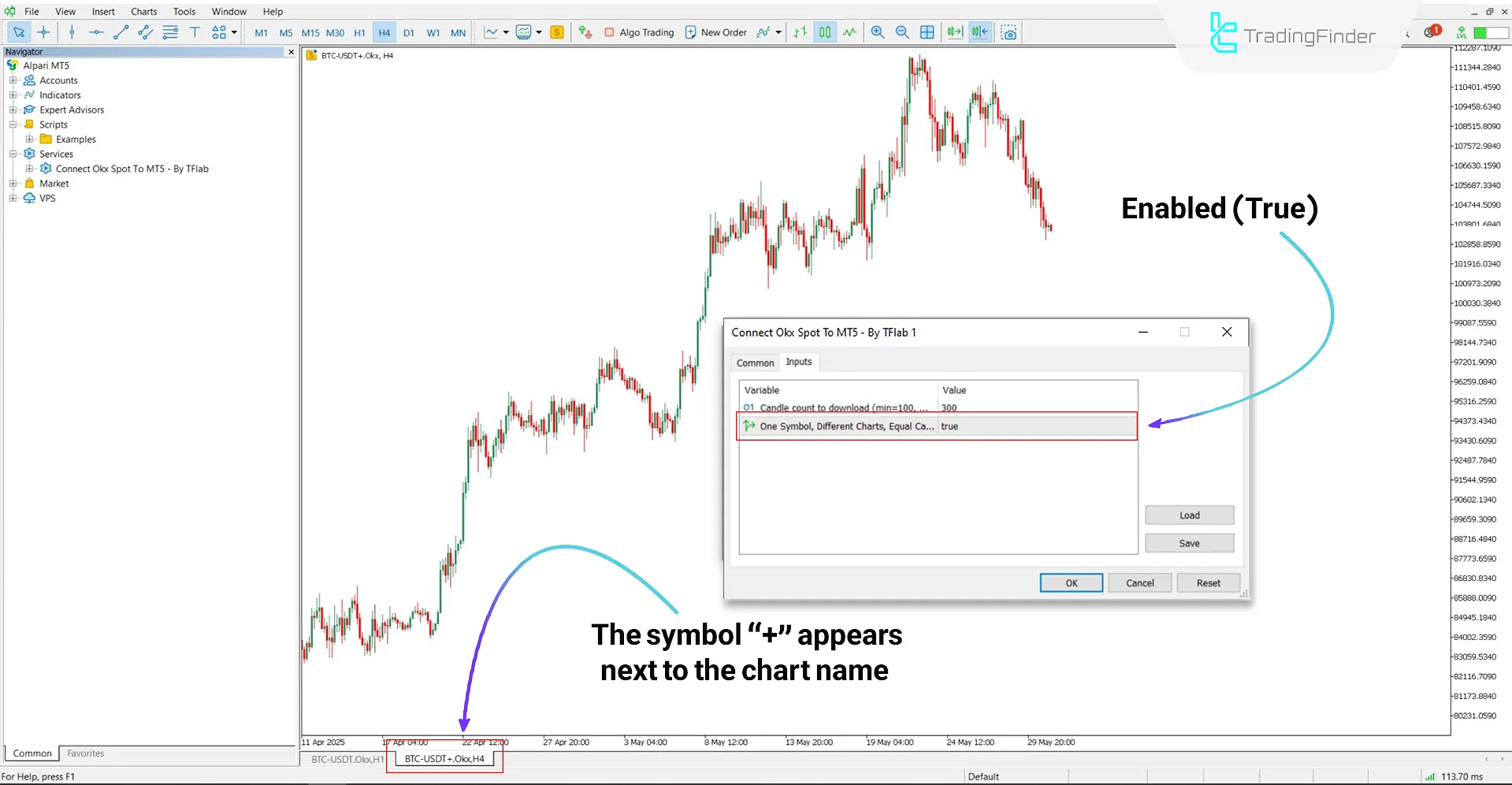
Conclusion
The OKX Spot to MetaTrader 5 Expert is an ideal solution for viewing live prices of digital asset symbols from OKX's spot market in MetaTrader 5.
This trading tool does not execute any trades. It simply retrieves price data via the OKXAPI and presents the user real, customizablecryptocurrency charts.
Connection OKX Spot MT5 PDF
Connection OKX Spot MT5 PDF
Click to download Connection OKX Spot MT5 PDFCan this Expert execute automated trades?
No, this Expert only displays price data from OKX on the MetaTrader 5 platform.
Does this service support OKX futures symbols?
No, this Expert is limited to only displaying symbols from the OKX spot market.













