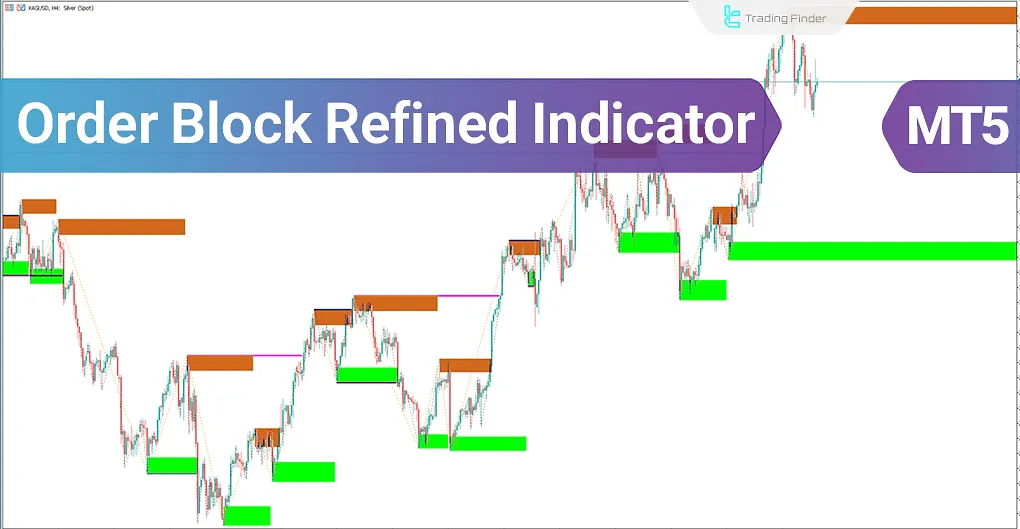
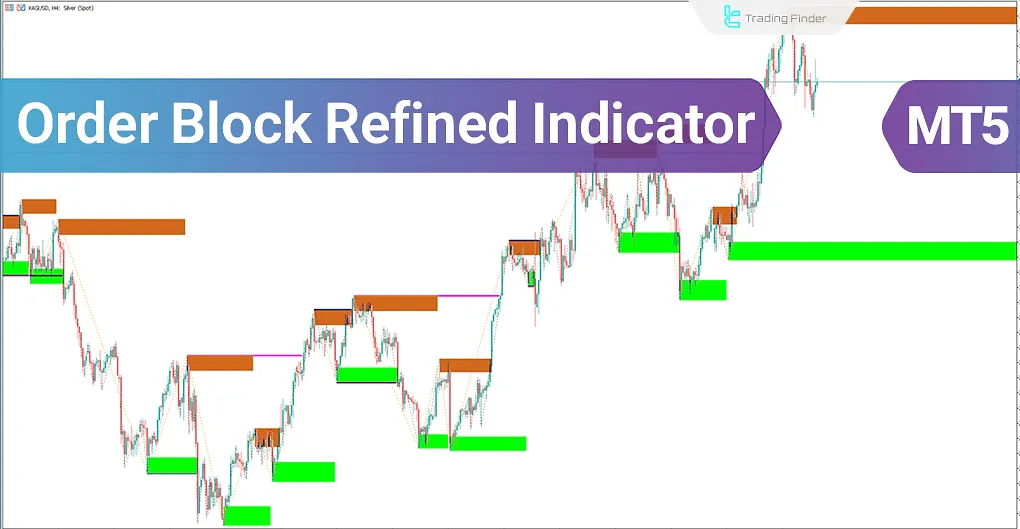
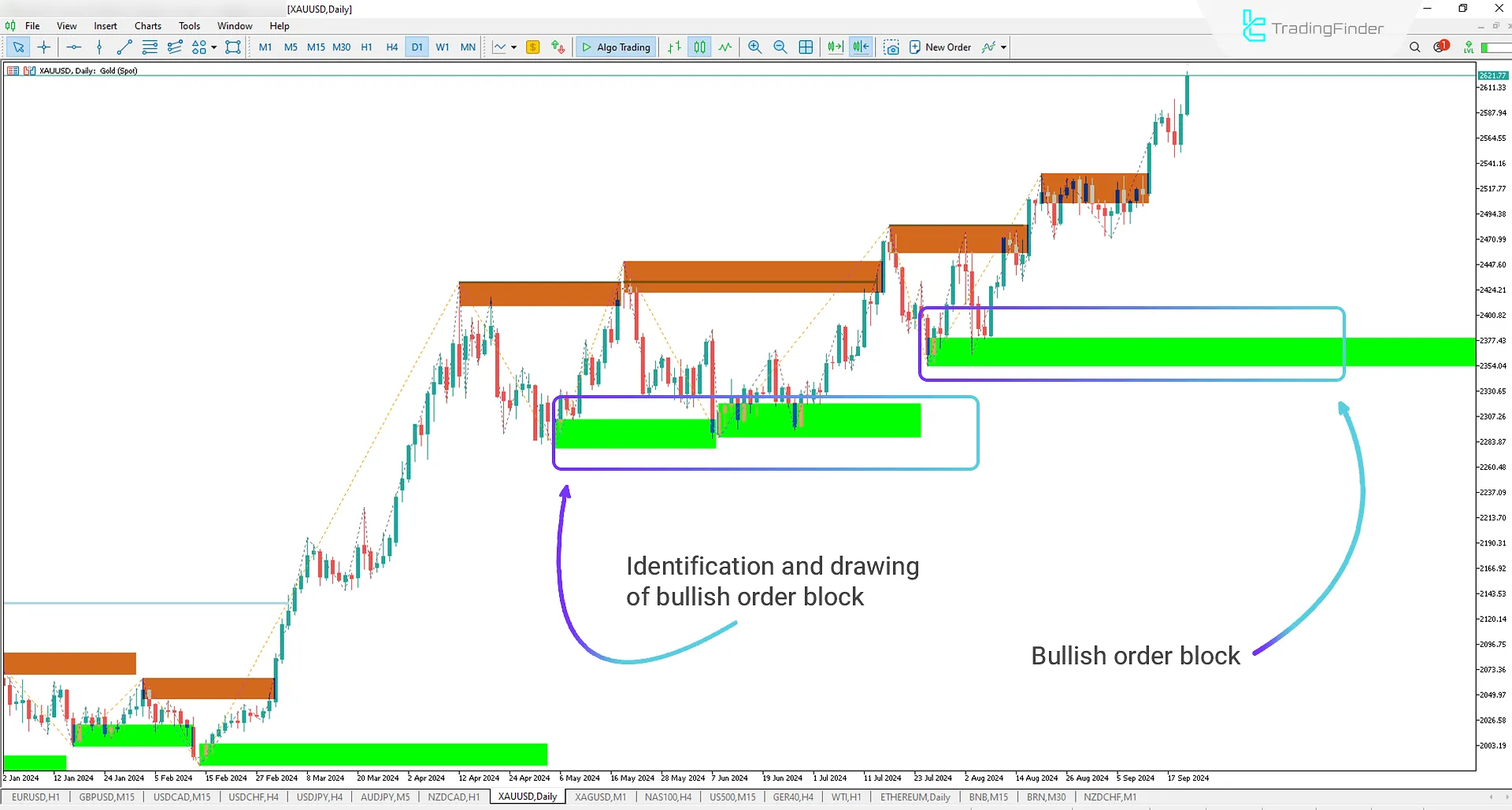
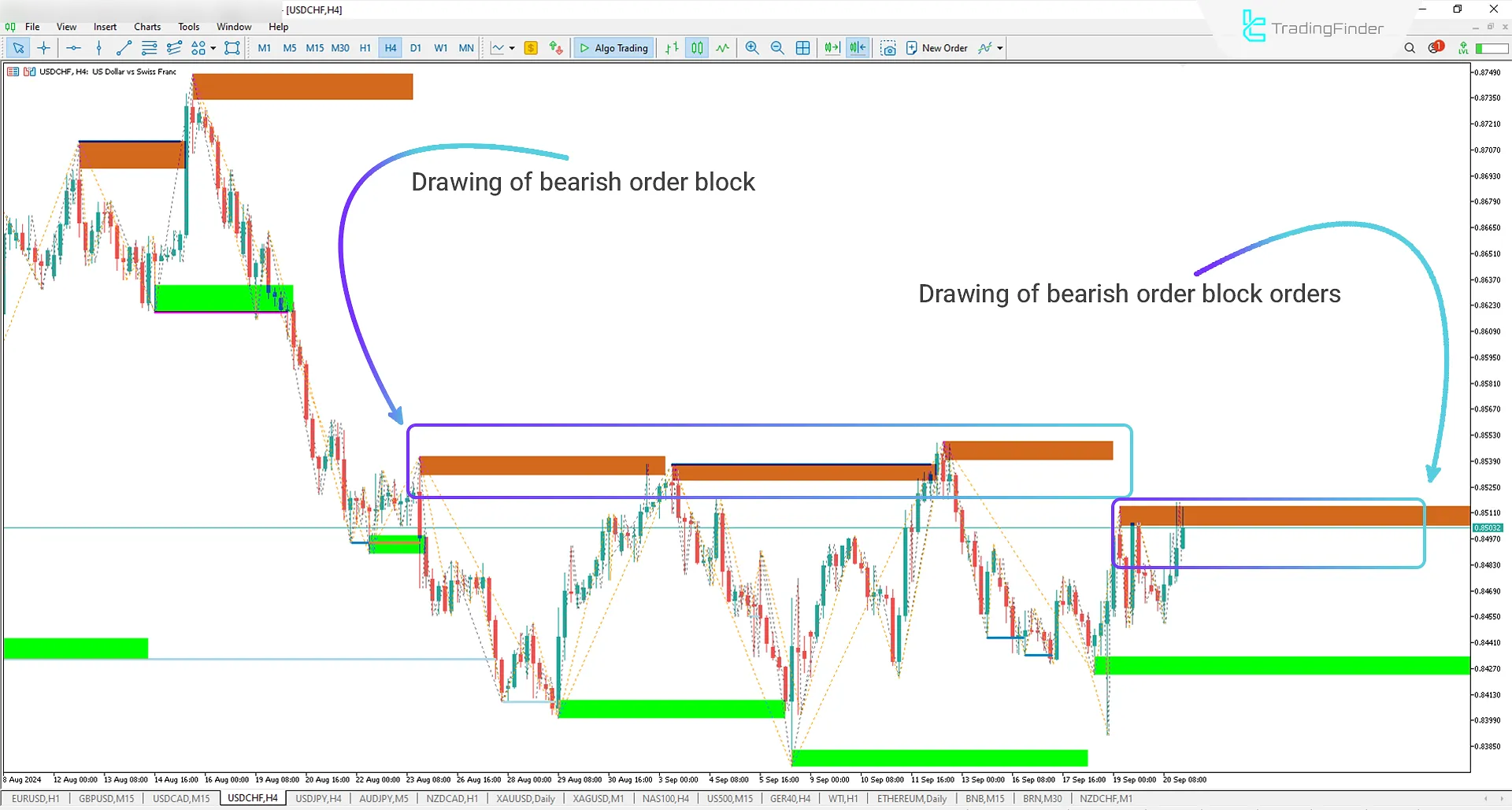
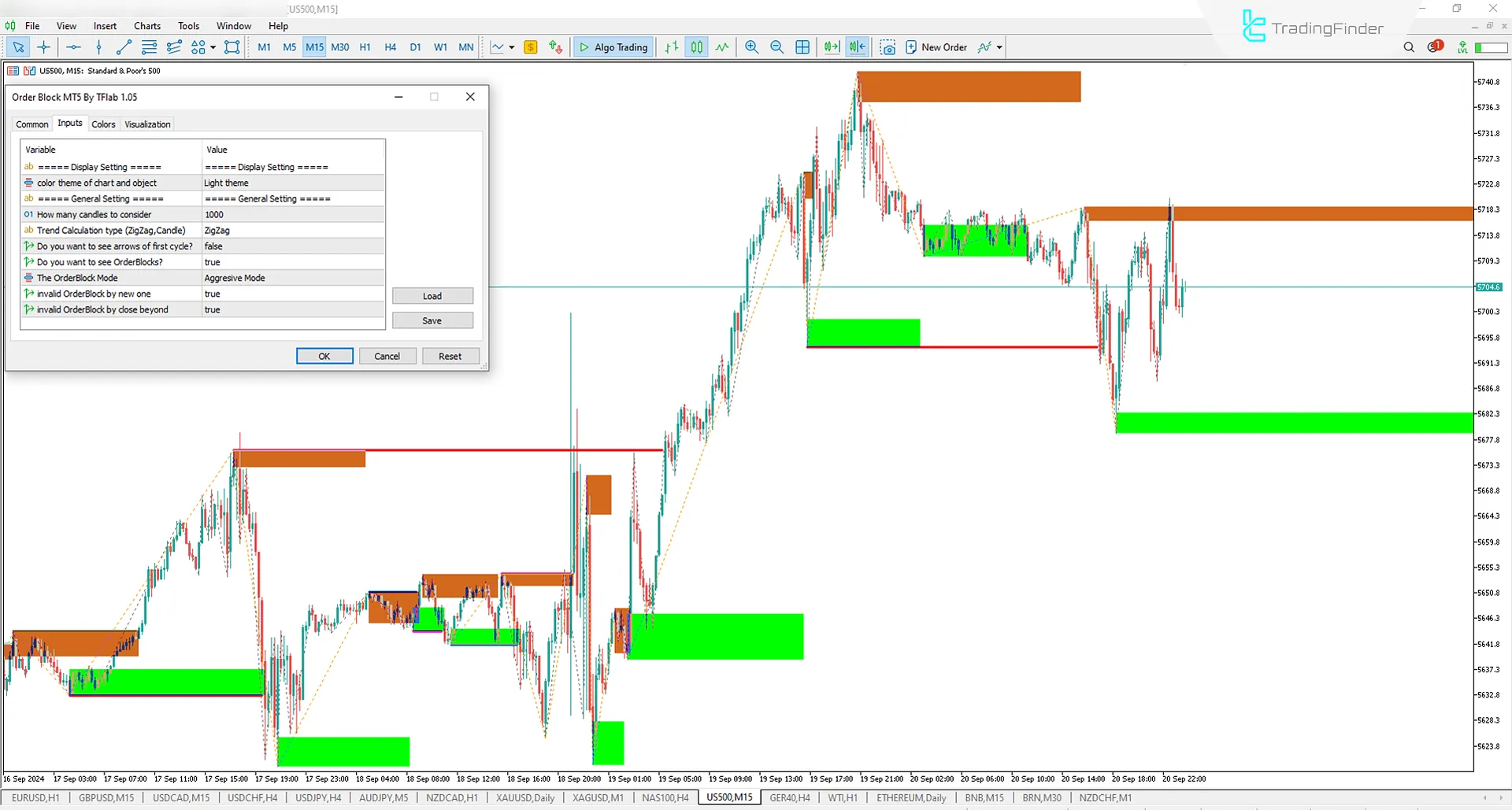
On aug 1, 2025, in version 2, alert/notification functionality was added to this indicator
Using the ICT and Smart Money strategies, the Refined Order Block (OBR) indicator is a practical tool for traders identifying significant price levels on the Meta Trader 5 (MT5) platform.
The OBR indicator draws bullish order blocks in green and bearish order blocks in brown on the chart, displaying potential price reversal zones to traders.
These zones often include large institutional and bank orders, and when the price reaches these levels, sharp and significant price movements typically occur. Traders can use this information to enhance their trading strategies.
Order Block Refined Indicator Table
Indicator Categories: | Smart Money MT5 Indicators Supply & Demand MT5 Indicators Currency Strength MT5 Indicators ICT MT5 Indicators |
Platforms: | MetaTrader 5 Indicators |
Trading Skills: | Elementary |
Indicator Types: | Leading MT5 Indicators Reversal MT5 Indicators |
Timeframe: | Multi-Timeframe MT5 Indicators |
Trading Style: | Intraday MT5 Indicators Scalper MT5 Indicators Day Trading MT5 Indicators |
Trading Instruments: | Forex MT5 Indicators Crypto MT5 Indicators Indices MT5 Indicators |
Indicator at a Glance
The Order Block Refined Indicator identifies and plots bullish order blocks in green and bearish in brown, clearly displaying high-value order blocks on the chart.
This indicator is designed to assist ICT-style traders in quickly identifying order blocks and making more precise and effective trading decisions.
Bullish (OBR) MT5
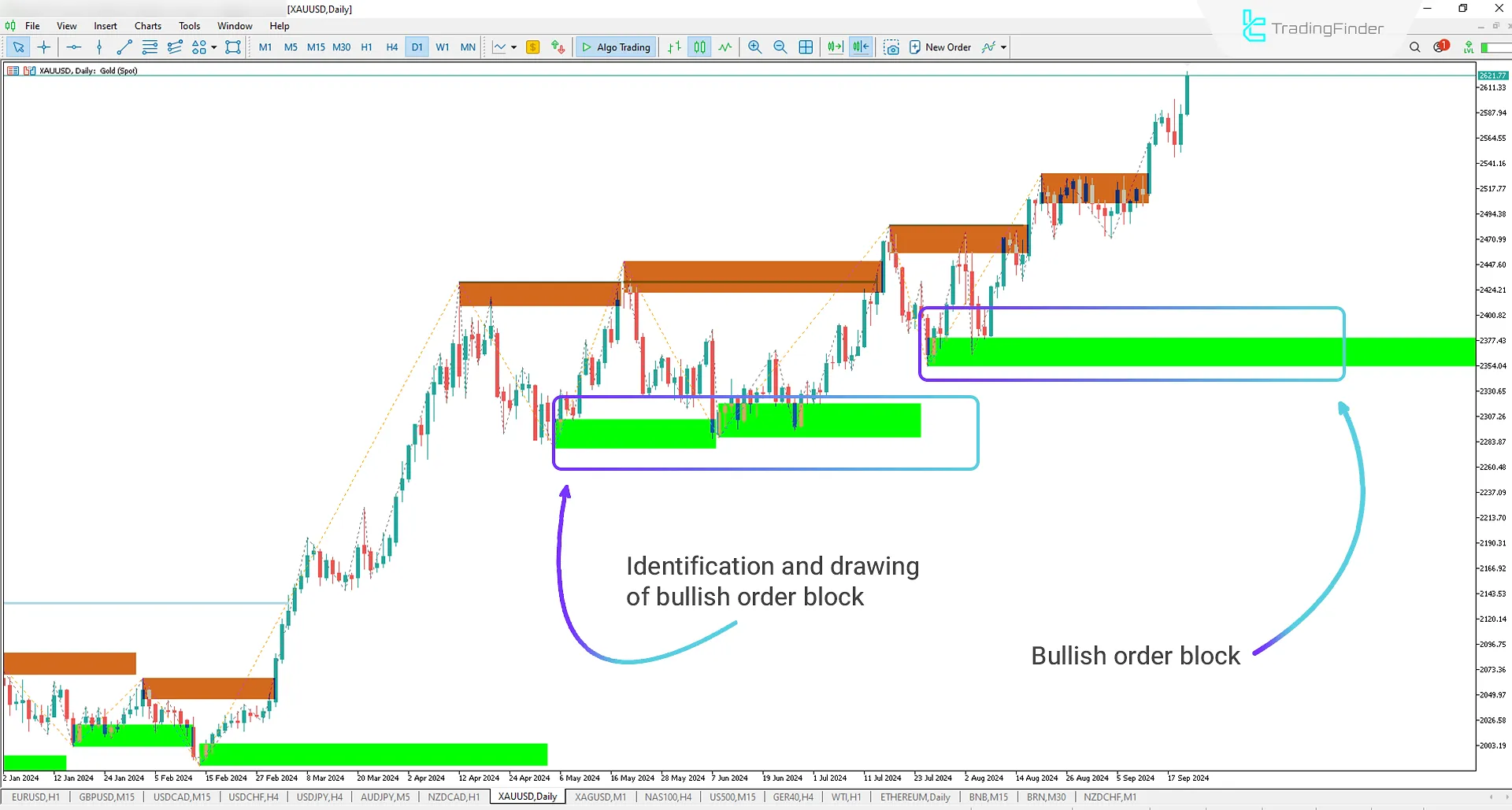
On the daily XAUUSD (Gold) chart, the Refined Order Block indicator identifies and draws bullish order blocks as green rectangles, displaying key zones to traders.
When the price reaches these zones, it usually moves upwards, indicating large buy orders from institutions and banks. This information can help traders identify better entry points and optimize their trading decisions.
Bearish Order Block MT5
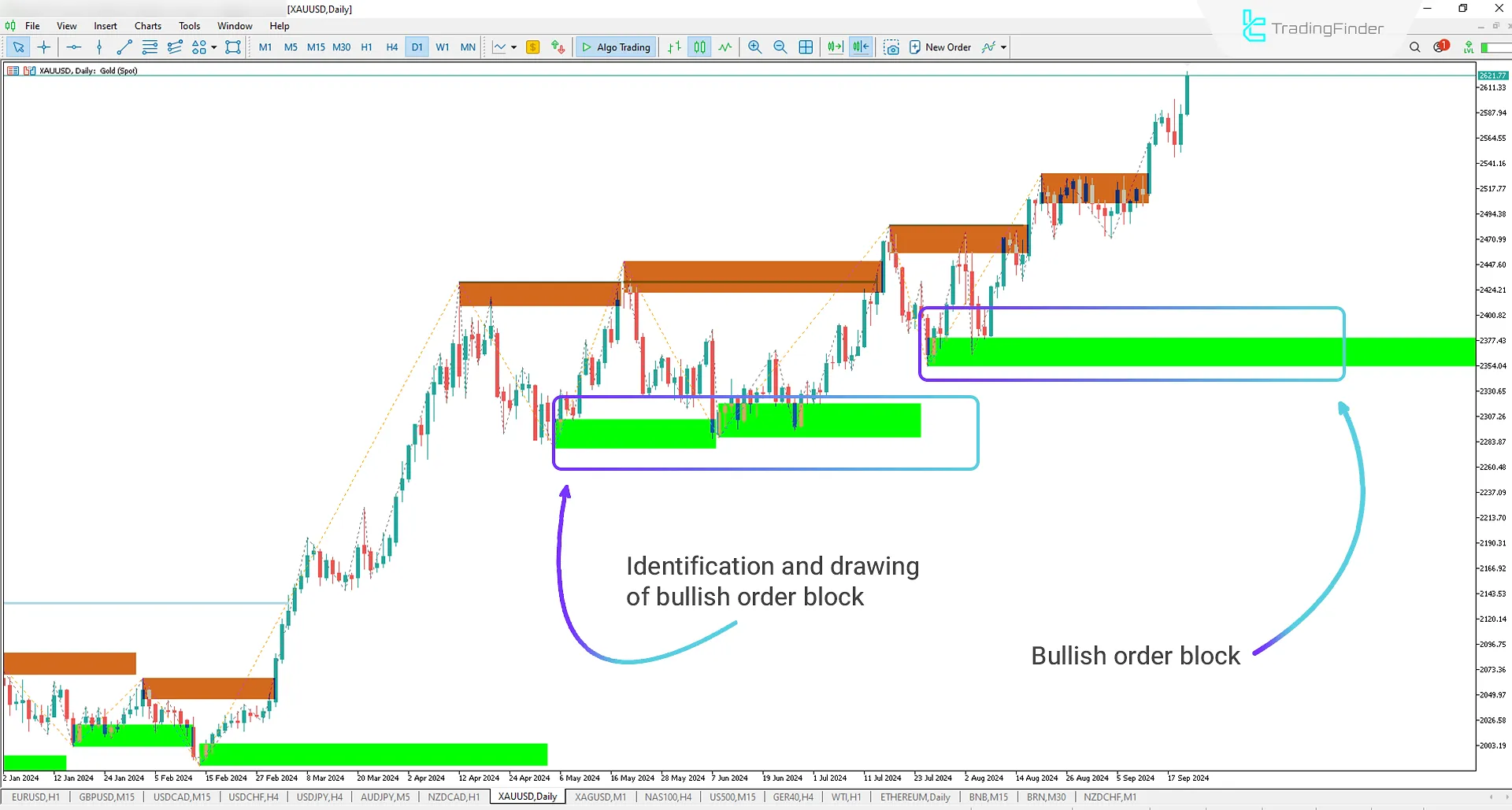
The 1-hour USD/CHF chart's Refined Order Block (OBR) indicator identifies bearish order blocks. It draws them in brown, displaying key market zones that contain large institutional and bank orders.
When the price reaches these zones due to large sell orders, it usually reacts sharply, causing a quick reversal in price. These key zones can be beneficial for traders when making decisions in the market.
Order Block Refined Indicator Settings (OBR)
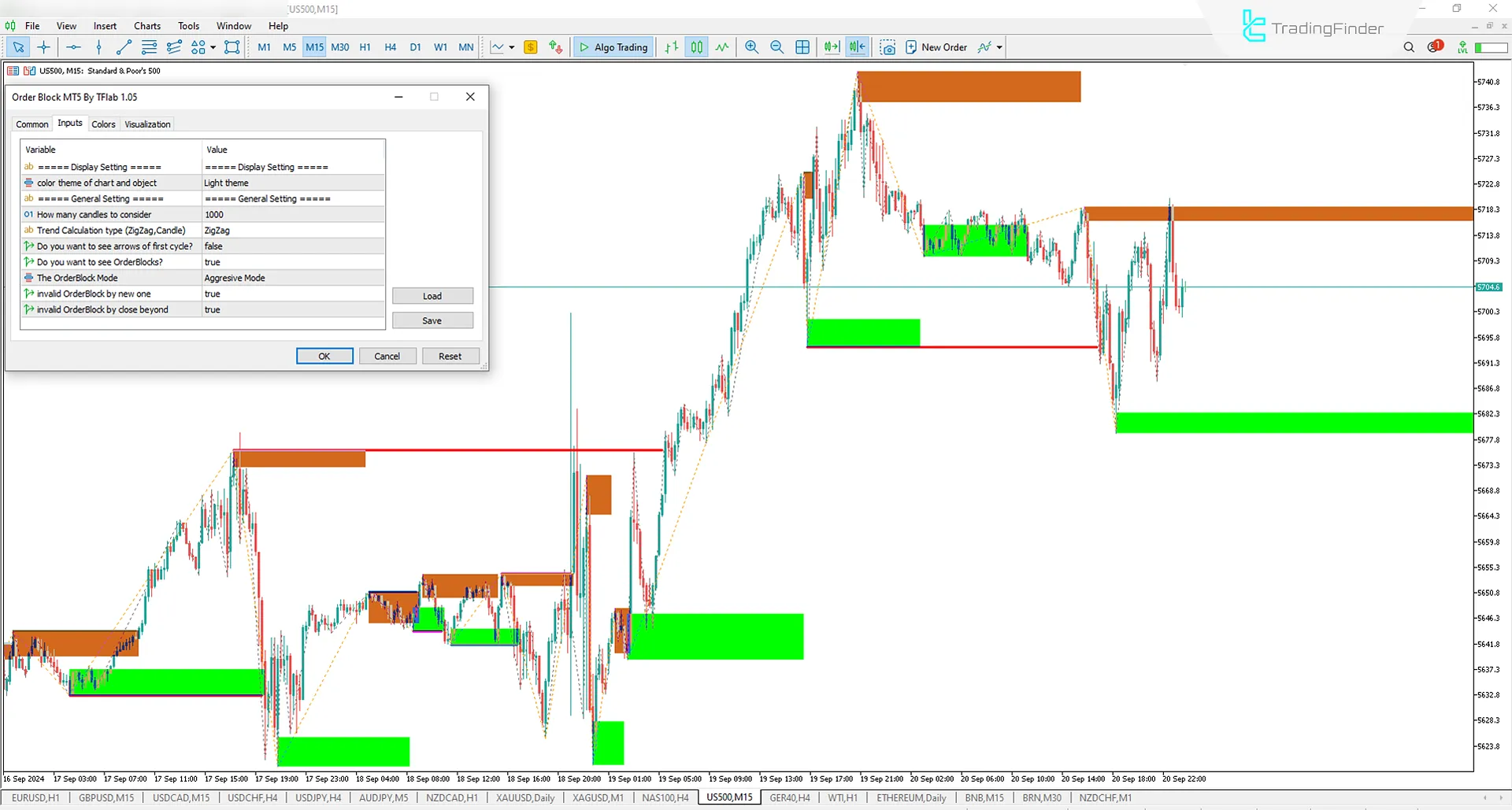
Display Setting: Choose display settings
- Color theme of chart and object: Select the theme from Light, Dark, and Auto.
General Setting: General settings
- How many candles to consider: Choose the number of past candles to include in the calculation;
- Trend Calculation type (ZigZag.Candle): Choose the calculation type based on ZigZag or Candles;
- Do you want to see the arrows for the first cycle?: Enable/turn off the display of arrows for the first cycle;
- Do you want to see Order Blocks? Turn on/off the display of order blocks;
- The Order Block Mode: Choose the order block mode from three options: Normal, Aggressive, or Invalid Order Block by new one;
- Invalid Order Block by close beyond: Complete the zone until a new zone opens.
Conclusion
The Refined Order Block (OBR) indicator is a powerful and practical tool for ICT and Smart Moneytraders. This indicator can accurately identify significant order blocks and draw bullish blocks in green and bearish blocks in brown on the chart.
These key zones help traders easily identify important market points where large institutional and bank orders are placed, allowing for more informed trading decisions.
Order Block Refined OBR MT5 PDF
Order Block Refined OBR MT5 PDF
Click to download Order Block Refined OBR MT5 PDF2025.08.14 08:23:00.703 Market Structure and OrderBlock ICT MT5 By TFlab (XAUUSD.vx,H1) array out of range in 'Class ICT.mqh' (2883,22) Error sir for MT5 Version
To review the issue you reported, please prepare a video of the error you are receiving and send it to our support team on Telegram so it can be investigated.













