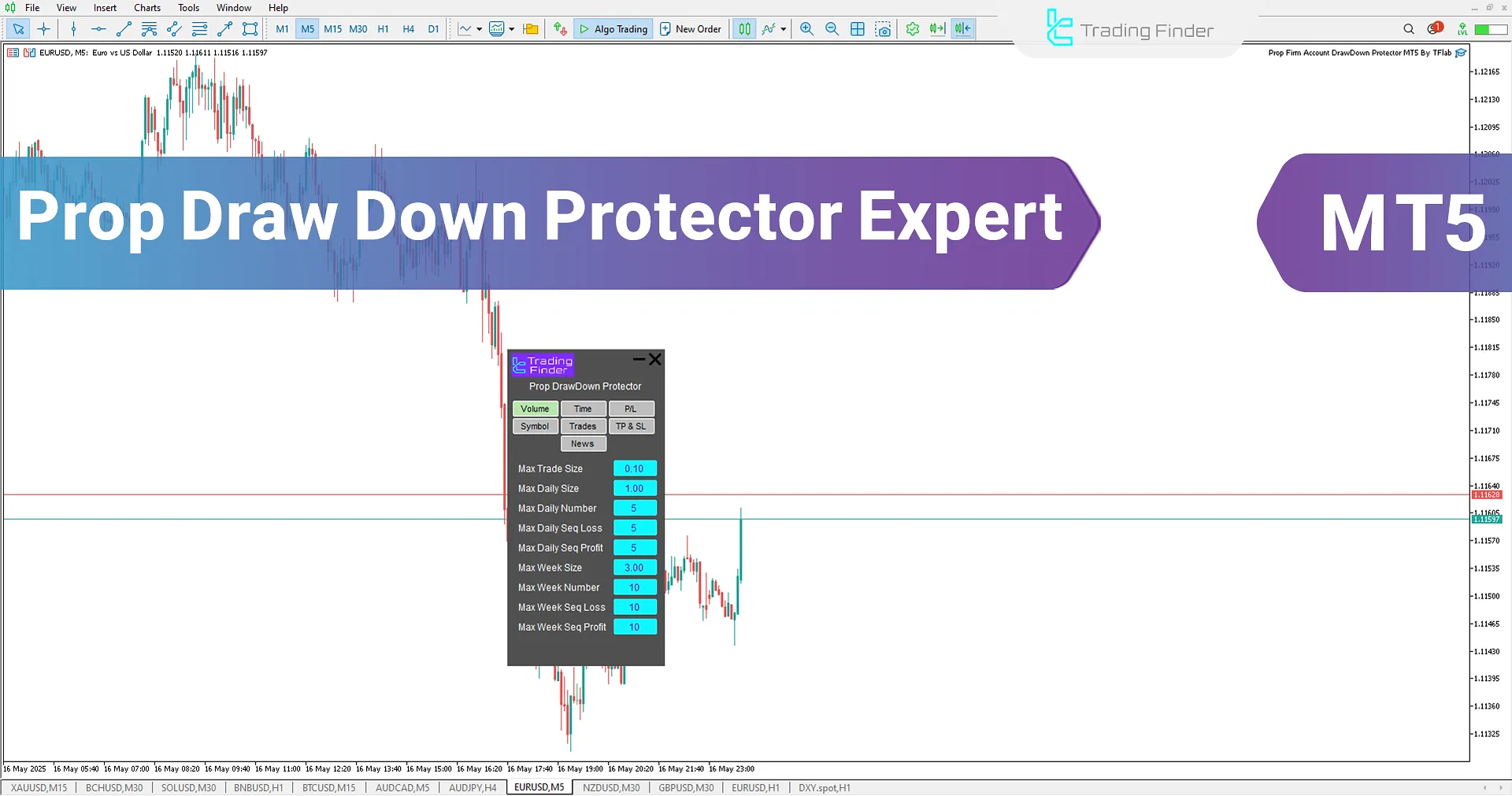
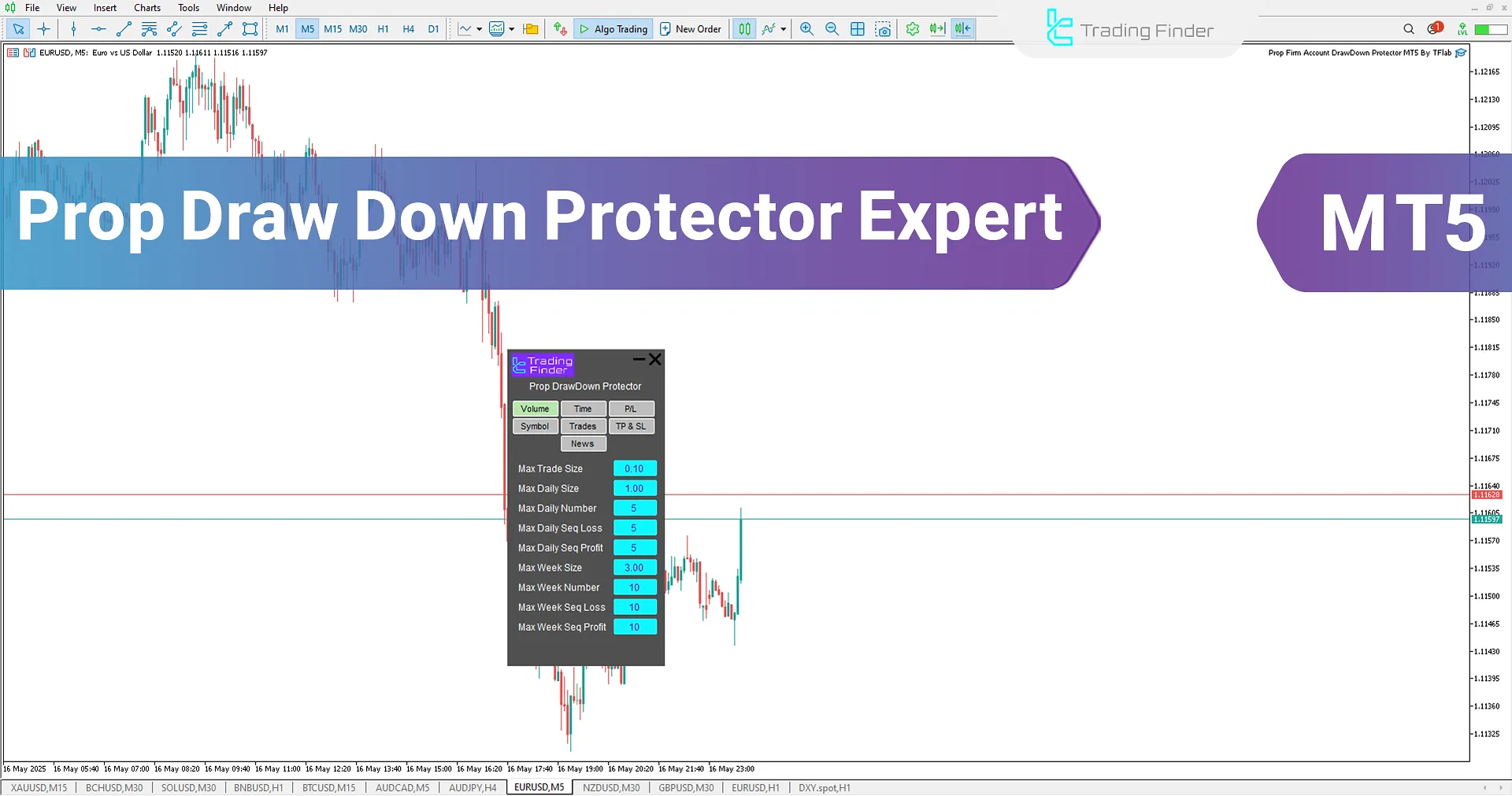
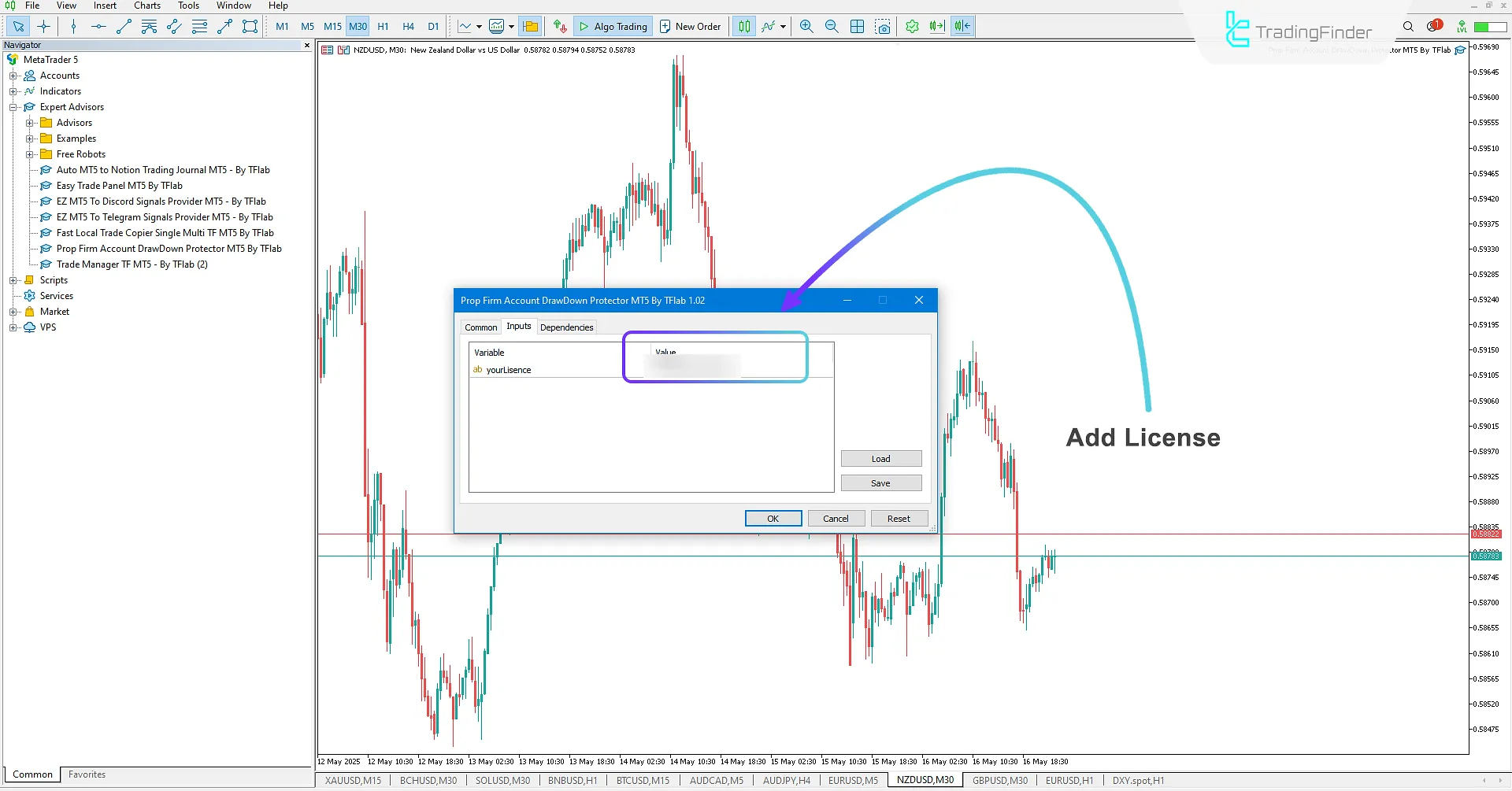

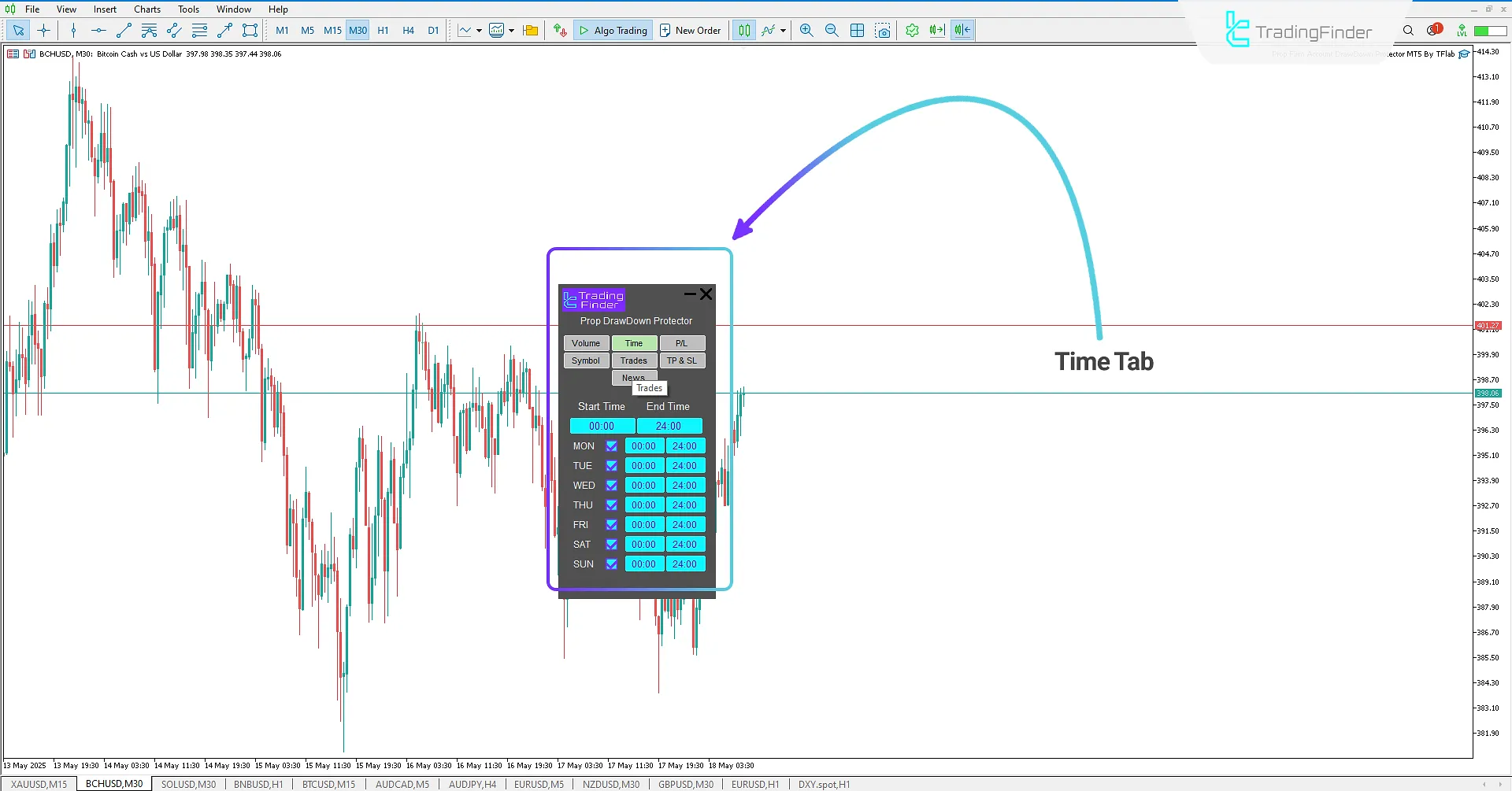
The Prop Draw Down Protector Expert, one of TradingFinder's specialized products for the MetaTrader 5 platform, is a key tool for prop traders and Forex traders.
This expert enables Forex traders to define trading rules based on their trading strategies, thus effectively managing their profit and loss.
By providing 7 customization tabs in the settings panel, this tool is useful for managing emotions in trading psychology and enhances traders' focus on structured trading by strengthening adherence to the trading plan.
Table of Prop Draw Down Protector Expert Specifications
The table below shows the information and specifications of the Prop Draw Down Protector Expert:
Indicator Categories: | Money Management MT5 Indicators Trading Assist MT5 Indicators Risk Management MT5 Indicators Expert Advisor (EA) in MT5 |
Platforms: | MetaTrader 5 Indicators |
Trading Skills: | Advanced |
Timeframe: | Multi-Timeframe MT5 Indicators |
Trading Style: | Intraday MT5 Indicators Scalper MT5 Indicators Day Trading MT5 Indicators |
Trading Instruments: | Forex MT5 Indicators Stock MT5 Indicators Indices MT5 Indicators Share Stock MT5 Indicators |
Prop Draw Down Protector Expert at a Glance
The Prop Draw Down Protector Expert, by offering specialized features for managing prop accounts, is considered a practical and powerful tool for professional traders.
This expert provides users with features such as determining trade volume and quantity, specifying entry and exit time ranges, setting take profit and stop loss based on three states (percentage, pip, and dollar), selecting tradable symbols, displaying account information panel, managing stop loss and take profit size, and also setting alerts related to market news.
These capabilities increase the trader's focus, improve trading performance, and ultimately lead to greater profitability.
This expert is particularly suitable for traders looking to manage emotions, maintain trading discipline, and focus on their trading plan.
By enabling the definition of standard frameworks and the execution of customized rules, users can manage their trades in a structured and professional manner and pave the way for achieving sustainable profitability.
Volume Tab
The Prop Draw Down Protector Expert, with the Volume tab, allows traders to have precise control over the process by setting the maximum volume and number of trades.
This feature is useful for capital management and adherence to the trading plan, and by preventing emotional decisions, it improves trading discipline and stable performance.

- Max Trade Size: Select the maximum size of each trade;
- Max Daily Size: Select the maximum daily size of trades;
- Max Daily Number: Select the maximum daily number of trades;
- Max Daily Seq Loss: Select the maximum daily losing streak;
- Max Daily Seq Profit: Select the maximum daily winning streak;
- Max Week Size: Select the maximum weekly size of trades;
- Max Week Number: Select the maximum weekly number of trades;
- Max Week Seq Loss: Select the maximum weekly losing streak;
- Max Week Seq Profit: Select the maximum weekly winning streak.
Time Tab
The second tab in the settings section is dedicated to Time. This section, by displaying trade start and end times, allows traders to customize the allowed time frame for their trading activity.
This important feature ensures that you only trade during predetermined hours and avoid entering positions during high-risk times or outside your strategic plan;
consequently, by strengthening trading discipline, it has specialized application in creating stable and controlled routines on your path to becoming professional.
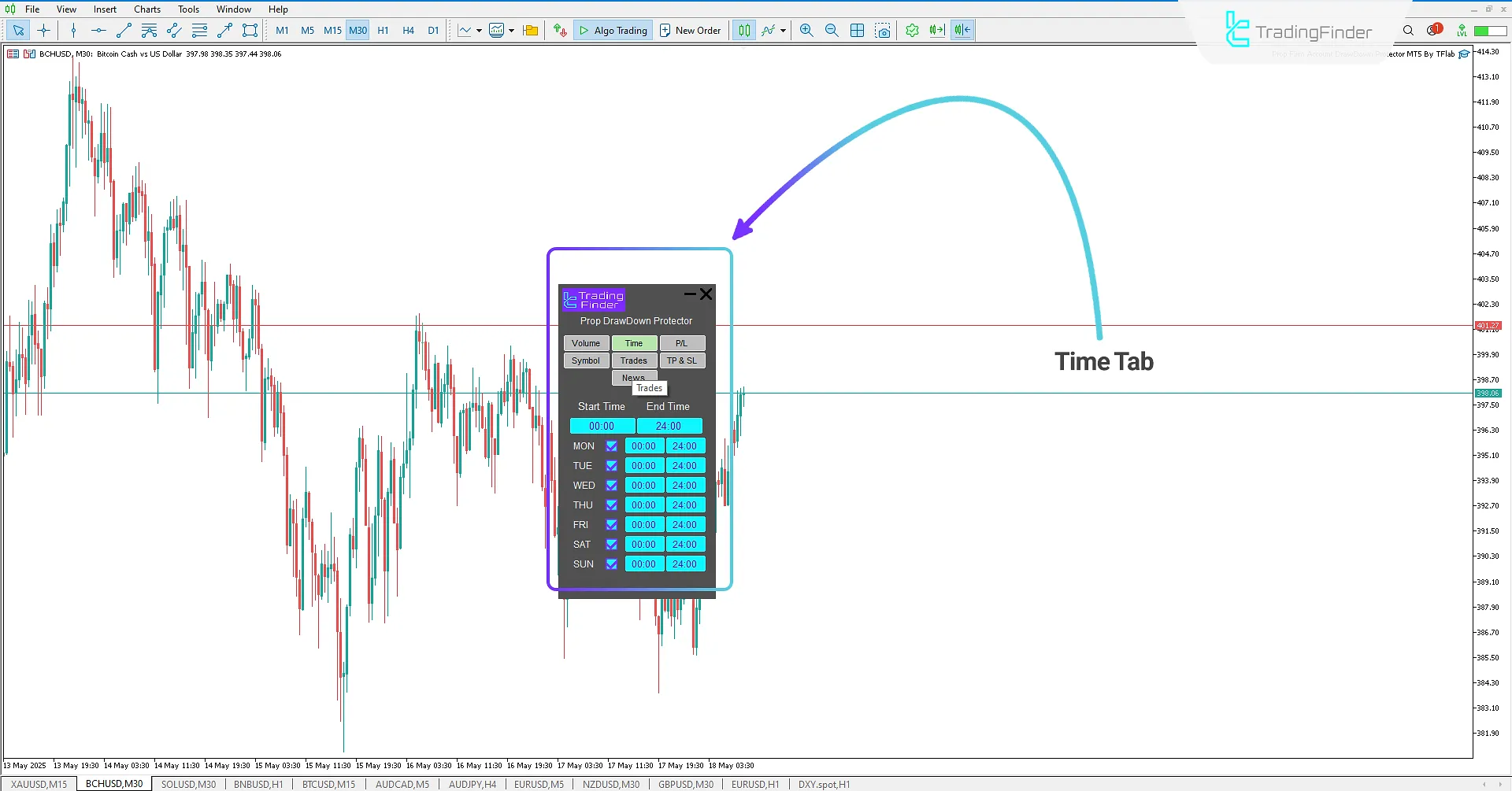
- Start Time: Select the trade start time;
- End Time: Select the trade end time;
- MON: Set the trading day Monday and the trade start and end time;
- TUE: Set the trading day Tuesday and the trade start and end time;
- WED: Set the trading day Wednesday and the trade start and end time;
- THU: Set the trading day Thursday and the trade start and end time;
- FRI: Set the trading day Friday and the trade start and end time;
- SAT: Set the trading day Saturday and the trade start and end time;
- SUN: Set the trading day Sunday and the trade start and end time.
P/L Tab
The third tab in the settings section is dedicated to the ability to set maximum daily and weekly profit and loss.
In this section, traders can customize their desired limits based on three criteria (Percentage, Pip, or Currency Dollar).
This key feature allows traders to prevent emotional decisions and out-of-framework trades by setting specific caps for profit and loss, keeping their performance under strict risk management control;
this approach plays a pivotal role in capital preservation and achieving long-term trading stability.
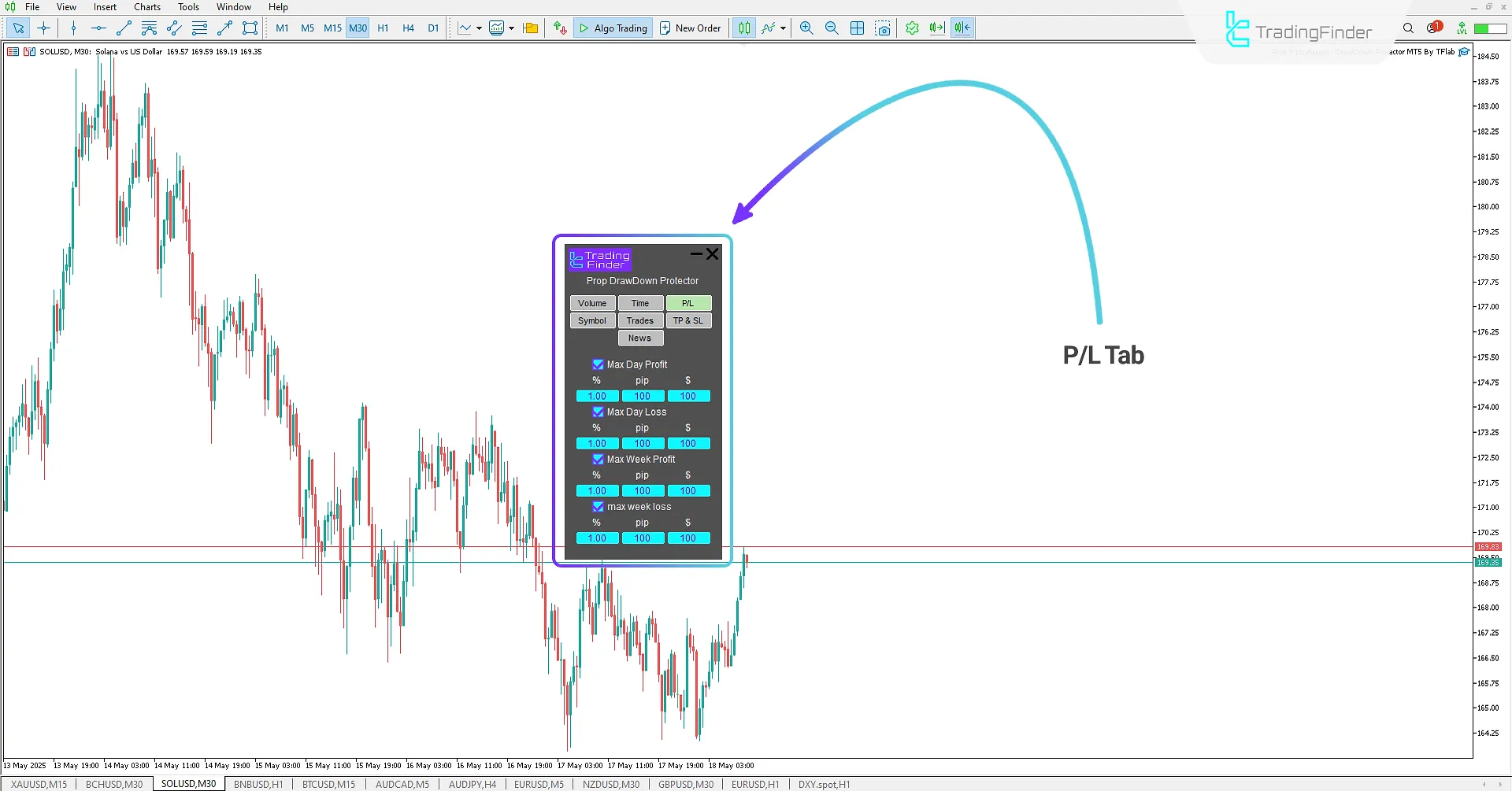
- Max Day Profit: Select maximum daily profit based on three states: percentage, pip, and dollar;
- Max Day Loss: Select maximum daily loss based on three states: percentage, pip, and dollar;
- Max Week Profit: Select maximum weekly profit based on three states: percentage, pip, and dollar;
- Max Week Loss: Select maximum weekly loss based on three states: percentage, pip, and dollar.
Symbol Tab
The next tab in the settings provides users with the ability to specify allowed trading symbols. This section allows traders to trade only on predetermined and self-approved symbols.
By limiting the scope of activity to selected symbols, dispersion of focus and entry into unrelated markets is prevented, and instead, focus on the main strategy and target market is maintained;
this effectively contributes to increased accuracy, discipline, and strategic control in trades.
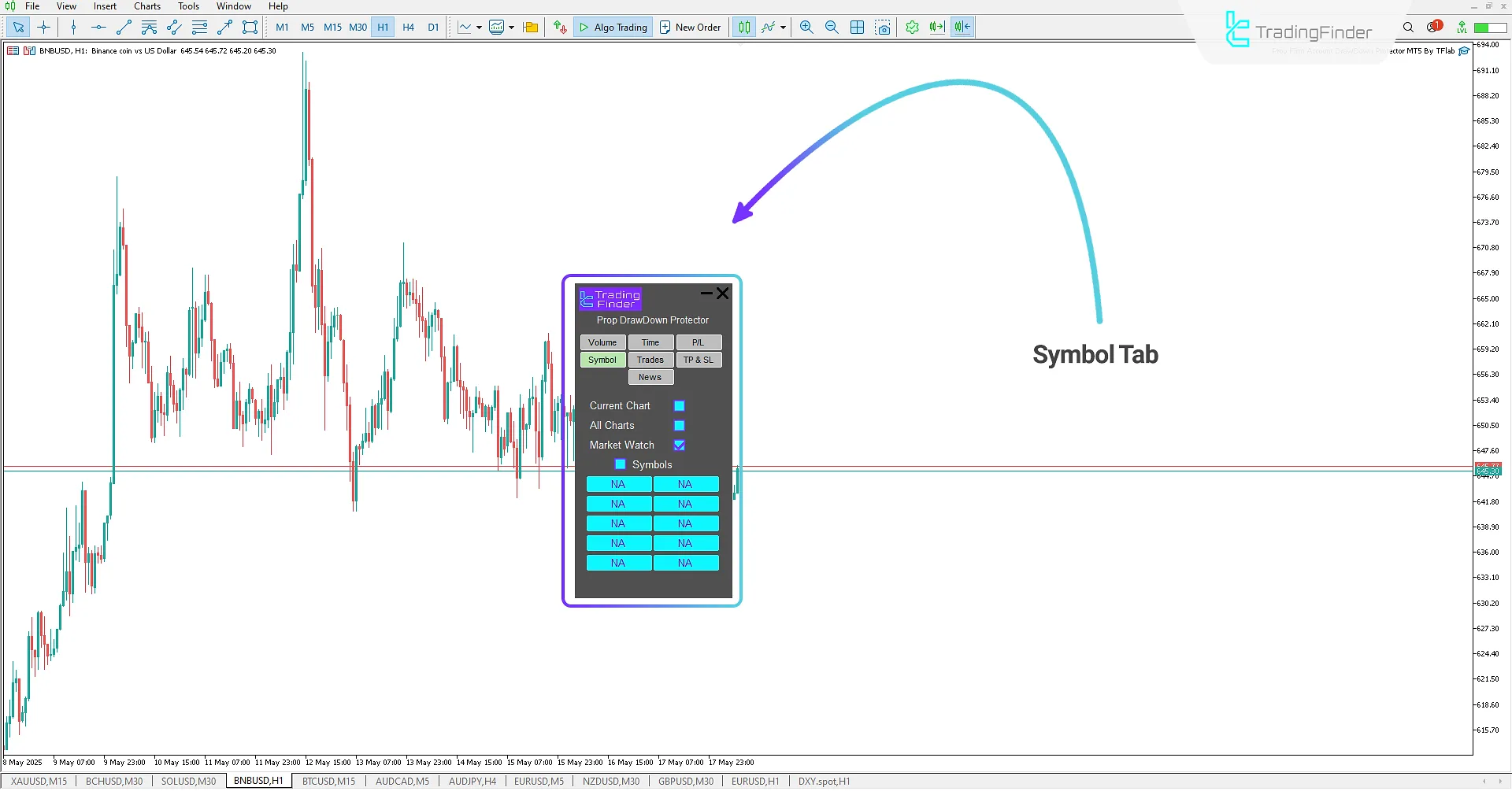
- Current Chart: Set the current chart;
- All Charts: Set all charts;
- Market Watch: Set Market Watch symbols;
- Symbols: Set desired symbols.
Trades Tab
The fifth tab is dedicated to providing comprehensive trading account information and allows traders to instantly review the overall account status, current profit and loss amount, and their winning and losing trade streaks.
This key data is very important for gaining a deeper understanding of trading performance and making more informed decisions.
Additionally, by clicking on the "DATA TAB" option, a separate information panel appears in the lower left corner of the chart, providing a practical view of the account conditions without interfering with the main chart area.
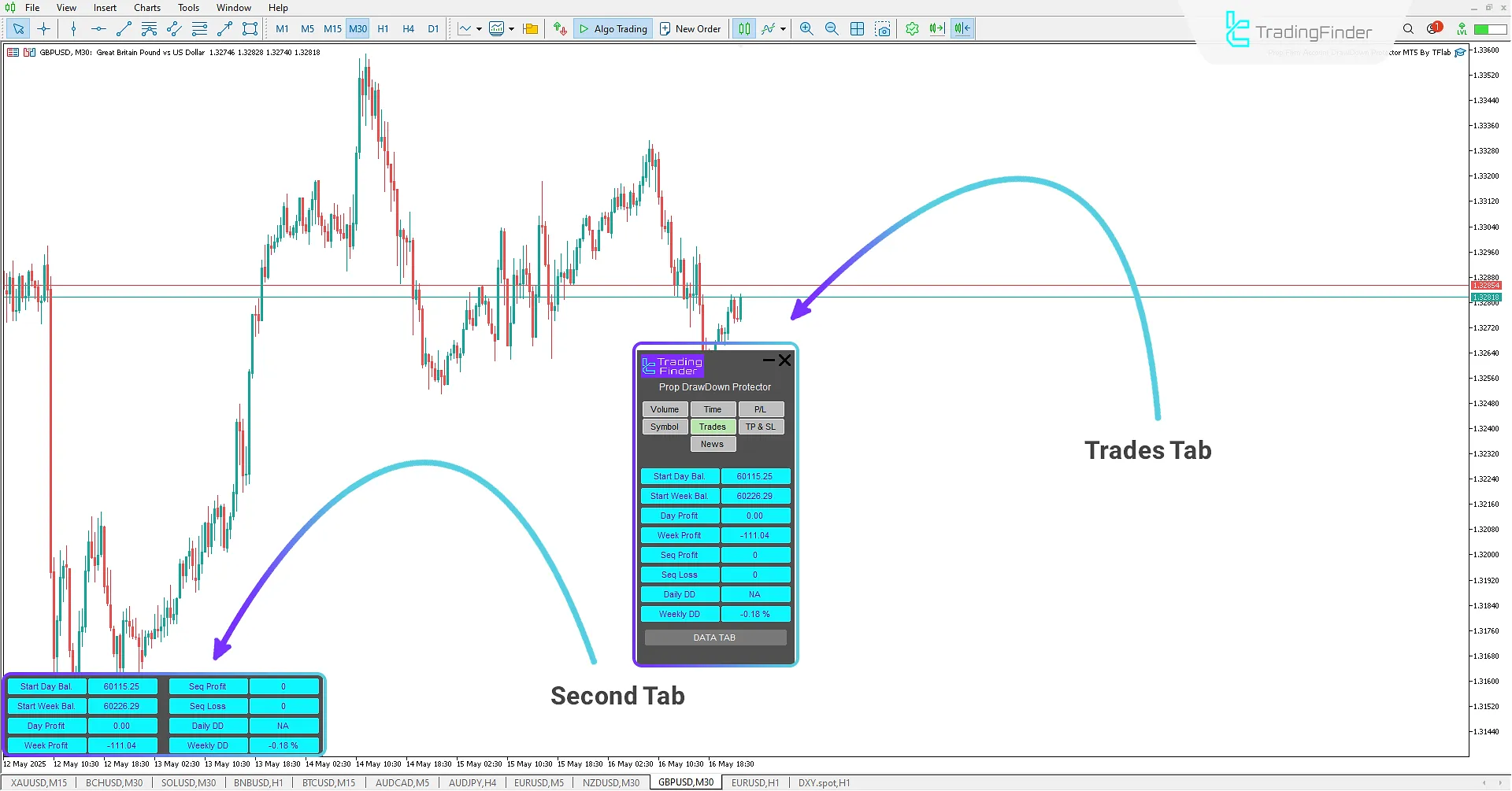
- Start Day Bal: Display the start-of-day balance amount;
- Start Week Bal: Display the start-of-week balance amount;
- Day Profit: Display daily profit;
- Week Profit: Display weekly profit;
- Seq Profit: Display winning streak;
- Seq Loss: Display losing streak;
- Daily DD: Display daily drawdown;
- Weekly DD: Display weekly drawdown.
TP & SL Tab
The sixth tab allows traders to set precise rules for determining Take Profit (TP) and Stop Loss (SL) in their trades.
In this section, you can make TP/SL levels mandatory and even prevent trades lacking necessary risk management by setting a specific time alert if they are not set.
Furthermore, the ability to set the allowed amount for adjusting (changing) the take profit and stop loss levels is also provided to prevent emotional and improper interventions in the trading process and enforce more discipline in strategy execution.
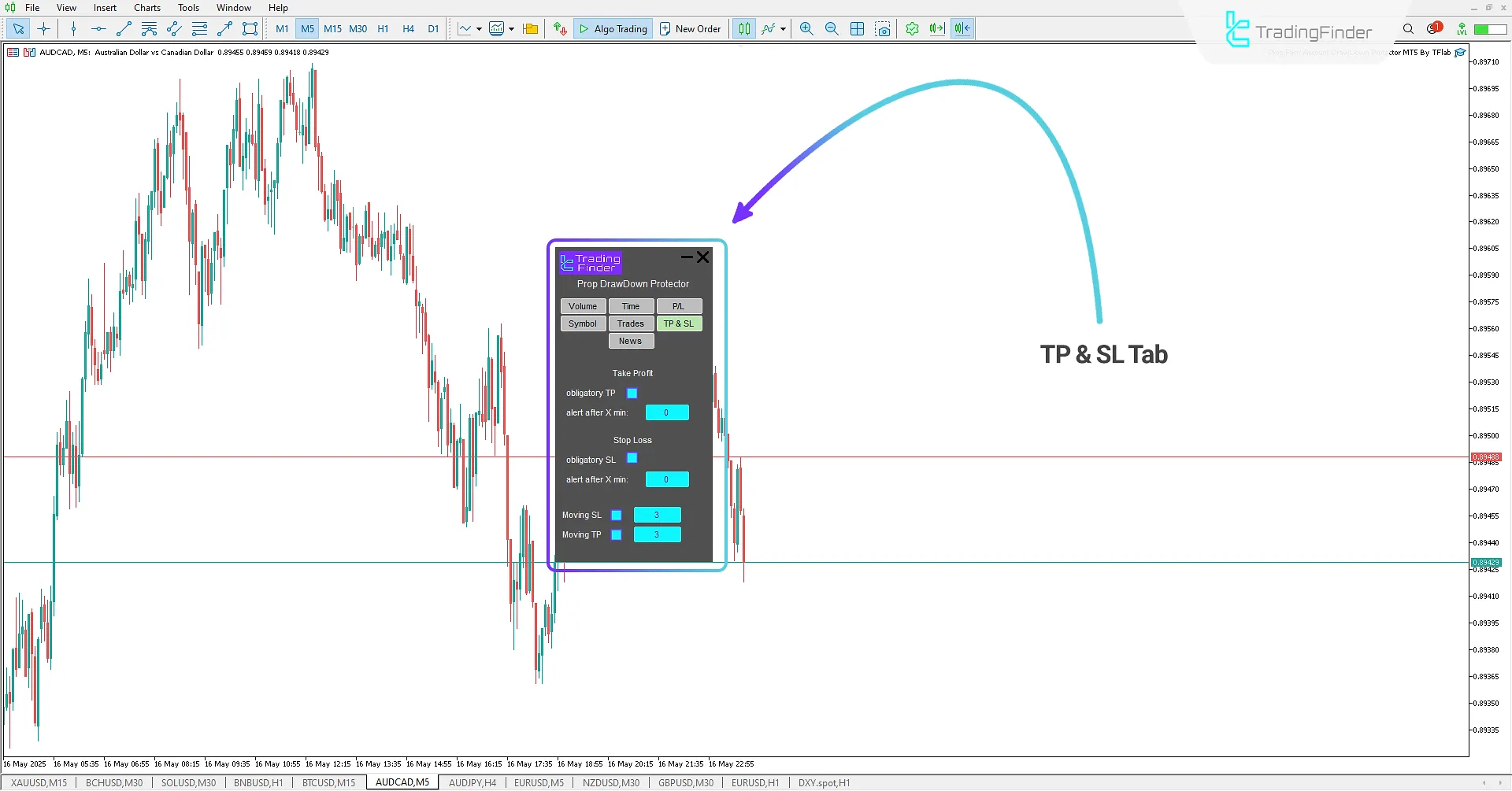
Take Profit:
- obligatory TP: Activate/Deactivate mandatory take profit setting;
- alert after X min: Set the time duration for sending an alert after not setting the take profit.
Stop Loss:
- obligatory SL: Activate/Deactivate mandatory stop loss setting;
- alert after X min: Set the time duration for sending an alert after not setting the stop loss;
- Moving SL: Set the maximum amount for stop loss adjustment;
- Moving TP: Set the maximum amount for take profit adjustment.
News Tab
The Prop Draw Down Protector Expert is an efficient and specialized tool specifically designed for prop traders.
This advanced expert, by providing a dedicated trading news section, significantly increases traders' awareness of important economic events and influential market news.
The ability to set the news display time (both before and after publication) for 8 main trading symbols plays an important role in targeted risk management and effective account protection against sudden fluctuations resulting from this news.

Before and After News
- Limit Before: Set whether to display news before reaching the news event;
- Limit After: Set whether to display news after reaching the news event;
- Check Time (min): Set the time duration for displaying news;
- Symbol: Set trading symbols for news display;
- All News: Set the status (Activate/Deactivate) for displaying all news;
- Last News: Set the status (Activate/Deactivate) for displaying the latest news.
Conclusion
The Prop Draw Down Protector Expert is a specialized tool designed specifically for prop traders.
This powerful expert, with its diverse and flexible settings, allows for full customization based on common trading styles and strategies such as ICT and SMC and plays a significant role in maintaining psychological control when facing market sentiment and volatility.
By using this tool, traders can optimize their trade management and pursue trading psychology in a principled manner, away from destructive market emotions and impulses.
Ultimately, this expert facilitates adherence to trading plan principles, smooths the path to consistent profitability, and effectively prevents unnecessary losses and margin calls.
Prop Draw Down Protector MT5 PDF
Prop Draw Down Protector MT5 PDF
Click to download Prop Draw Down Protector MT5 PDFWhat is the Prop Draw Down Protector Expert?
This tool is one of Trading Finder's specialized products developed as an expert advisor for the MetaTrader 5 platform and is introduced as a key tool for prop traders and Forex traders.
Who is this expert suitable for?
This expert is particularly suitable for prop traders as well as general Forex market traders who are looking to manage emotions, maintain trading discipline, and focus on their trading plan.
Why is this tool important for professional traders?
By offering specialized features for managing prop accounts, the ability to define frameworks and customized rules, helping with risk management and psychology, improving performance, and preventing unnecessary losses, this expert is considered a practical and powerful tool for professional traders that smooths the path to sustainable profitability.













