![Trade Assistant Indicator MT5 Download - [TradingFinder]](https://cdn.tradingfinder.com/image/526573/2-139-en-trade-assistant-mt5-1.webp)
![Trade Assistant Indicator MT5 Download - [TradingFinder] 0](https://cdn.tradingfinder.com/image/526573/2-139-en-trade-assistant-mt5-1.webp)
![Trade Assistant Indicator MT5 Download - [TradingFinder] 1](https://cdn.tradingfinder.com/image/526581/2-139-en-trade-assistant-mt5-2.webp)
![Trade Assistant Indicator MT5 Download - [TradingFinder] 2](https://cdn.tradingfinder.com/image/526570/2-139-en-trade-assistant-mt5-3.webp)
![Trade Assistant Indicator MT5 Download - [TradingFinder] 3](https://cdn.tradingfinder.com/image/526580/2-139-en-trade-assistant-mt5-4.webp)
Trade Assistant Indicator in MetaTrader 5 is a practical trading tool that, by combining multiple momentum oscillators, allows you to analyze several timeframes and indicators simultaneously in a single, simplified window.
This indicator mainly acts as a real-time signal generator, designed to provide quick buy and sell signals. It uses multiple filters and displays results across six different timeframes.
Trade Assistant Indicator Table
The general features of the Trade Assistant Indicator are presented in the table below.
Indicator Categories: | Signal & Forecast MT5 Indicators Trading Assist MT5 Indicators |
Platforms: | MetaTrader 5 Indicators |
Trading Skills: | Elementary |
Indicator Types: | Reversal MT5 Indicators |
Timeframe: | Multi-Timeframe MT5 Indicators |
Trading Style: | Intraday MT5 Indicators |
Trading Instruments: | Forex MT5 Indicators Crypto MT5 Indicators Stock MT5 Indicators |
Trade Assistant at a Glance
The Trade Assistant Indicator is a multi-layered analytical tool that combines three momentum oscillators, RSI indicator, Stochastic, and CCI — to simultaneously assess market conditions across different timeframes.
It processes the data of each oscillator in parallel and displays, within a dedicated signal panel, the buy, sell, or neutral status separately for each timeframe.
Indicator in an Uptrend
The chart below shows the Dow Jones Index (DJI) on the 4-hour timeframe. A valid bullish signal occurs when important timeframes such as H1 and H4 simultaneously generate BUY signals.
In this case, all three momentum oscillators must indicate positive conditions. The combination of these factors demonstrates strong market demand and provides a suitable entry signal for buy trades.
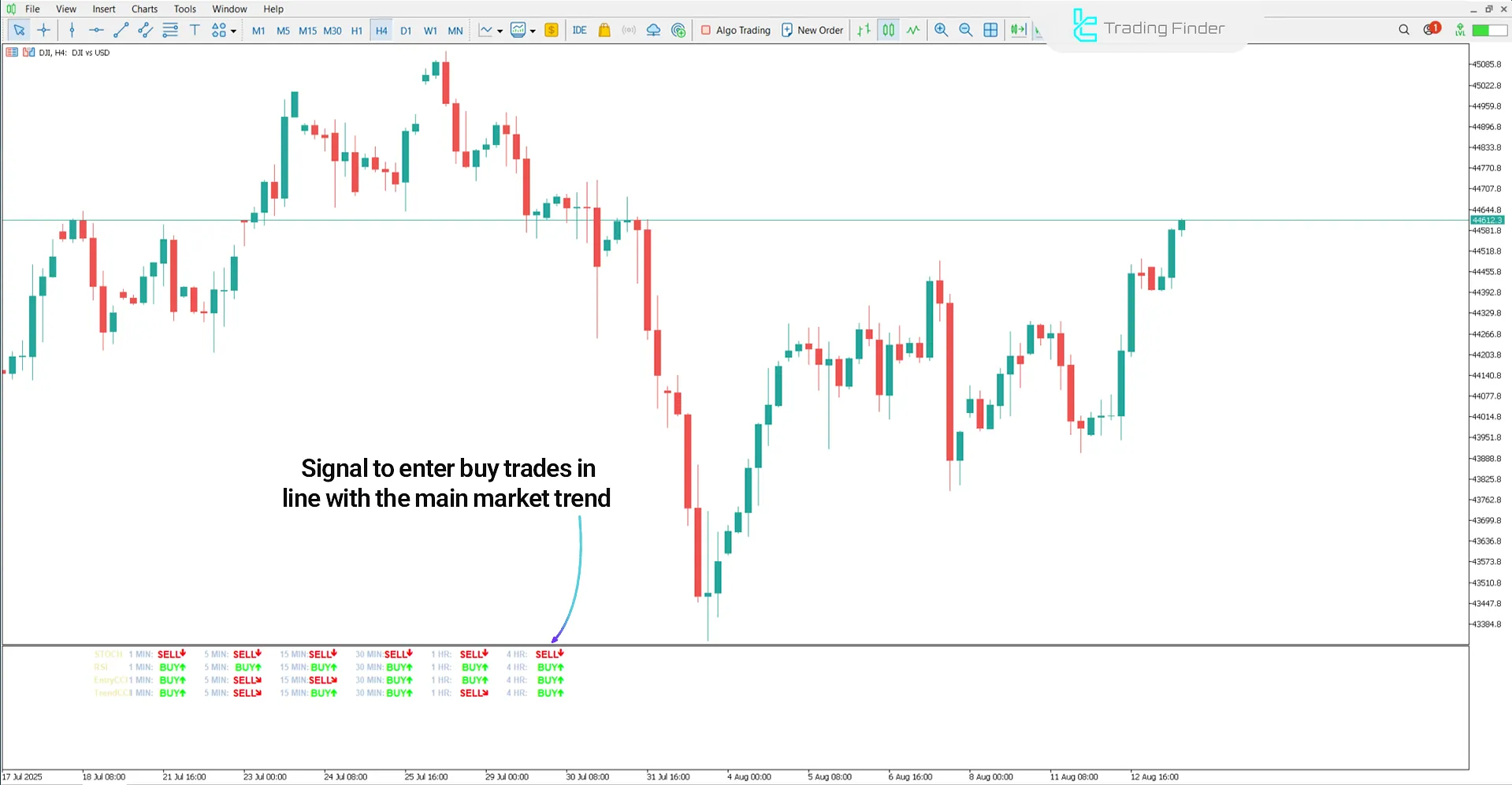
Indicator in a Downtrend
The chart below shows the AUD/JPY currency pair on the 15-minute timeframe. A valid bearish scenario occurs when key timeframes such as M15, H1, and H4 simultaneously generate SELL signals.
Here, all three momentum oscillators must confirm bearish conditions. This convergence signals increasing selling pressure and market supply dominance, thus creating a valid sell entry signal.

Indicator Settings
The settings of the Trade Assistant Indicator are shown in the table below:
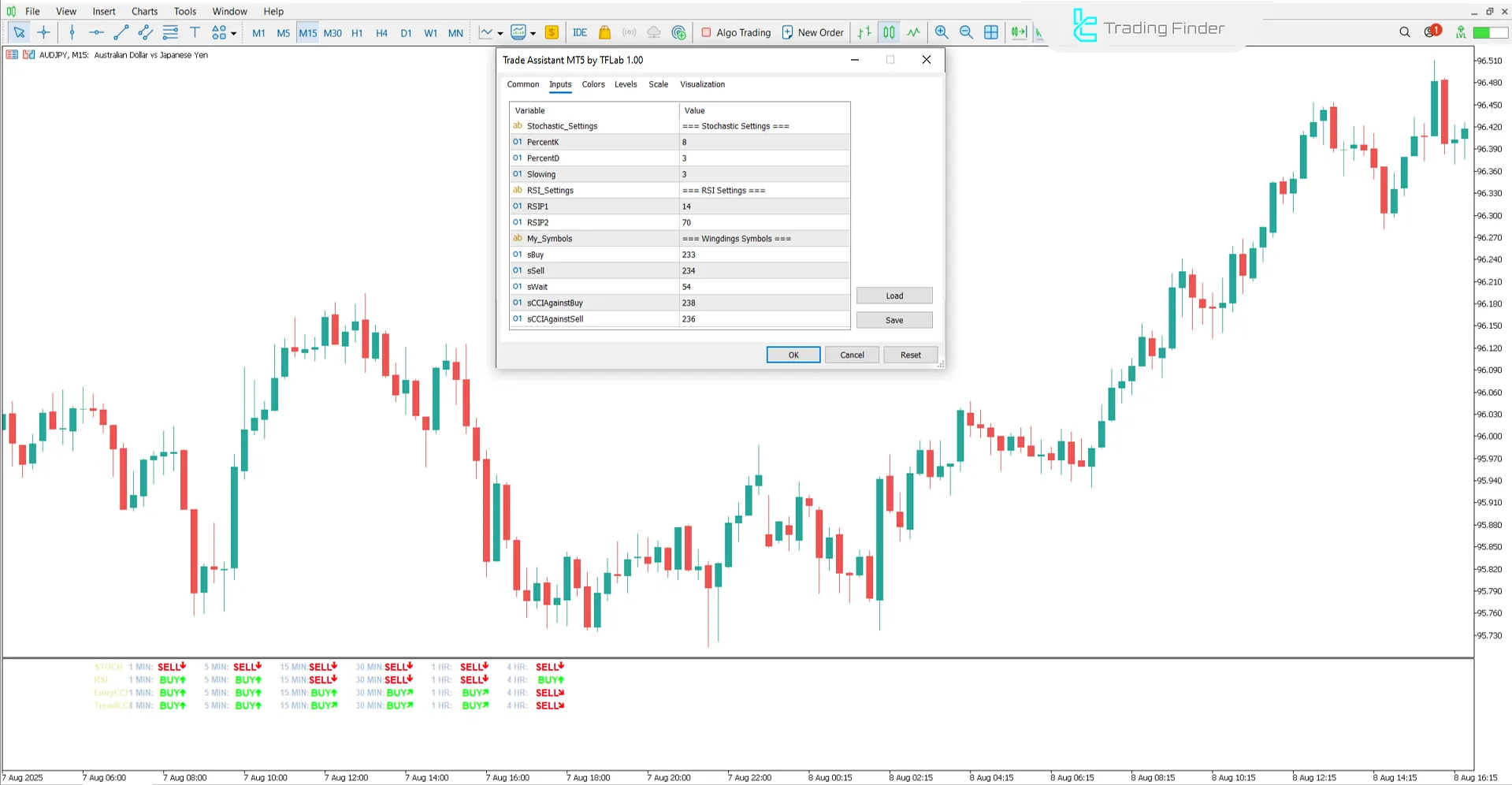
- Stochastic_Settings: Stochastic Indicator settings
- PercentK: %K line
- PercentD: %D line
- Slowing: Smoothing factor in stochastic
- RSI_Settings: Relative Strength Index settings
- RSIP1: First RSI parameter
- RSIP2: Second RSI parameter
- My_Symbols: User-selected trading symbols
- sBuy: Buy label/signal
- sSell: Sell label/signal
- sWait: Wait/neutral status label
- sCCIAgainstBuy: CCI signal against Buy
- sCCIAgainstSell: CCI signal against Sell
Conclusion
The Trade Assistant Indicator, by combining the RSI, Stochastic, and CCI oscillators, simultaneously analyzes market conditions across multiple timeframes.
Its output, displayed in a signal panel, clearly shows buy, sell, or neutral conditions. Additionally, the ability to detect signal convergence and divergence increases the accuracy of entry and exit points while eliminating false signals.
Trade Assistant Indicator MT5 PDF
Trade Assistant Indicator MT5 PDF
Click to download Trade Assistant Indicator MT5 PDFOn what basis does the Trade Assistant Indicator work?
This indicator generates buy, sell, or neutral signals by combining three momentum oscillators (RSI, Stochastic, and CCI) and applying multi-timeframe analysis.
Which markets is the Trade Assistant Indicator suitable for?
This trading tool can be used across all markets, including Forex, cryptocurrencies, stocks, and commodities.













