![Prop Firm Capital Protection Expert MT5 Download – [TradingFinder]](https://cdn.tradingfinder.com/image/446852/13-158-en-prop-firm-capital-protection-expert-mt5-01.webp)
![Prop Firm Capital Protection Expert MT5 Download – [TradingFinder] 0](https://cdn.tradingfinder.com/image/446852/13-158-en-prop-firm-capital-protection-expert-mt5-01.webp)
![Prop Firm Capital Protection Expert MT5 Download – [TradingFinder] 1](https://cdn.tradingfinder.com/image/446863/13-158-en-prop-firm-capital-protection-expert-mt5-02.webp)
![Prop Firm Capital Protection Expert MT5 Download – [TradingFinder] 2](https://cdn.tradingfinder.com/image/446874/13-158-en-prop-firm-capital-protection-expert-mt5-06.webp)
![Prop Firm Capital Protection Expert MT5 Download – [TradingFinder] 3](https://cdn.tradingfinder.com/image/446885/13-158-en-prop-firm-capital-protection-expert-mt5-19.webp)
On September 1, 2025, the latest version of this indicator was released. To obtain a free license, click on Online Support and connect with us via Telegram or WhatsApp through the section “Connect with an Expert.
The Prop Firm Capital Protection Expert is one of TradingFinder's specialized products designed for MetaTrader 5. With features such as dynamic Trailing Stop, Break Even point, and multi-symbol management, it provides intelligent risk control and optimization of trading strategies.
The presence of 7 setting tabs helps to enhance trading psychology and adherence to prop trading principles.
This tool, supporting various trading styles like ICT and Smart Money, and capable of executing Instant and Pending orders directly on the chart, maintains the trader's mental focus and prevents margin calls and sudden losses.
Who Is the Prop Firm Capital Protection Expert Designed For?
The Prop Firm Capital Protection Expert is a specialized and advanced tool for professional trade control, capital management, and risk mitigation developed to meet the diverse needs of traders across different experience levels.
It is particularly valuable for professional traders working with prop firms, as well as independent traders seeking personal discipline, better capital oversight, and reliable strategy execution.

Prop Firm Traders
This Expert is specifically tailored to the rules and constraints of prop firm accounts. Key features include:
- Setting daily or weekly profit and loss caps
- Drawdown control mechanisms
- Trade volume limitations
- Time and symbol management tabs
These features help traders operate within strict prop trading rules and avoid violations that could result in account disqualification.
Scalpers
Scalpers require speed, precision, and immediate decision-making. The Expert provides:
- Instant order execution
- Partial Close functionality
- Candle timer for precise timing
- Dynamic trailing stop
This creates a professional environment for scalping strategies where risk remains controlled and market movements can be addressed swiftly and accurately.
Traders with Custom Strategies
For traders following a structured trading plan or styles like ICT, Smart Money, or Price Action, this Expert allows full customization of all key parameters based on their strategy logic and structure.
This synchronization improves consistency between analysis and execution, leading to improved performance.
High-Risk Traders
For those dealing with overtrading, FOMO, or emotional entries, the tool acts as a psychological safeguard.
It enforces discipline by:
- Limiting trade count and volume
- Setting accurate profit/loss boundaries
- Disabling trading once preset thresholds are hit
This fosters sustainable trading behavior.
Specifications Table for Prop Firm Capital Protection Expert
The table below shows the information and specifications of the Prop Firm Capital Protection Expert :
Indicator Categories: | Money Management MT5 Indicators Trading Assist MT5 Indicators Risk Management MT5 Indicators Drawdown Indicators in MetaTrader 5 |
Platforms: | MetaTrader 5 Indicators |
Trading Skills: | Advanced |
Timeframe: | Multi-Timeframe MT5 Indicators |
Trading Style: | Intraday MT5 Indicators Scalper MT5 Indicators Day Trading MT5 Indicators |
Trading Instruments: | Forex MT5 Indicators Stock MT5 Indicators Indices MT5 Indicators Share Stock MT5 Indicators |
Prop Firm Capital Protection Expert at a Glance
The Prop Firm Capital Protection Expert , with options for defining entry volume, take profit and stop loss in three modes, controlling trade time, and selecting allowed symbols, is a specialized tool for professional trading.
This Expert Advisor enables traders to avoid emotional decision-making by adhering to personal and strategic frameworks.
With a simple and practical management panel, features such as Break Even, Trailing Stop, Partial Close, and stepped exit are provided for optimizing risk and capital management.
This tool is a powerful choice for traders seeking to maintain mental discipline and consistent performance in a prop trading environment.
Key Features of the Prop Firm Capital Protection Expert
This section outlines the main capabilities of the Expert, each designed to improve trade precision, minimize risk, and reinforce mental discipline.
The features are built on three core principles: fast execution, intentional decision-making, and disciplined adherence to a trading plan.
Compliance with Prop Firm Rules
The Expert was built with strict attention to prop firm account conditions, where even slight rule violations can result in account termination.
It does not open or close trades automatically, but instead serves as a protective framework through accurate control settings.
Key capabilities include:
- Drawdown control with daily and overall limits: Set loss caps per day or account-wide; trading is blocked automatically if exceeded
- Trade volume & frequency restrictions: Limit the number and size of trades during predefined intervals to reduce impulsive behavior
- Blocking trades during news events: Built-in news alert system prevents market entries around volatile economic releases
- Trade suspension upon hitting profit/loss thresholds: When a predefined target is reached, further trades are halted to avoid giving back profits or compounding losses
Automatic Position Sizing Based on Capital, Risk %, or Pips
The Expert automatically calculates position size based on a trader’s predefined risk parameters without requiring manual input.
Options include: percentage of account balance, fixed dollar amount, or stop loss distance in pips.
This improves risk accuracy and reduces time and human error.
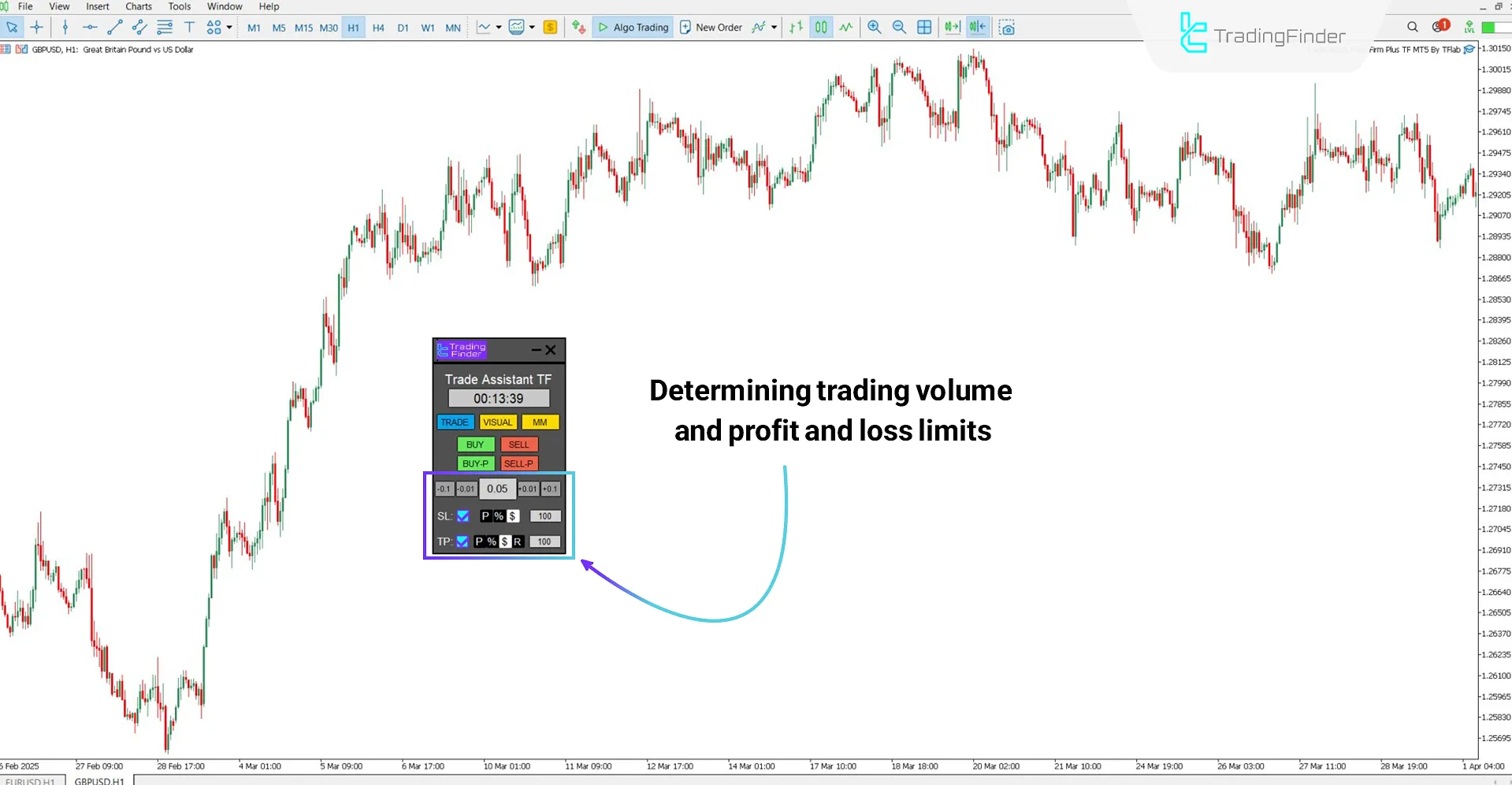
Partial Close & Break Even
With these features enabled, traders can lock in partial profits or move the stop loss to breakeven. This helps eliminate downside risk in volatile markets.
Trading Session Management
Traders can define specific active hours for each day of the week. This ensures trades are only placed during planned time windows, reinforcing daily structure and avoiding off-plan entries.
Daily & Weekly Profit/Loss Limitation
Set limits for maximum gain or loss per day/week. Once the limit is reached, the Expert suspends further trading helping prevent emotional decisions and maintain psychological balance.
Emotional Control & Trading Discipline
This Expert creates a structured environment where the trader operates within defined rules - minimizing the impact of emotional bias.
Key tools include:
- Daily profit/loss restrictions
- Maximum trade count
- Drawdown caps
- Auto-disable after multiple losses
- Smart alerts to guide behavior
Candle Timer
In many strategies, the time remaining before a candle closes is crucial for entry or exit. This Expert displays an accurate real time candle countdown, allowing the trader to base decisions on price action structure.
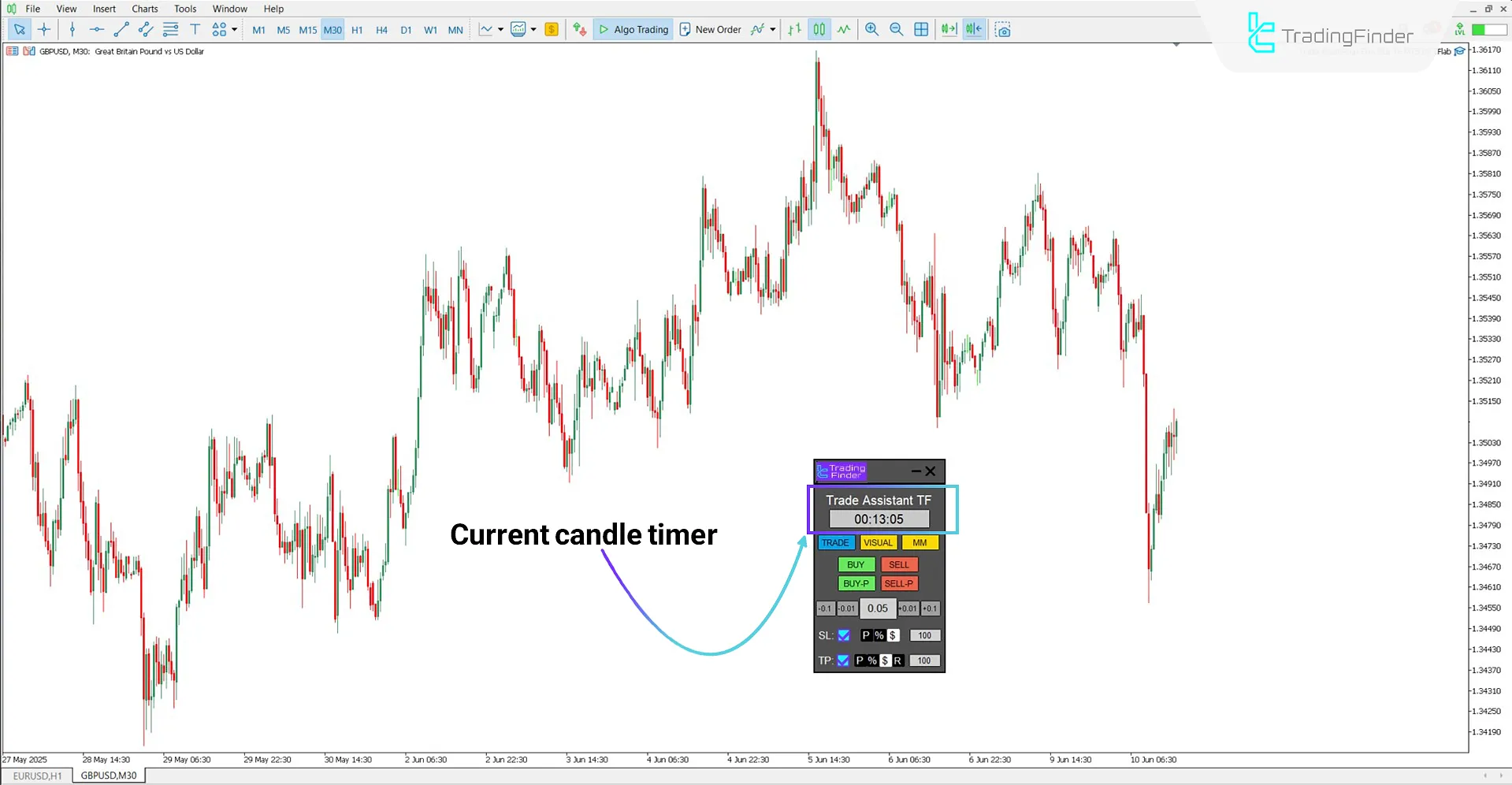
Installation and Activation Guide for Expert
To learn the steps for installing and running this Expert, refer to the installation guide for Expert Advisors in MT5. This tutorial provides a step-by-step walkthrough from file placement to initial settings and essential pre-activation tips ensuring the setup process is simple, accurate, and error-free.
Enabling the "Allow DLL" Option in MetaTrader 5 Settings
To run the Expert properly, some key settings must be activated in MetaTrader 5. Follow the steps below to apply these settings:
- From the top menu in MetaTrader 5, click on "Tools" and then select "Options";
- In the window that appears, go to the "Expert Advisors" tab;
- In this section, check the following options:
- Allow DLL imports
- Allow automated trading
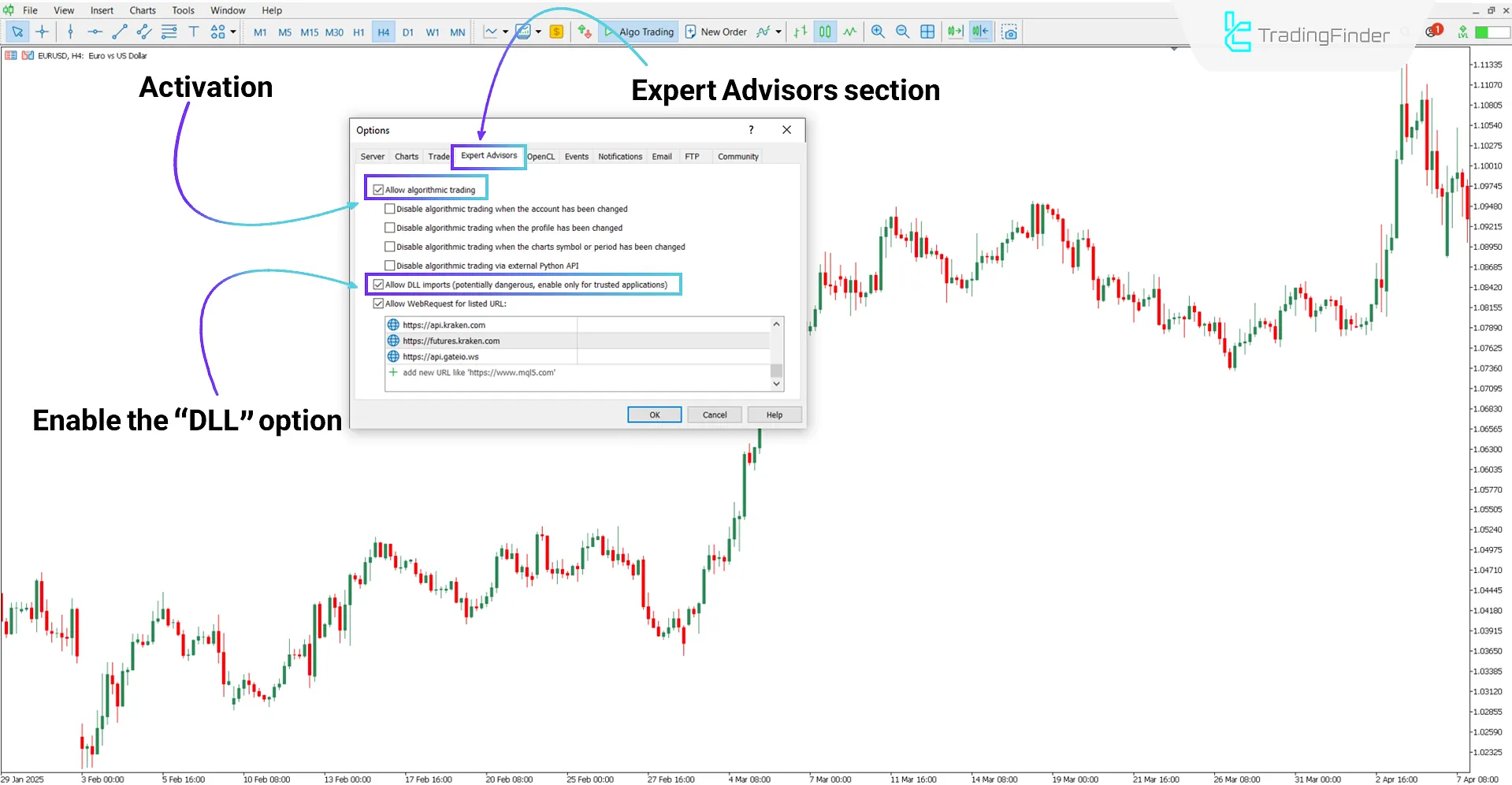
How to Obtain the License Code
To activate the Expert and receive a license, contact support after launching the tool for the first time.
You can request your license code through live chat on the website or via messaging apps like Telegram and WhatsApp so that your license can be issued.
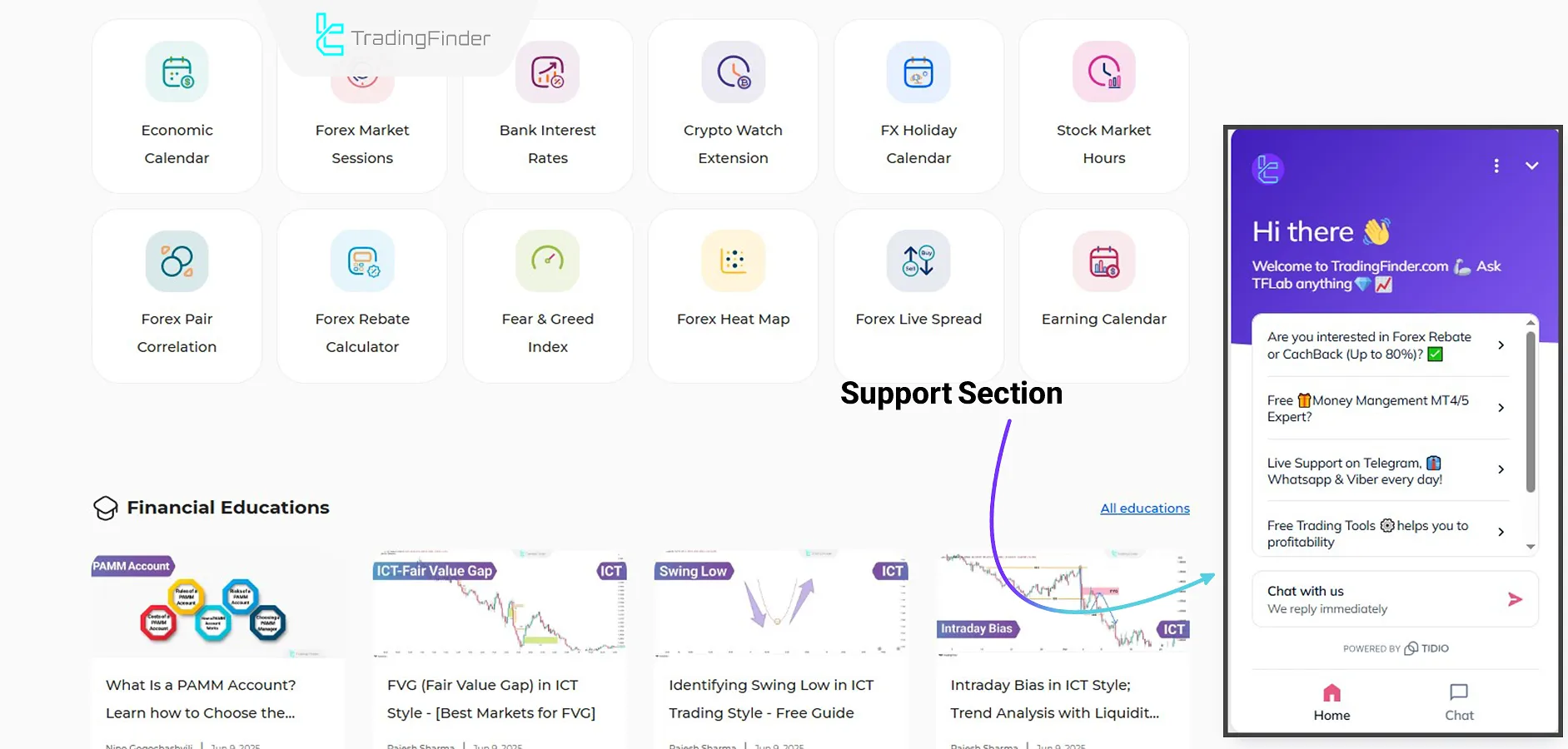
How to Enter the License in the Expert Settings
To complete the activation process, simply enter the license code in the designated field within the Expert's panel.
After launching the Expert in MetaTrader 5:
Replace the placeholder with your license code in the field labeled "Your License."

Structure of the Panel and Configurable Components in the Expert
The Prop Firm Capital Protection Expert comprises various sections, each independently covering a part of the trading process.
Trade Tab
Traders can gain more specialized control over their trades by using the Trade tab in the Prop Firm Capital Protection Expert .
This section provides specialized features for better management of trading positions, including defining the position type such as Buy, Sell, Pending Buy (Buy Limit/Stop), and Pending Sell (Sell Limit/Stop), as well as setting the trade volume in accordance with the capital management strategy within this tab.
Traders can set the Stop Loss based on three modes: points, percentage of balance, or fixed dollar amount, and determine the Take Profit in four different modes: points, percentage, dollar amount, and Reward-to-Risk Ratio.
These capabilities allow users to enter trades more professionally, execute their trading plan more effectively, and manage trade risk in a structured and disciplined manner.
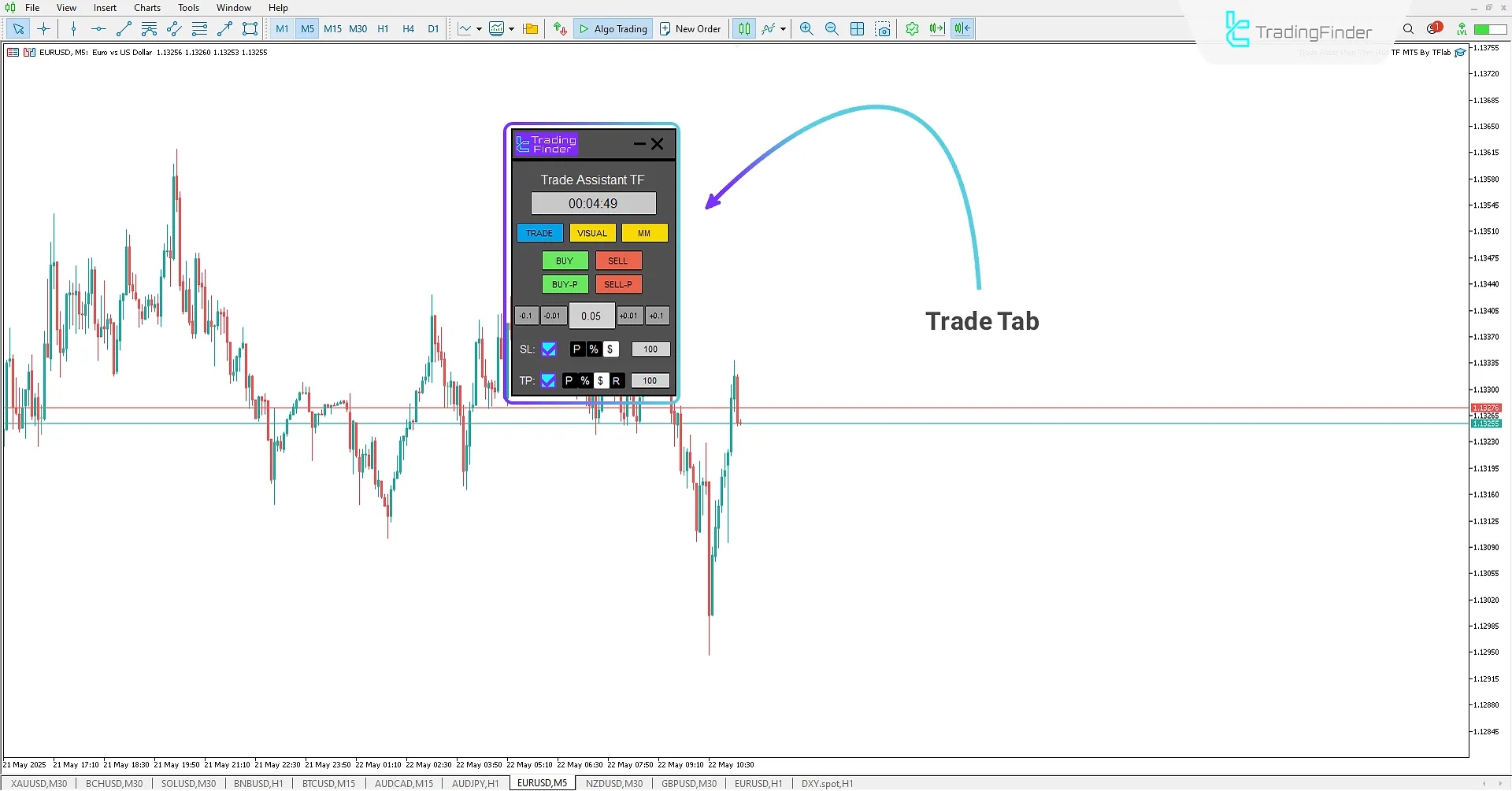
- Buy&Sell: Instant buy and sell options
- Buy.P & Sell.p: Options for placing pending orders
- Lot size: Setting the trade volume
- SL: Setting the Stop Loss calculation method along with its value
- TP: Setting the Take Profit calculation method along with its value
Visual Tab
In the Visual tab of the Prop Firm Capital Protection Expert , traders can set their pending positions in a completely visual and simple manner.
This feature not only enhances the professional user experience but also allows for reviewing the Risk/Reward Ratio and observing the potential profit or loss amount, leading to more informed trading decisions.
In this tab, key information related to trading levels such as OP (Open Price), which indicates the pending opening level, SL (Stop Loss) as the Stop Loss level, and TP (Take Profit) as the Take Profit level are displayed.
After defining these levels on the chart, the user can place their pending trade with the appropriate type by clicking on the Buy.p or Sell.p options. The Expert Advisor automatically identifies and sets the pending type (Limit or Stop).
This functionality increases the trader's accuracy and efficiency in managing pending trades and plays a key role in better execution of trading strategies.
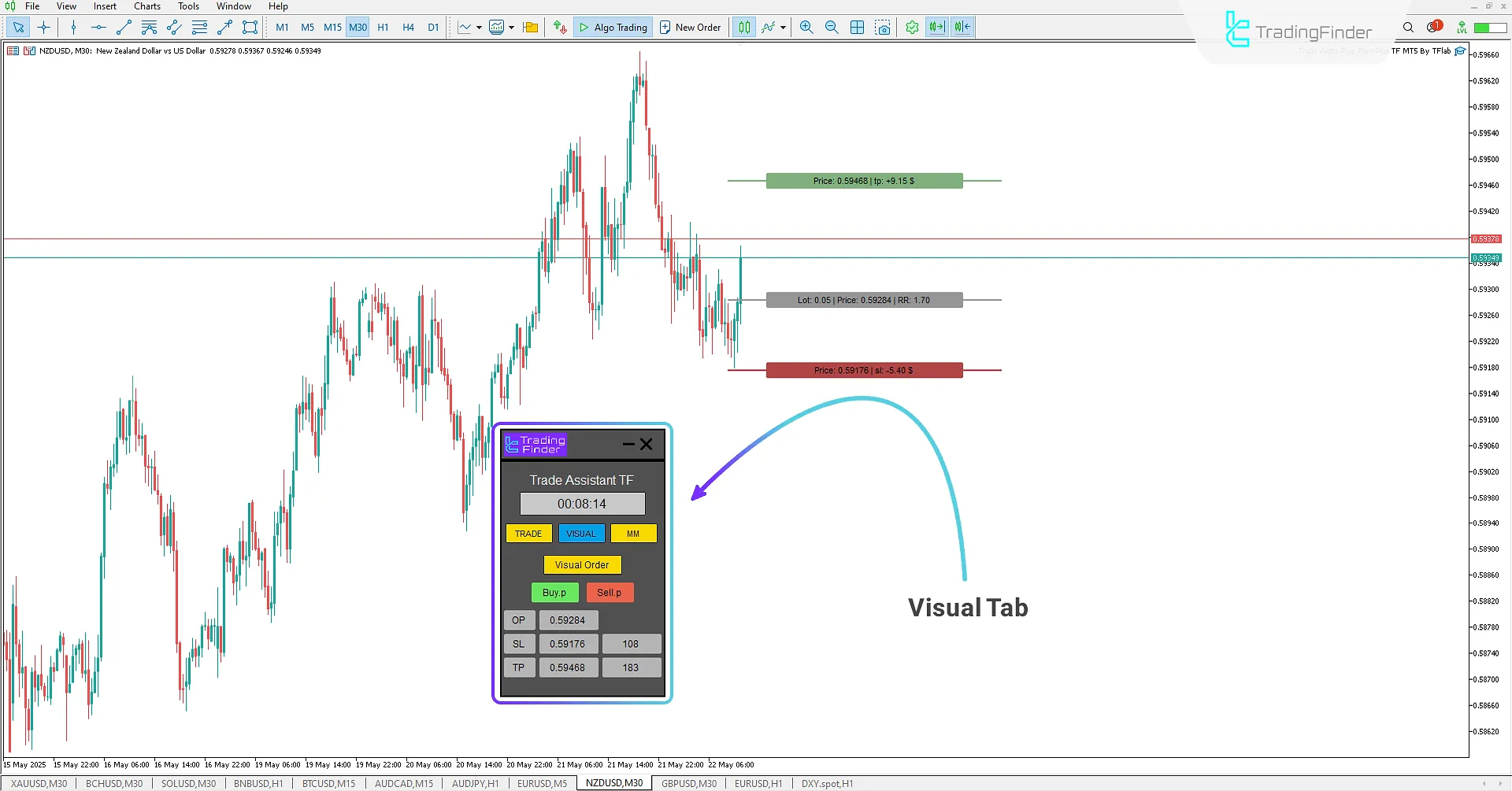
- Visual Order: Enable/disable the status of Take Profit and Stop Loss values
- Buy.p & Sell.p: Place pending orders based on the mode set in Visual Order
Money Management Tab (MM)
This tab provides more comprehensive tools for capital management and risk control, allowing traders to easily protect their profits and optimize trades:
- BreakEven: Three adjustable settings are available, including points, percentage, and dollar amount, allowing the trader to specify at what point the trade becomes risk-free;
- Trailing Stop: Dynamic trailing stop functionality is provided, automatically updating the stop line as the price moves to secure trade profits;
- Group Commands: Includes closing all trades, applying BreakEven to all trades, and closing all pending orders, all executable with a single click;
- Accout Protector: Provides a dedicated tab.
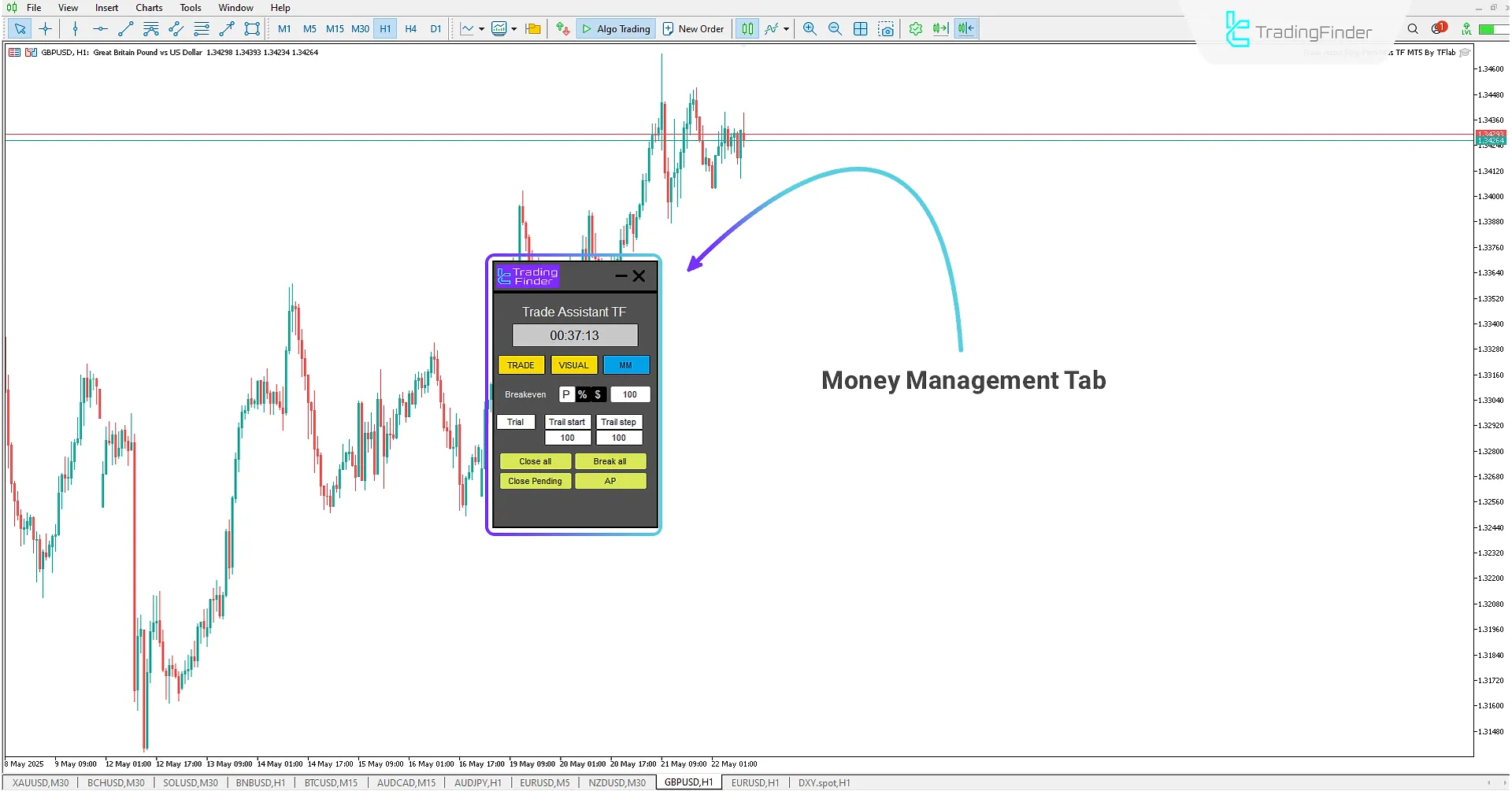
- Breakeven: Adjusts the activation amount for moving profitable trade stop losses to the entry point;
- Trail Start: Adjusts the activation amount for moving profitable trade stop losses to a specified profit point;
- Trail Step: Adjusts the activation amount for moving profitable trade stop losses incrementally towards the specified amount;
- Close All: Closes all executed trades;
- Break All: Applies Break Even to all profitable trades;
- Close Pending: Closes all pending trades;
- AP: Opens the Accout Protector formanaging trading strategy and trading plan.
Account Protector Panel
The Account Protector Panel is a specialized module with seven configurable tabs, enabling personalized risk management settings tailored to your trading strategy.
Its purpose is to control losses, limit exposure, prevent high-risk behaviors such as overtrading or consecutive losses, and enforce greater discipline in trade execution.
Access to this panel is provided via the "AP" button located in the "MM" section at the bottom of the main panel.
Volume Tab
The Prop Firm Capital Protection Expert , with its dedicated Volume tab, allows traders to set the maximum volume per position, the number of allowed trades, and daily and weekly volumes.
This tool helps prevent emotional behavior by controlling trades and is used to enhance capital management and trading discipline, leading to increased performance stability and a more professional approach to trading.

- Max Trade Size: Sets the maximum size per trade
- Max Daily Size: Sets the maximum daily trade size
- Max Daily Number: Sets the maximum daily number of trades
- Max Daily Seq Loss: Sets the maximum daily consecutive losses
- Max Daily Seq Profit: Sets the maximum daily consecutive profits
- Max Week Size: Sets the maximum weekly trade size
- Max Week Number: Sets the maximum weekly number of trades
- Max Week Seq Loss: Sets the maximum weekly consecutive losses
- Max Week Seq Profit: Sets the maximum weekly consecutive profits
Time Tab
The Time tab in the Prop Firm Capital Protection Expert allows traders to define allowed trading hours.
By specifying start and end time ranges, trades are executed only during defined periods, preventing activity during low-volatility or high-risk hours.
This feature, especially in a multi-symbol environment, enhances individual discipline and purposeful decision-making, representing a significant step towards more professional trading behavior.
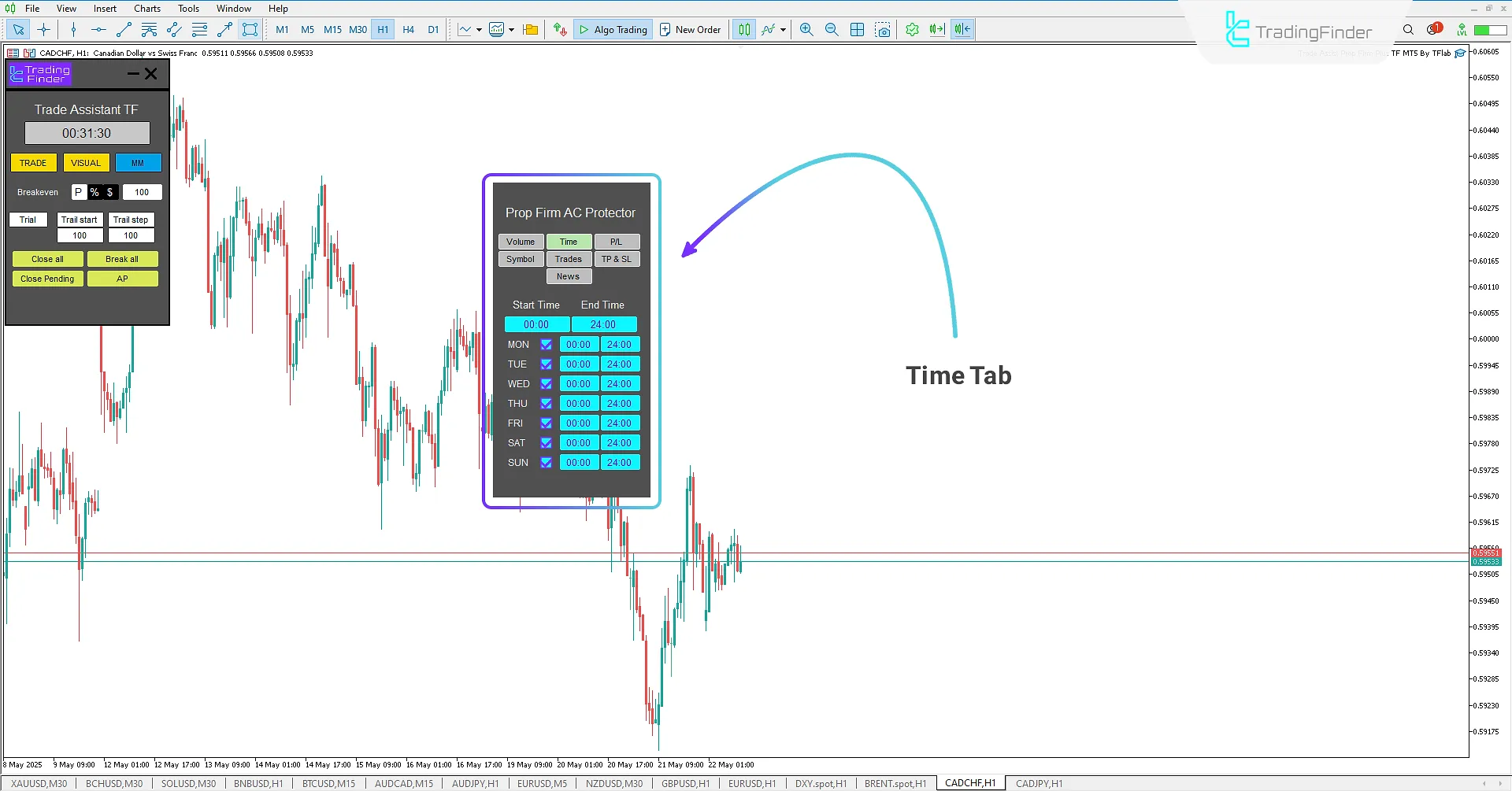
- Start Time: Sets the trade start time
- End Time: Sets the trade end time
- MON: Sets the trading day Monday and its start and end times
- TUE: Sets the trading day Tuesday and its start and end times
- WED: Sets the trading day Wednesday and its start and end times
- THU: Sets the trading day Thursday and its start and end times
- FRI: Sets the trading day Friday and its start and end times
- SAT: Sets the trading day Saturday and its start and end times
- SUN: Sets the trading day Sunday and its start and end times
Profit/Loss Limits Tab
TheProfit/Loss (P/L) tab in the Prop Firm Capital Protection Expert allows traders to set maximum daily and weekly profit and loss limits as a percentage, dollar amount, or pips.
Upon reaching this specified limit, the Expert Advisor automatically stops new trades to prevent activity under unfavorable psychological or financial conditions.
This capability enables traders to make decisions within a framework of professional risk management and ensures a path to performance stability and capital protection.

- Max Day Profit: Sets the maximum daily profit based on three modes: percentage, pips, and dollars
- Max Day Loss: Sets the maximum daily loss based on three modes: percentage, pips, and dollars
- Max Week Profit: Sets the maximum weekly profit based on three modes: percentage, pips, and dollars
- Max Week Loss: Sets the maximum weekly loss based on three modes: percentage, pips, and dollars
Symbol Tab
The Symbols tab in the Prop Firm Capital Protection Expert allows traders to define a list of allowed symbols and trade only on these assets.
In markets where traders have access to multiple symbols and dozens or hundreds of instruments, this feature, by limiting activity to specified symbols, prevents entering different markets or those outside the strategy plan.
This targeted control increases analytical focus and trading discipline and plays a significant role in performance stability and preventing strategic errors in the long run.
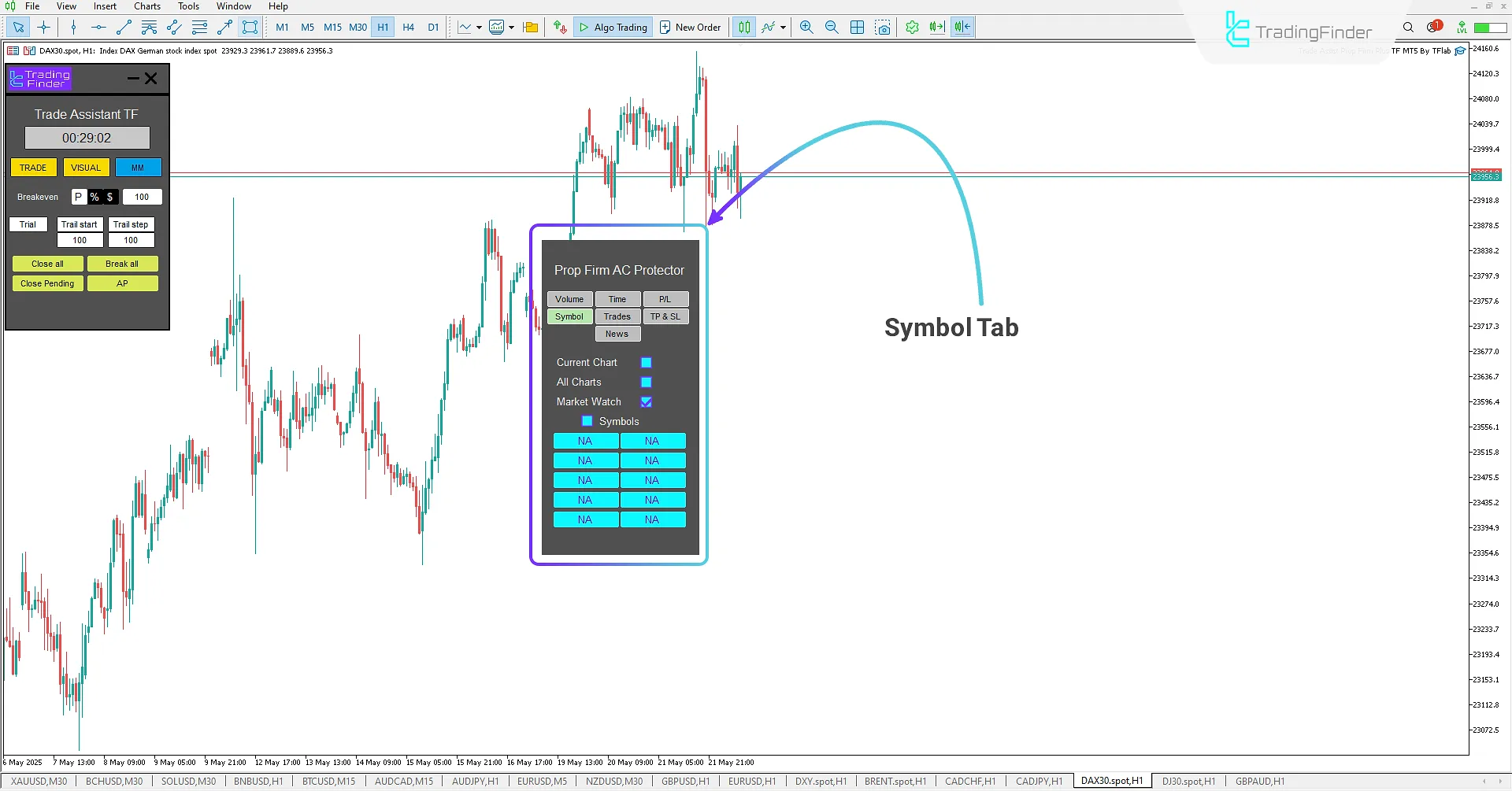
- Current Chart: Sets the current chart
- All Charts: Sets all charts
- Market Watch: Sets Market Watch symbols
- Symbols: Sets desired symbols
Trades Tab
The Trades tab in the Prop Firm Capital Protection Expert provides analytical information such as Floating P/L, Total Balance, and Profit/Loss Sequence, enabling a specialized review of the trading account status.
Additionally, by activating the DATA TAB option, a panel is displayed on the left side of the chart, showing the overall account status in a practical and user-friendly manner without occupying chart space.
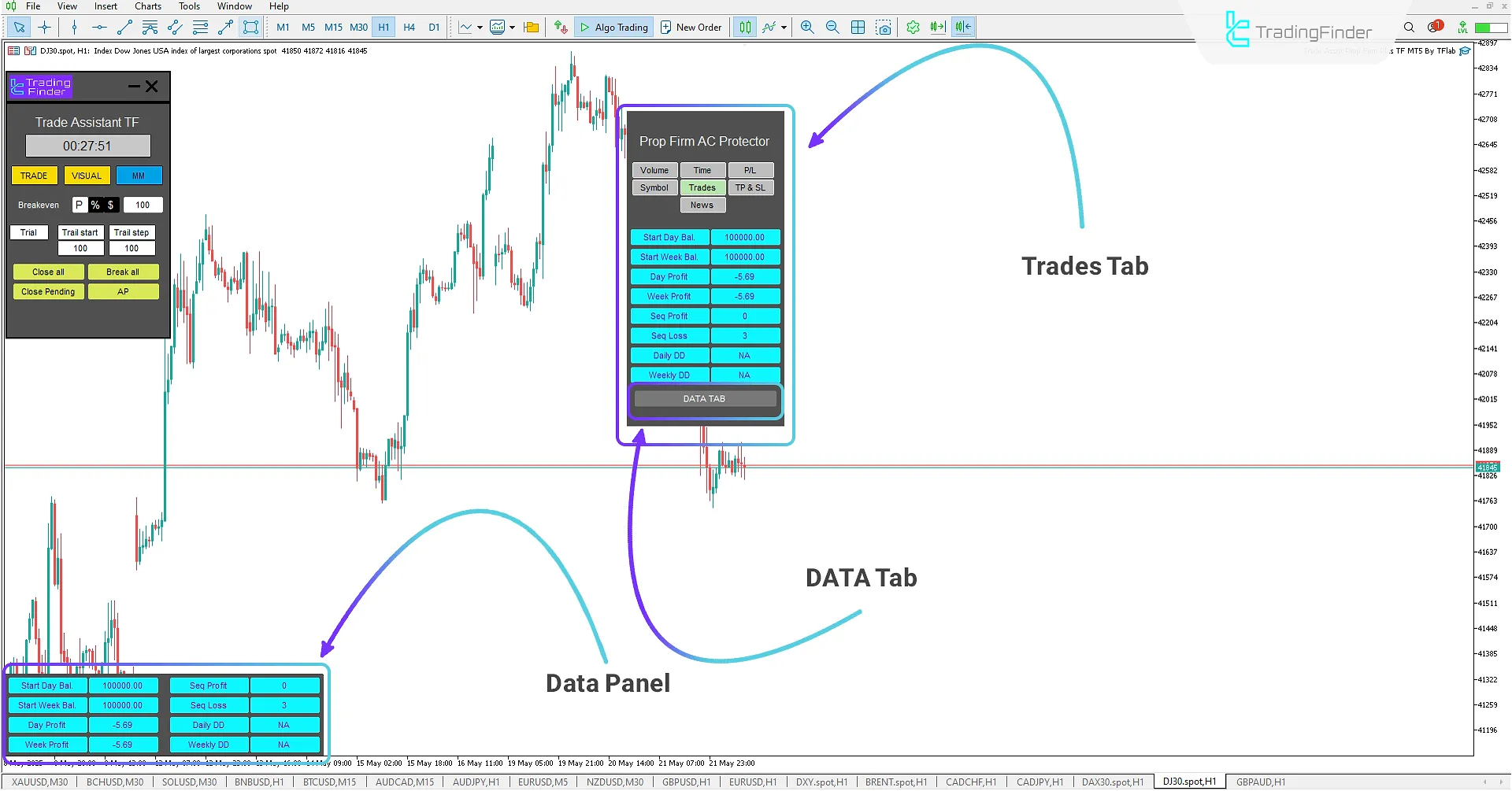
- Start Day Bal: Displays the starting daily balance
- Start Week Bal: Displays the starting weekly balance
- Day Profit: Displays daily profit
- Week Profit: Displays weekly profit
- Seq Profit: Displays consecutive profits
- Seq Loss: Displays consecutive losses
- Daily DD: Displays daily drawdown
- Weekly DD: Displays weekly drawdown
TP & SL Tab
TheTake Profit / Stop Loss Control tab in the Prop Firm Capital Protection Expert allows traders to establish a practical framework for risk control.
Traders can enable the requirement to set TP and SL levels and configure an alert timeframe for not setting these levels, which prevents entering trades without a framework and with risk.
Furthermore, the ability to restrict changes in TP/SL levels prevents emotional manipulations and increases trading discipline and adherence to the strategy.
This tab allows traders to create advanced risk management and a secure structure for their trades using the Expert Advisor's order placement system.
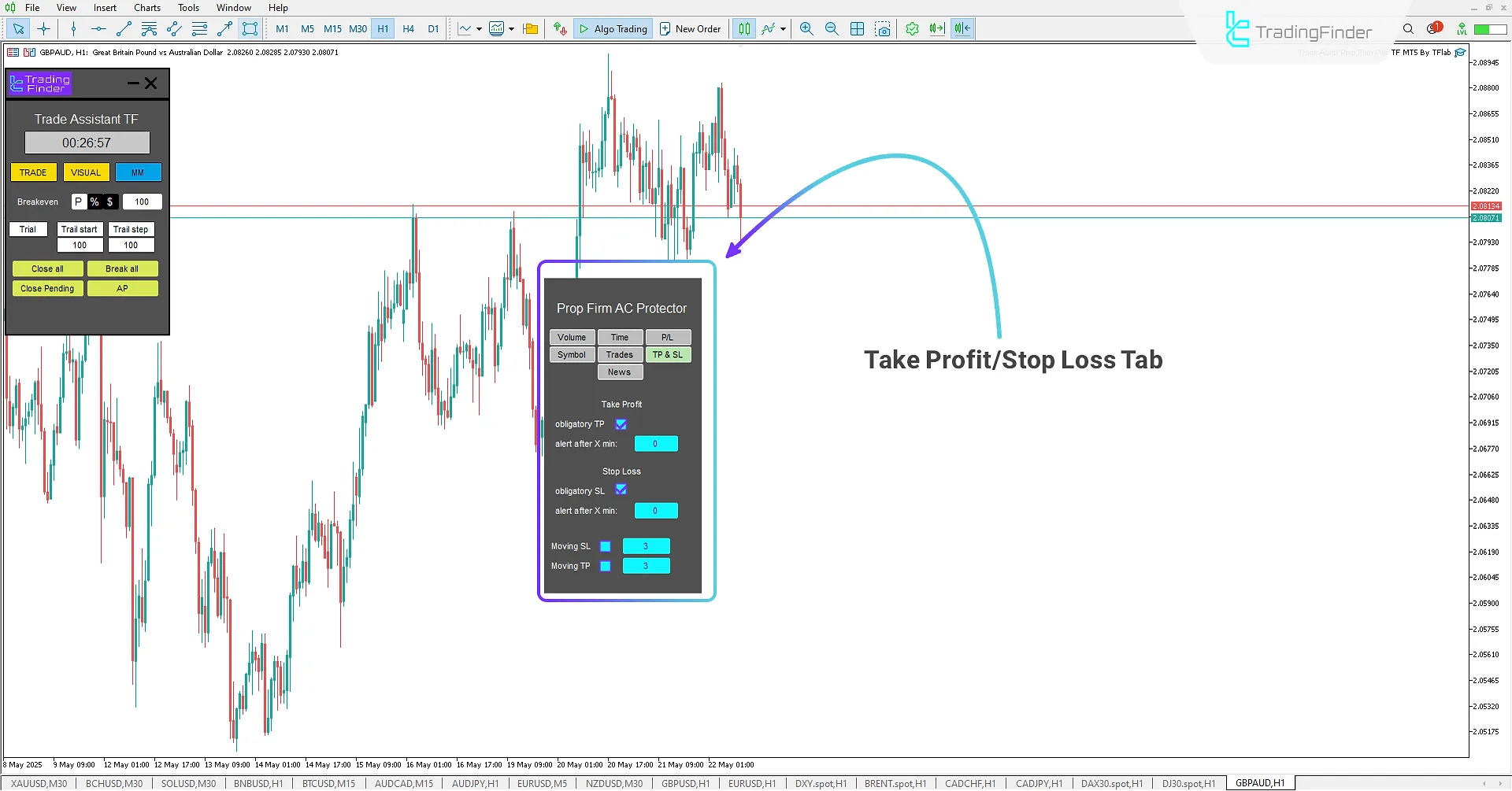
Take Profit
- obligatory TP: Enable/disable mandatory Take Profit setting
- alert after X min: Sets the alert time after not setting Take Profit
Stop Loss
- obligatory SL: Enable/disable mandatory Stop Loss setting
- alert after X min: Sets the alert time after not setting Stop Loss
- Moving SL: Sets the maximum Stop Loss displacement amount
- Moving TP: Sets the maximum Take Profit displacement amount
News Tab
The final tab in the Expert is dedicated to displaying major economic news.
Accurately informing the trader of upcoming events helps avoid entering the market during high-impact news moments.
To use this feature, you must enable the Web Request option in the MetaTrader 5 settings.
To activate this section, follow the steps below:
- First, go to the "Tools" menu at the top of the platform and select "Options"
- In the new window, go to the "Expert Advisors" tab
- In this section, enable the option "Allow WebRequest for listed URL" and paste the following
- API URL in the designated field: https://nfs.faireconomy.media/
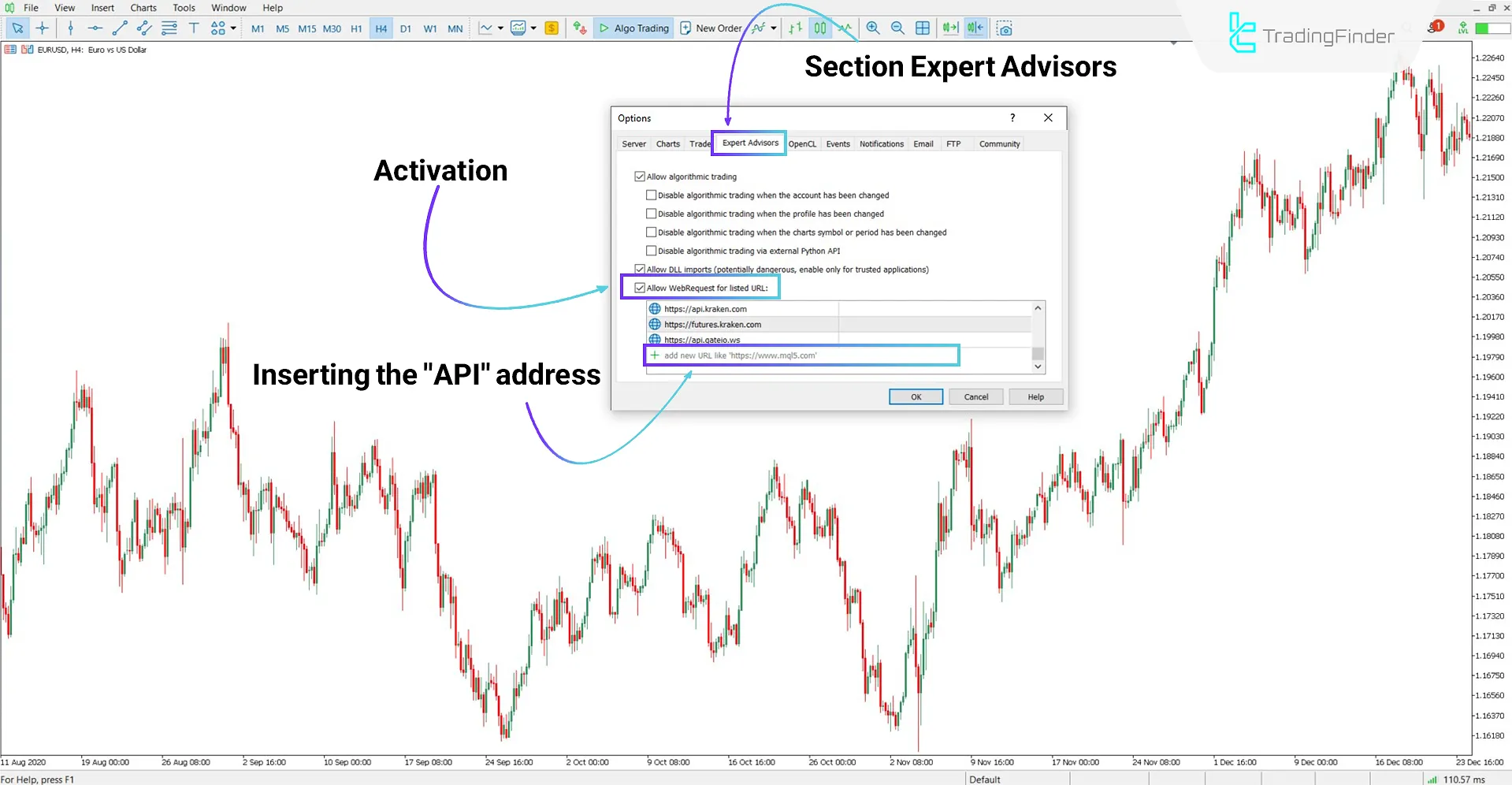
The news module of this Expert enhances trader awareness by displaying key economic events, helping with better trade timing and decision-making.
This tab also allows you to configure the time range for displaying news before and after release for the eight major trading symbols.
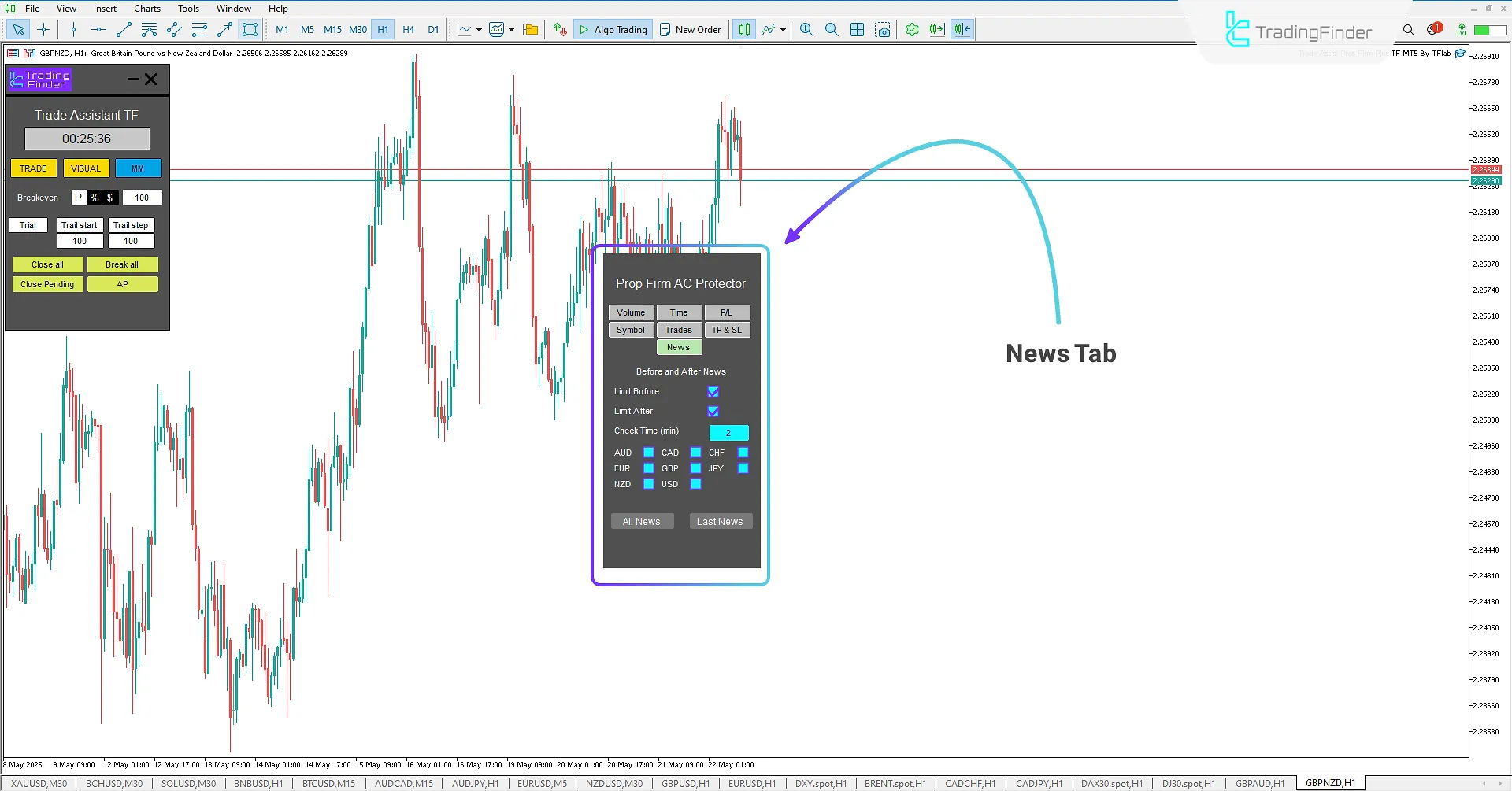
- Limit Before: Sets whether to display news before reaching the news event
- Limit After: Sets whether to display news after the news event
- Check Time (min): Sets the display duration for news
- Symbol: Specifies trading symbols for news display
- All News: Sets the status to enable/disable displaying all news
- Last News: Sets the status to enable/disable displaying the latest news
Executing Sample Trades Using the Expert Framework
The Prop Firm Capital Protection Expert is designed to simplify the trade control process, allowing the trader to manage every position in detailwithout having to deal with complex technical configurations.
By combining precise functionality with a user-friendly interface, this tool facilitates quick and accurate decision-making in line with sound capital management principles.
Below are two practical examples one Buy and one Sell trade to demonstrate how the Expert performs in real market conditions.
Buy Trade Using the Prop Firm Capital Protection Expert
On the 15-minute chart of the AUD/CAD currency pair, a Buy position has been executed using the Prop Firm Capital Protection Expert .
This Expert Advisor allows traders to define trade entry volume (Lot Size) and Stop Loss based on three common and practical methods:
- By Points
- As a percentage of account balance (Percent Balance)
- Or by specifying a fixed dollar amount as fixed risk (Fixed Money Risk)
Additionally, users can set the Risk to Reward Ratio flexibly using predefined values.
These capabilities enable traders to make faster and more accurate decisions based on capital management principles at the moment of trade entry, ensuring more professional control over trade risk.
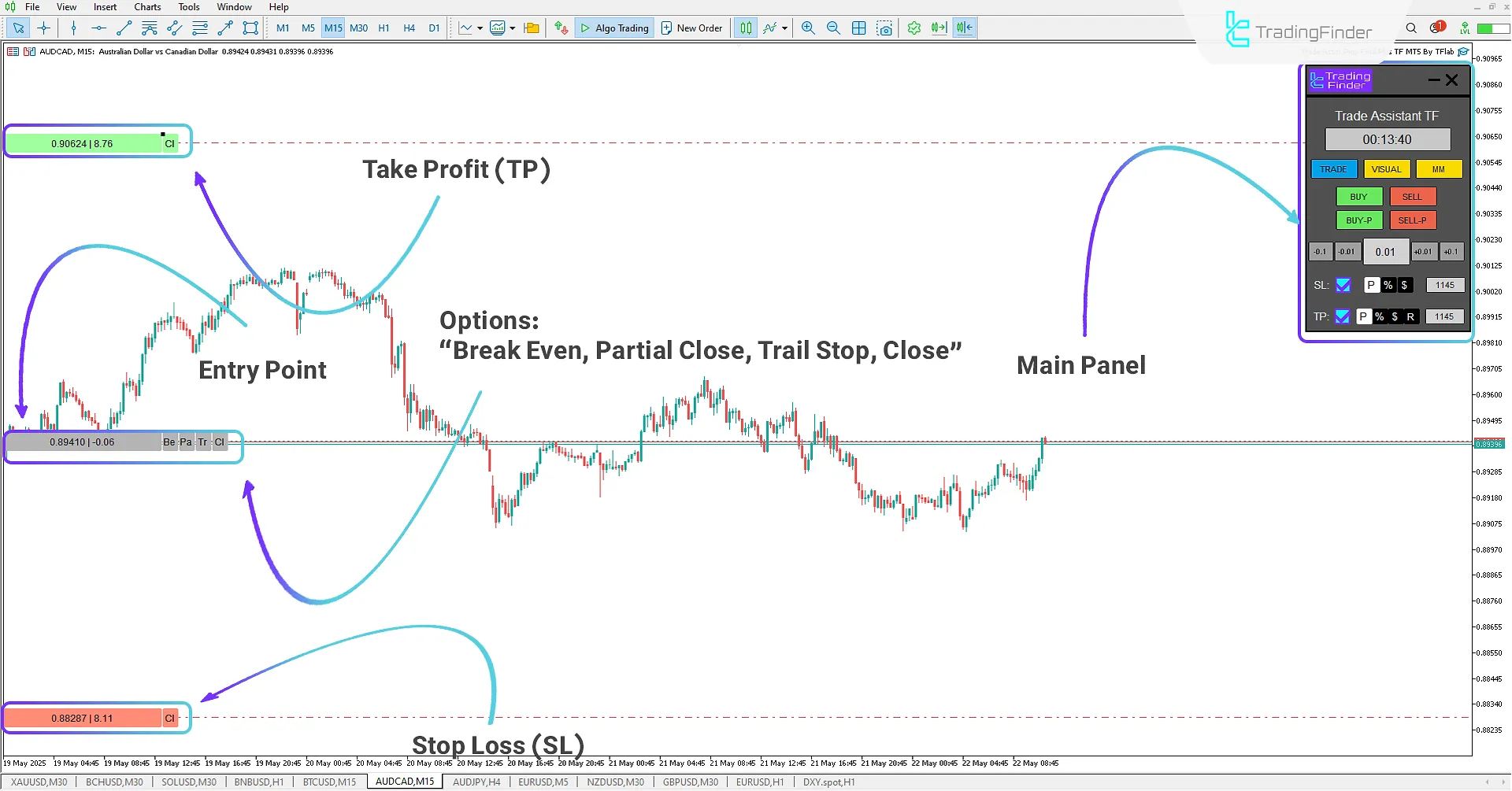
Sell Trade Using the Prop Firm Capital Protection Expert
On the one-hour chart of the AUD/JPY currency pair, a pending sell order has been set. Traders can visually set their pending orders using the Visual tab and available tools within the Prop Firm Capital Protection Expert .
This tool allows for setting pending orders and displaying the Take Profit to Stop Loss ratio (R/R) along with the potential profit or loss amount. Furthermore, values related to the opening price, Stop Loss level, and Take Profit level are visible in the Expert Advisor's main panel.
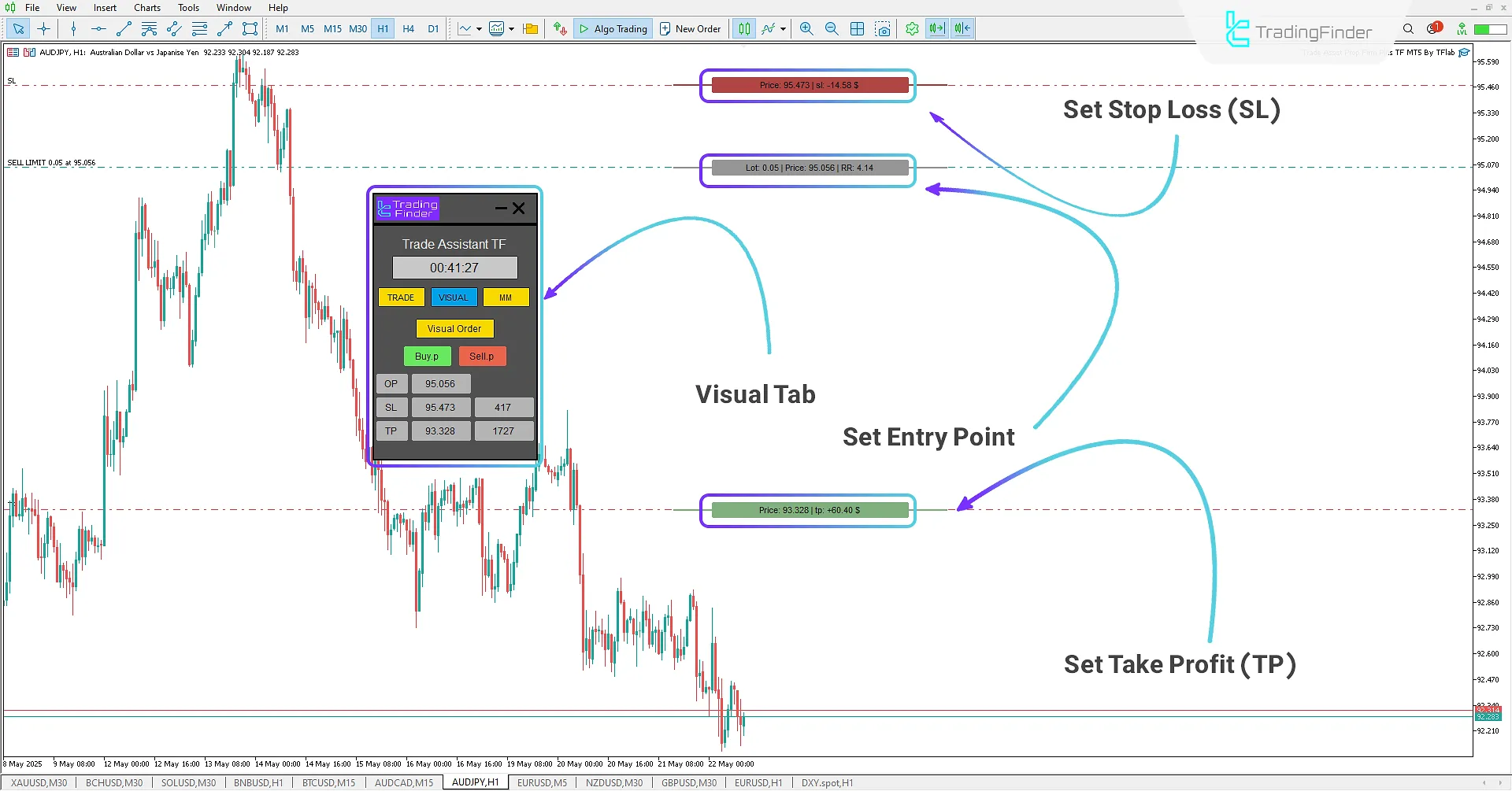
Conclusion
The Prop Firm Capital Protection Expert is a specialized and advanced tool for prop traders that, with its unique features, enables the execution of trading orders in a simple yet professional manner.
This Expert Advisor allows traders to optimize their capital management and trade management, adhere to trading psychology principles, and remain committed to their trading discipline and trading plan.
Forex market traders using this Expert Advisor will be able to manage their trades professionally and customize its settings based on their trading style.
Furthermore, this tool, by combining technical analysis and trading strategies, paves the way for achieving continuous and sustainable profitability for its users.
Trade Assist Prop Firm MT5 PDF
Trade Assist Prop Firm MT5 PDF
Click to download Trade Assist Prop Firm MT5 PDFHow can the Expert be activated?
To use the Prop Firm Capital Protection Expert, a dedicated license is required. To receive an activation code or a free license, you can contact our website support via live chat or through Telegram and WhatsApp messengers.
What is the Prop Firm Capital Protection Expert and what is its application?
The Prop Firm Capital Protection Expert is a specialized tool for capital management, risk management, and trade assistance on the MetaTrader 5 platform. With features such as dynamic trailing stop, break-even point, and multi-symbol management, this Expert Advisor helps prop traders achieve stable and consistent performance by better controlling risk and optimizing their strategies.
How does the Expert manage trade volume and risk?
Users can define trade volume in three ways: by points, as a percentage of account balance, or as a fixed dollar amount of risk. Additionally, the Risk/Reward ratio is flexibly adjustable to ensure professional risk management.
Can this Expert be used on a demo account?
Yes, the Prop Firm Capital Protection Expert can be fully used on demo accounts.













