![Unicorn Indicator (ICT) for MetaTrader 5 Download - Free - [Trading Finder]](https://cdn.tradingfinder.com/image/109805/13-20-en-unicorm-mt5-1.webp)
![Unicorn Indicator (ICT) for MetaTrader 5 Download - Free - [Trading Finder] 0](https://cdn.tradingfinder.com/image/109805/13-20-en-unicorm-mt5-1.webp)
![Unicorn Indicator (ICT) for MetaTrader 5 Download - Free - [Trading Finder] 1](https://cdn.tradingfinder.com/image/109818/13-20-en-unicorm-mt5-2.webp)
![Unicorn Indicator (ICT) for MetaTrader 5 Download - Free - [Trading Finder] 2](https://cdn.tradingfinder.com/image/109830/13-20-en-unicorm-mt5-3.webp)
![Unicorn Indicator (ICT) for MetaTrader 5 Download - Free - [Trading Finder] 3](https://cdn.tradingfinder.com/image/109829/13-20-en-unicorm-mt5-4.webp)
The Unicorn Indicator is an advanced tool for MetaTrader 5. This indicator accurately identifies price gaps and displays them with Breaker Blocks on the price chart. A Breaker Block is an order block that initially breaks easily but is strong support after the price returns and touches it.
The Unicorn zone is formed when a Breaker Block overlaps with a Fair Value Gap (FVG).This indicator plots the bullish Unicorn zone with a green color and the bearish Unicorn zone with a red color as a box on the chart.
Indicator Specifications Table
Indicator Categories: | Smart Money MT5 Indicators Liquidity Indicators MT5 Indicators ICT MT5 Indicators |
Platforms: | MetaTrader 5 Indicators |
Trading Skills: | Advanced |
Indicator Types: | Reversal MT5 Indicators |
Timeframe: | Multi-Timeframe MT5 Indicators |
Trading Style: | Scalper MT5 Indicators Day Trading MT5 Indicators |
Trading Instruments: | Forex MT5 Indicators Crypto MT5 Indicators Stock MT5 Indicators Commodity MT5 Indicators Share Stock MT5 Indicators |
Overview of the Indicator
The Unicorn Indicator analyzes price highs and lows using a zigzag structure. When a Breaker Block overlaps with a price gap, the indicator forms the Unicorn zone, automatically identifies, and draws.
These zones are considered key points for price reversal and trade entry opportunities. The Unicorn Indicator is particularly useful for traders utilizing ICT and Smart Money trading styles.
Unicorn Indicator in an Uptrend
Based on the XAU/USD price chart in a 1-hour time frame, the Order Block breaks with a quick move and turns into a Breaker Block. The overlap of the Breaker Block with the FVG creates the Unicorn zone. The indicator automatically detects and draws the Unicorn zone on the price chart. The price returning to the Unicorn zone offers a suitable opportunity for buy trades (Buy).

Unicorn Indicator in a Downtrend
As shown in the Ethereum (ETH) price chart on a 4-hour time frame, an Order Block breaks in the past chart due to a strong and fast move, turning into a Breaker Block. The overlap of the Breaker Block and FVG forms the Unicorn zone. The indicator automatically detects and draws the Unicorn zone on the chart. The price returning to this zone could be an opportunity for sell trades (Sell).

Indicator Settings
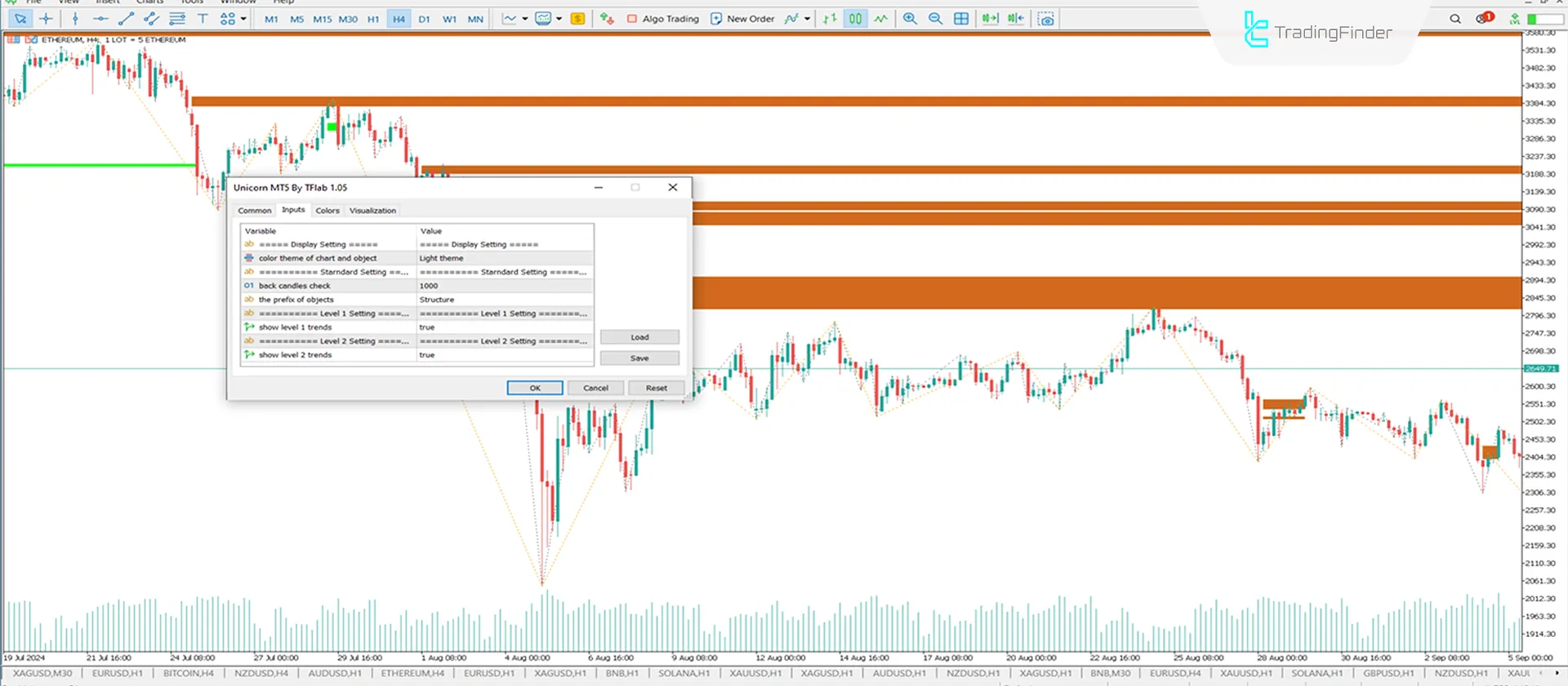
- Color theme of chart and object: Light background theme for the indicator;
- Back candles check: The number of past candles to calculate is set to 1000;
- The prefix of objects: Configure object prefix;
- Show level 1 trends: Display level 1 trends (enabled);
- Show level 2 trends: Display level 2 trends (enabled).
Summary
The Unicorn Indicator in MetaTrader 5 is recognized as an advanced tool for market analysis. In addition to identifying Fair Value Gaps, it can detect Breaker Blocks and the overlap of these two elements as the Unicorn zone. This tool is highly effective for traders using liquidity-based strategies.
Unicorn ICT MT5 PDF
Unicorn ICT MT5 PDF
Click to download Unicorn ICT MT5 PDFبازه زمانی مناسب جهت استفاده از این اندیکاتور کدام است؟
این اندیکاتور در تمام بازههای زمانی کابردی است.
ایا اندیکاتور تک شاخ سیگنالی جهت ورود به معاملات صادر میکند؟
خیر، این اندیکاتور به هیچ عنوان سیگنالی جهت ورود یا خروج از معاملات صادر نمیکند.













