

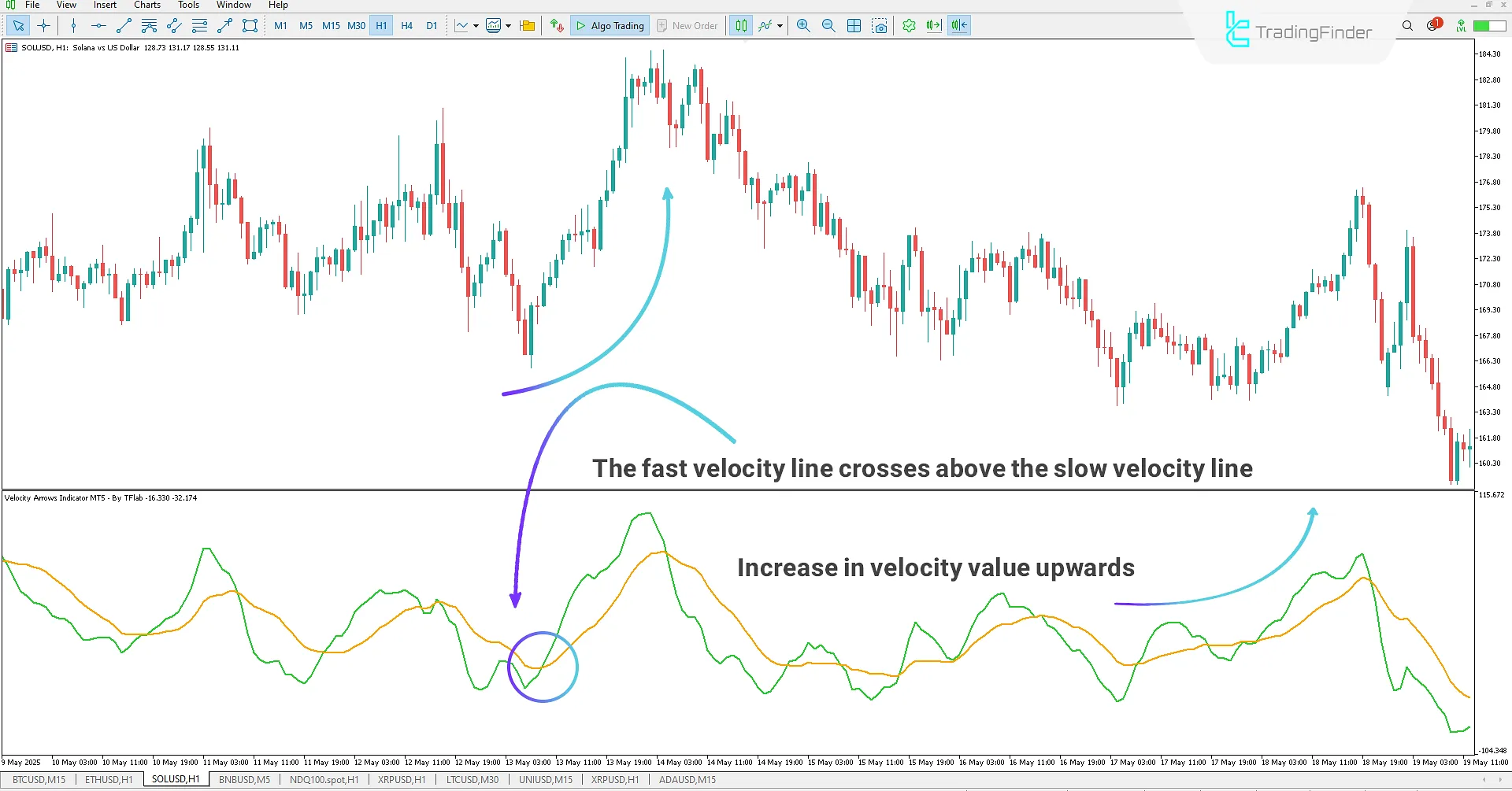
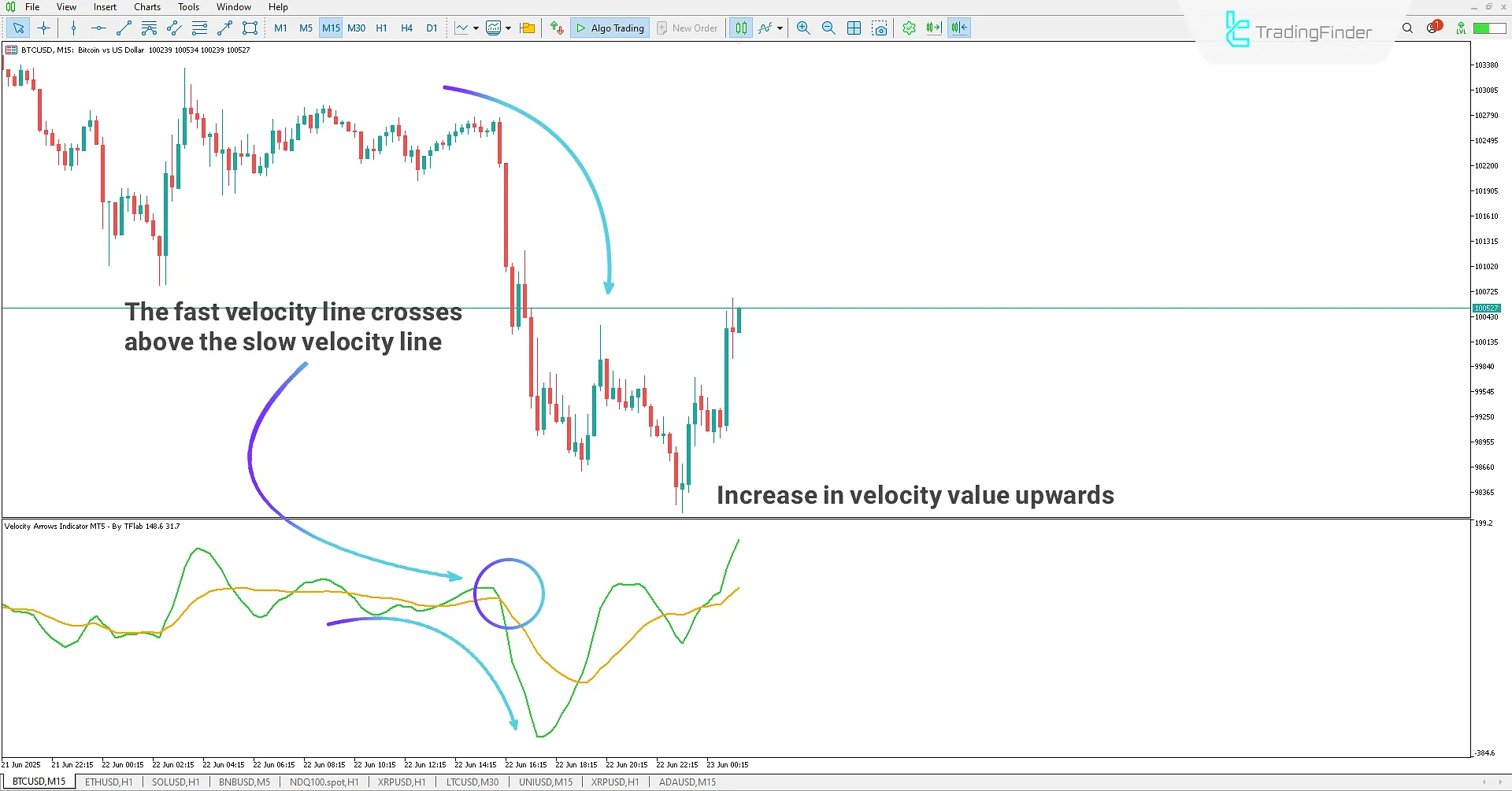
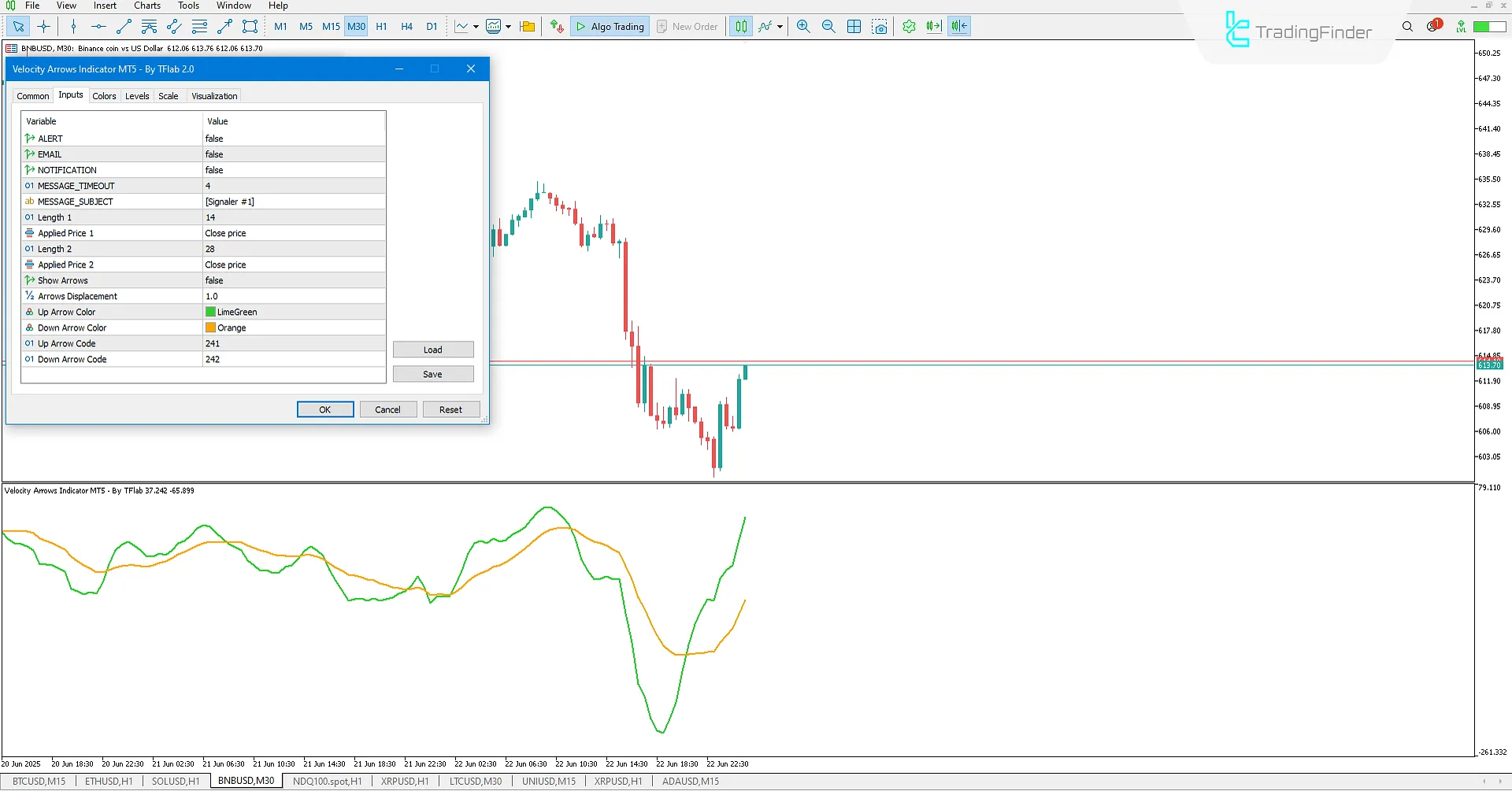
On July 6, 2025, in version 2, alert/notification and signal functionality was added to this indicator
The Velocity Arrows Indicator is a practical and effective tool for traders looking to identify the momentum of price movement and the overall market trend.
This Binary indicator has been specifically designed for the MetaTrader 5 platform and provides buy and sell signals to traders through the crossover of two lines, fast (green) and slow (orange), which are used in technical analysis.
Velocity Arrows Indicator Overview
Below are the specifications for the Velocity Arrows Indicator:.
Indicator Categories: | Oscillators MT5 Indicators Trading Assist MT5 Indicators Momentum Indicators in MT5 |
Platforms: | MetaTrader 5 Indicators |
Trading Skills: | Intermediate |
Indicator Types: | Lagging MT5 Indicators |
Timeframe: | M15-M30 Timeframe MT5 Indicators H1-H4 Timeframe MT5 Indicators |
Trading Style: | Intraday MT5 Indicators Scalper MT5 Indicators Day Trading MT5 Indicators |
Trading Instruments: | Forex MT5 Indicators Stock MT5 Indicators Indices MT5 Indicators Binary Options MT5 Indicators |
Indicator at a Glance
The Velocity Arrows Indicator is designed as an oscillator that allows traders to identify market trends. When the indicator values move upwards, it signals bullish price momentum. Conversely, when the values move downwards, it signals bearish price momentum in the market.
Additionally, the indicator provides trading signals through the crossover between the two lines: the fast (green) line and the slow (orange) line. A crossover upwards signals a buy signal, while a crossover downwards signals a sell signal. Traders can use these signals as entry points for trades and adjust their decisions based on the momentum and strength of the price movement.
Bullish Trend
In the 1-hour SOL/USD chart, the Velocity Arrows Indicator shows a bullish market trend when the values move upwards. The higher the values of the lines, the greater the momentum and strength of the upward price movement.
Traders can use this indicator, and when the fast (green) and slow (orange) lines cross upwards, it serves as a buy signal, allowing traders to capitalize on the market's bullish trend.
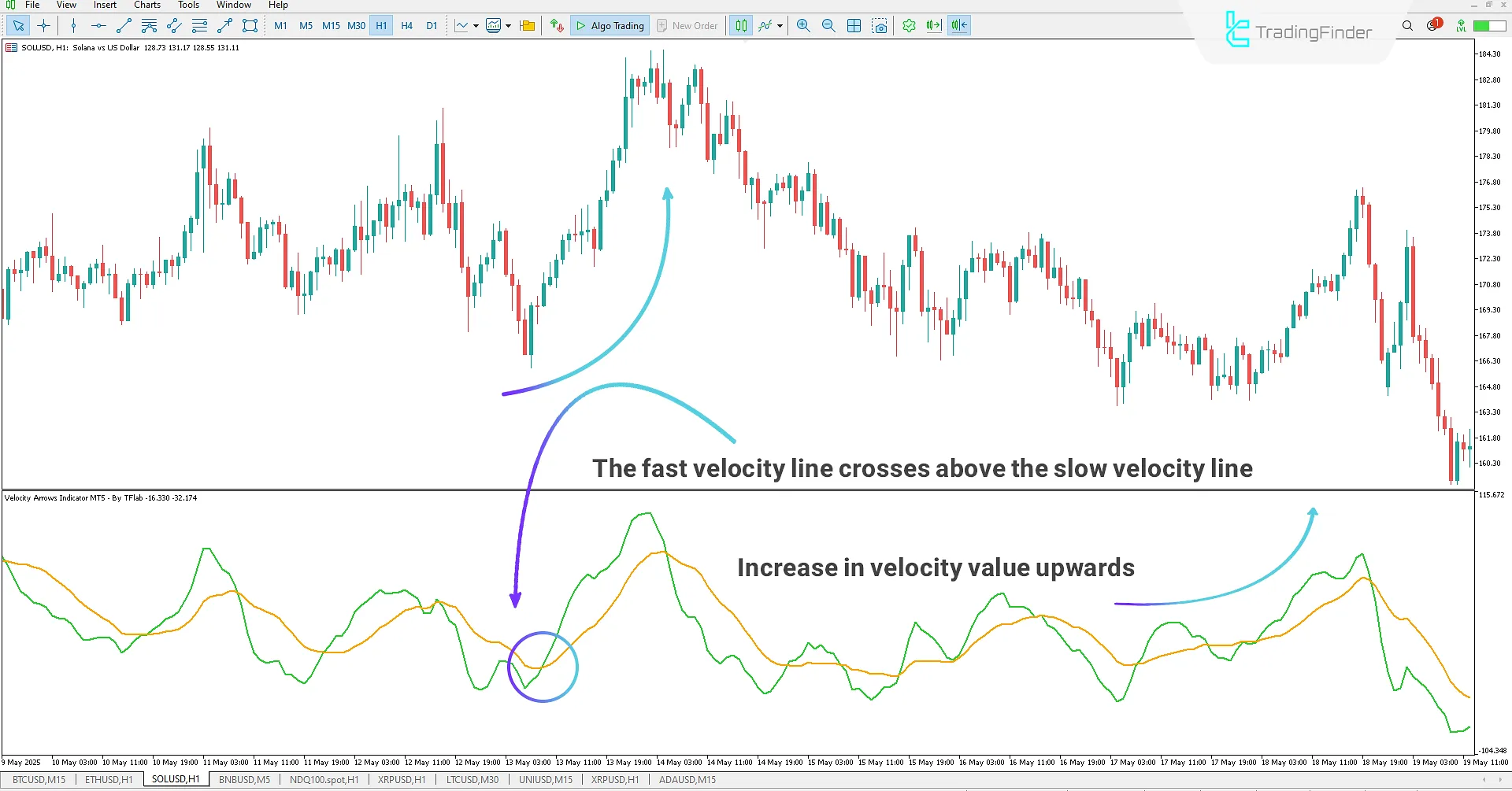
Bearish Trend
In the 15-minute BTC/USD chart, when the fast (green) line crosses downward through the slow (orange) line, a sell signal is triggered. Traders can use the Velocity Arrows Indicator to enter a sell trade when the downward crossover occurs, allowing them to profit from the price decline.
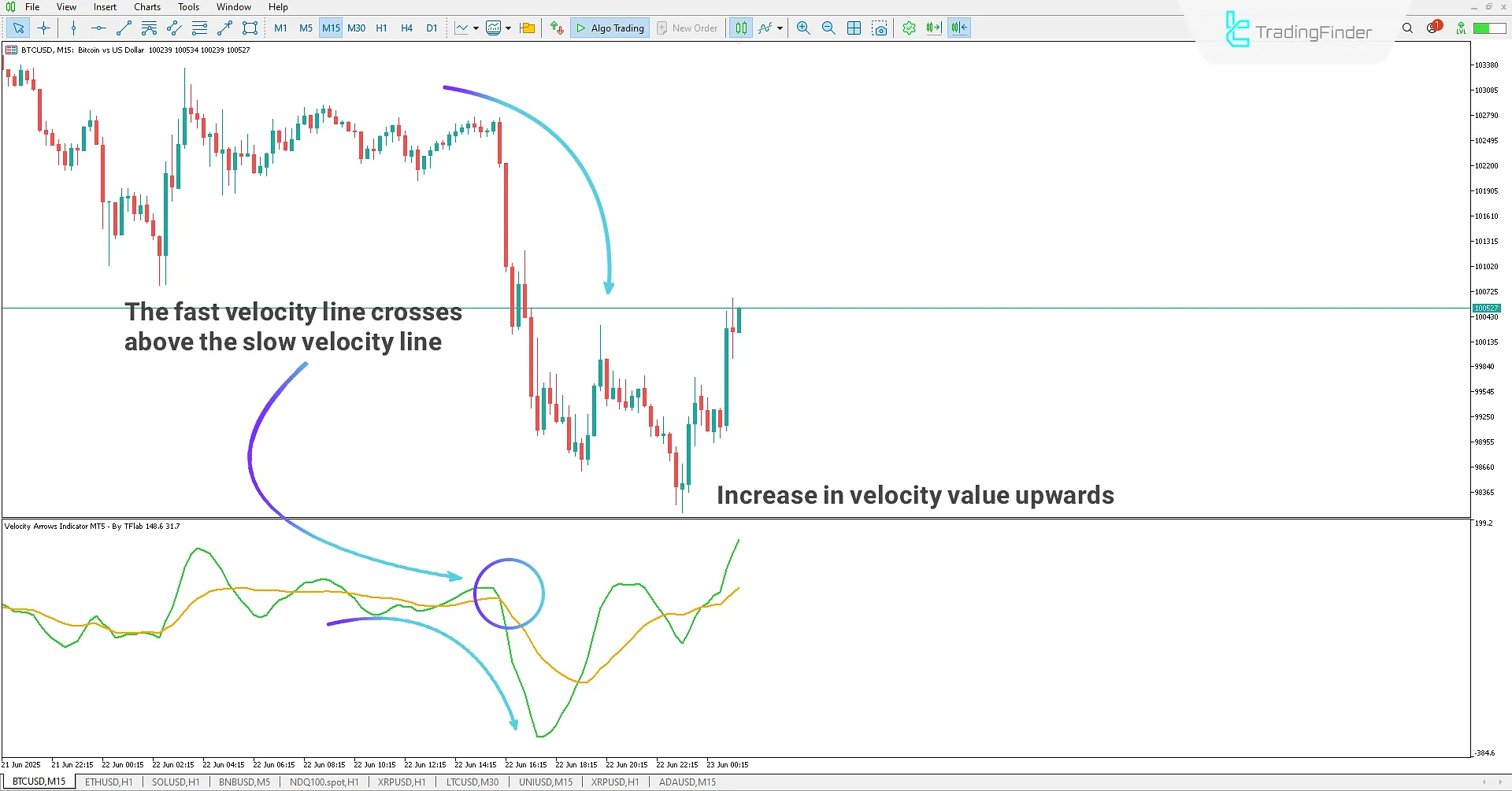
Velocity Arrows Indicator Settings
Below are the settings available for the Velocity Arrows Indicator:
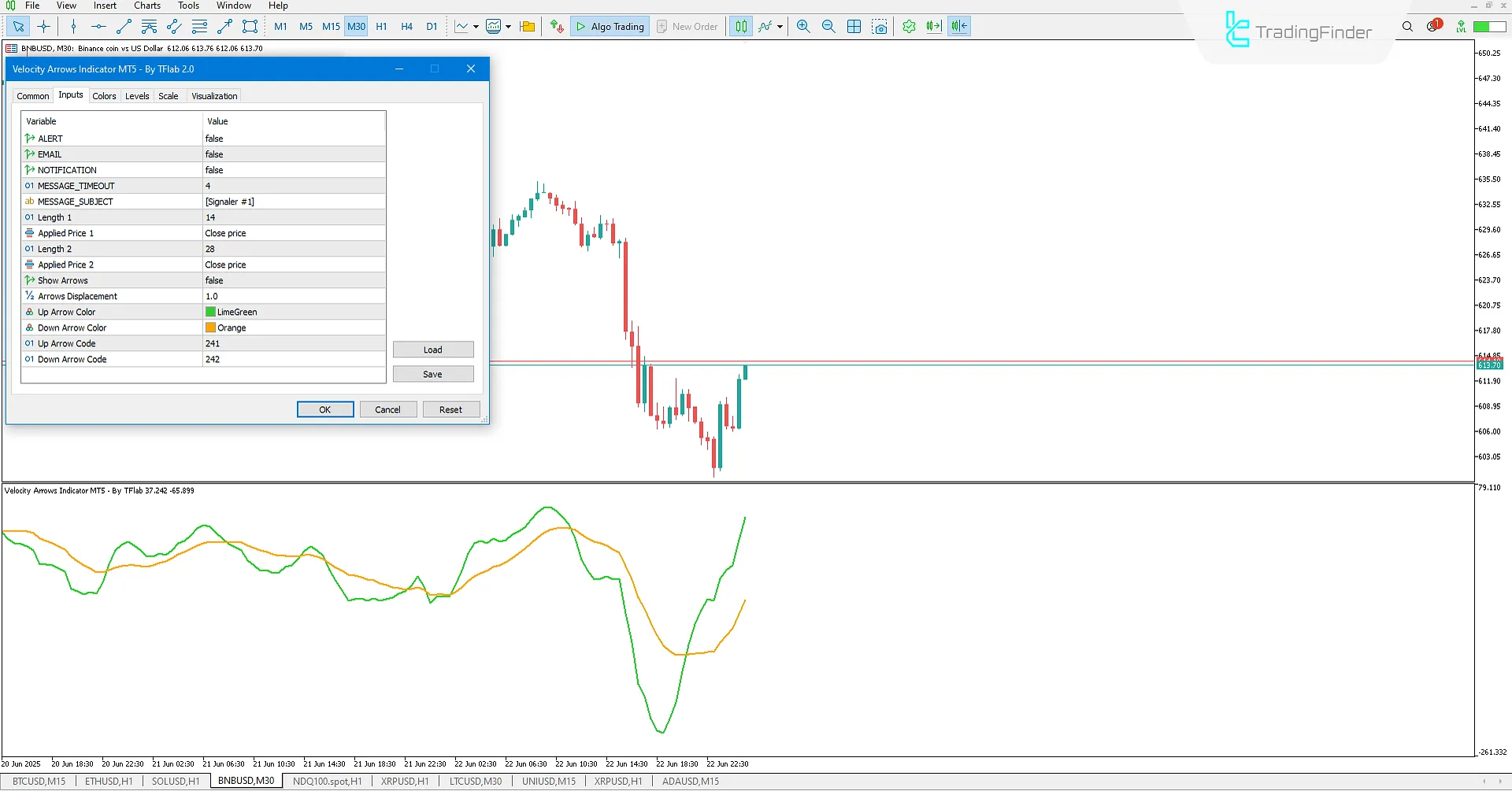
- ALERT: Set alert status;
- EMAIL: Set email alert status;
- NOTIFICATION: Set notification alert status;
- Length 1: Set the period for calculating the fast (green) line;
- Applied Price 1: Set the type of price applied to the fast (green) line;
- Length 2: Set the period for calculating the slow (orange) line;
- Applied Price 2: Set the type of price applied to the slow (orange) line;
- Show Arrows: Set the display status for crossover signals;
- Arrows Displacement: Set the distance of the signals from the candles;
- Up Arrow Color: Set the color for upward signals;
- Down Arrow Color: Set the color for downward signals;
- Up Arrow Code: Set the display code for upward signals;
- Down Arrow Code: Set the display code for downward signals.
Conclusion
The Velocity Arrows Indicator allows technical traders to easily identify market trends by observing the movement of the oscillator lines. When a crossover occurs between the fast (green) and slow (orange) lines, it can serve as an entry point for either a buy or sell trade.
After the crossover, the indicator provides upward signals for buying opportunities and downward signals for selling opportunities, making it a practical tool for traders to make well-informed trading decisions.
Velocity Arrows In MT5 PDF
Velocity Arrows In MT5 PDF
Click to download Velocity Arrows In MT5 PDFWhat is the Velocity Arrows Indicator?
It is a specialized oscillator for the MetaTrader 5 platform that helps traders identify price momentum and the overall trend direction using two lines: green (fast) and orange (slow).
How does the Velocity Arrows Indicator provide entry or exit signals?
- An upward crossover (green line crossing from below to above the orange line) signals a buy;
- A downward crossover (green line crossing from above to below the orange line) signals a sell.













