TradingView
MetaTrader4
MetaTrader5
The ICT KillZones Hunt Indicator is based on the ICT trading style and displays Order Blocks (OBs) and Fair Value Gaps (FVGs).

This indicator accurately marks the highs and lows of trading sessions, including Asia, Europe, and New York, allowing for better price action analysis. The following key concepts are highlighted:
- Order Block (OB): Large financial institutions create specific areas of supply and demand
- Fair Value Gap (FVG): Price gaps that indicate potential trading opportunities
ICT KillZones Hunt Indicator Specifications Table
Below is a summary table of the indicator's features:
Indicator Categories: | ICT Tradingview Indicators Session & KillZone Tradingview Indicators Cycles Tradingview Indicators Kill Zones Indicators for TradingView |
Platforms: | Trading View Indicators |
Trading Skills: | Intermediate |
Indicator Types: | Reversal Tradingview Indicators |
Timeframe: | Multi-Timeframe Tradingview Indicators |
Trading Style: | Intraday Tradingview Indicators |
Trading Instruments: | TradingView Indicators in the Forex Market Cryptocurrency Tradingview Indicators Stock Tradingview Indicators Forward Tradingview Indicators Share Stocks Tradingview Indicators |
Indicator in an Uptrend
Once the London session is identified, the indicator plots the highs and lows of the session. It then detects Order Blocks and FVGs, displaying them on the chart.
A trend reversal occurs as the price reaches the session low, pushing the price toward higher targets.
After a price retracement, the Order Block is retested, leading to a breakout above the London session high, confirming bullish momentum.
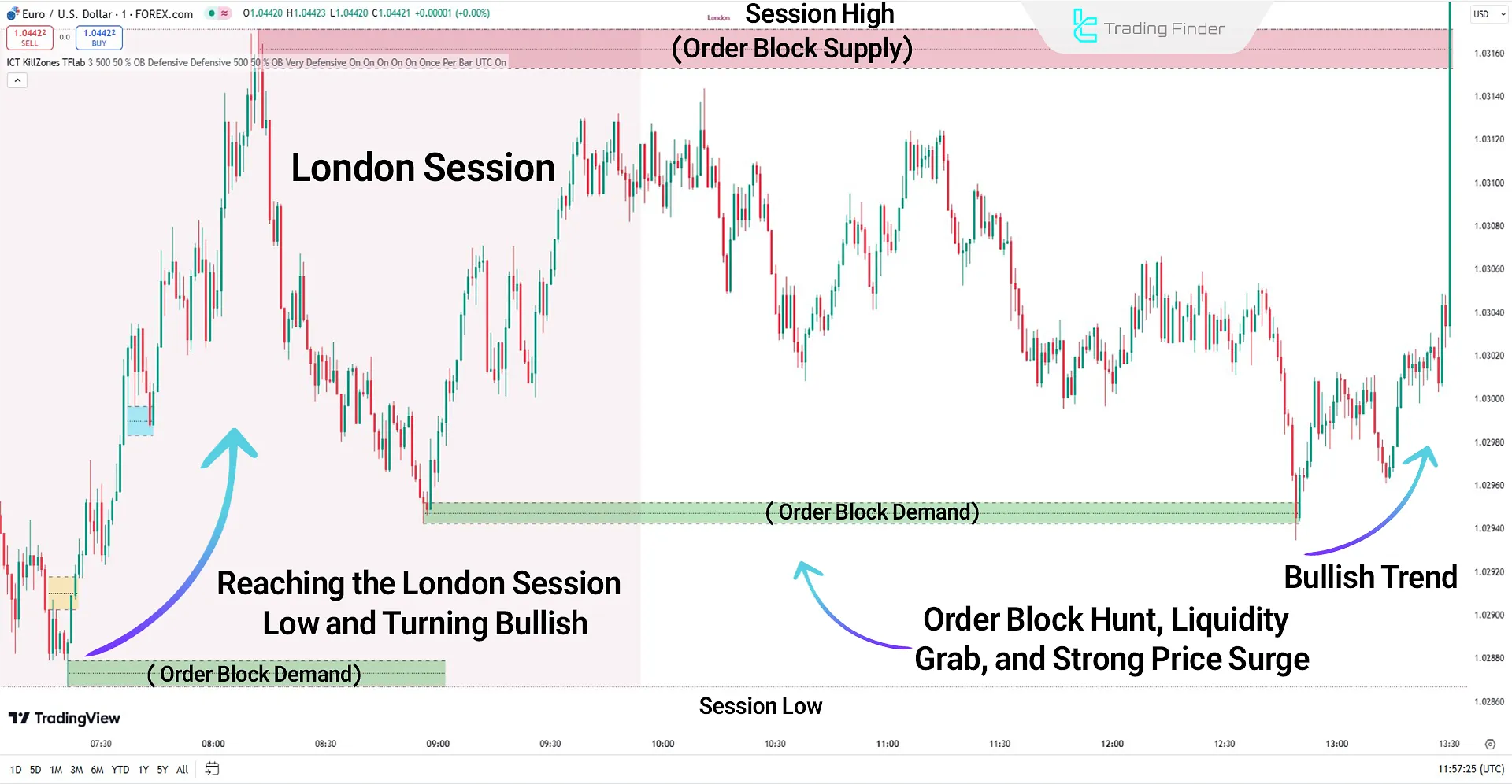
Indicator in a Downtrend
On the USD/JPY chart, the indicator detects bearish FVG zones after a bearish move. Once the price reaches these levels, it reacts accordingly.
Eventually, the London session low breaks, confirming the continuation of the downtrend.
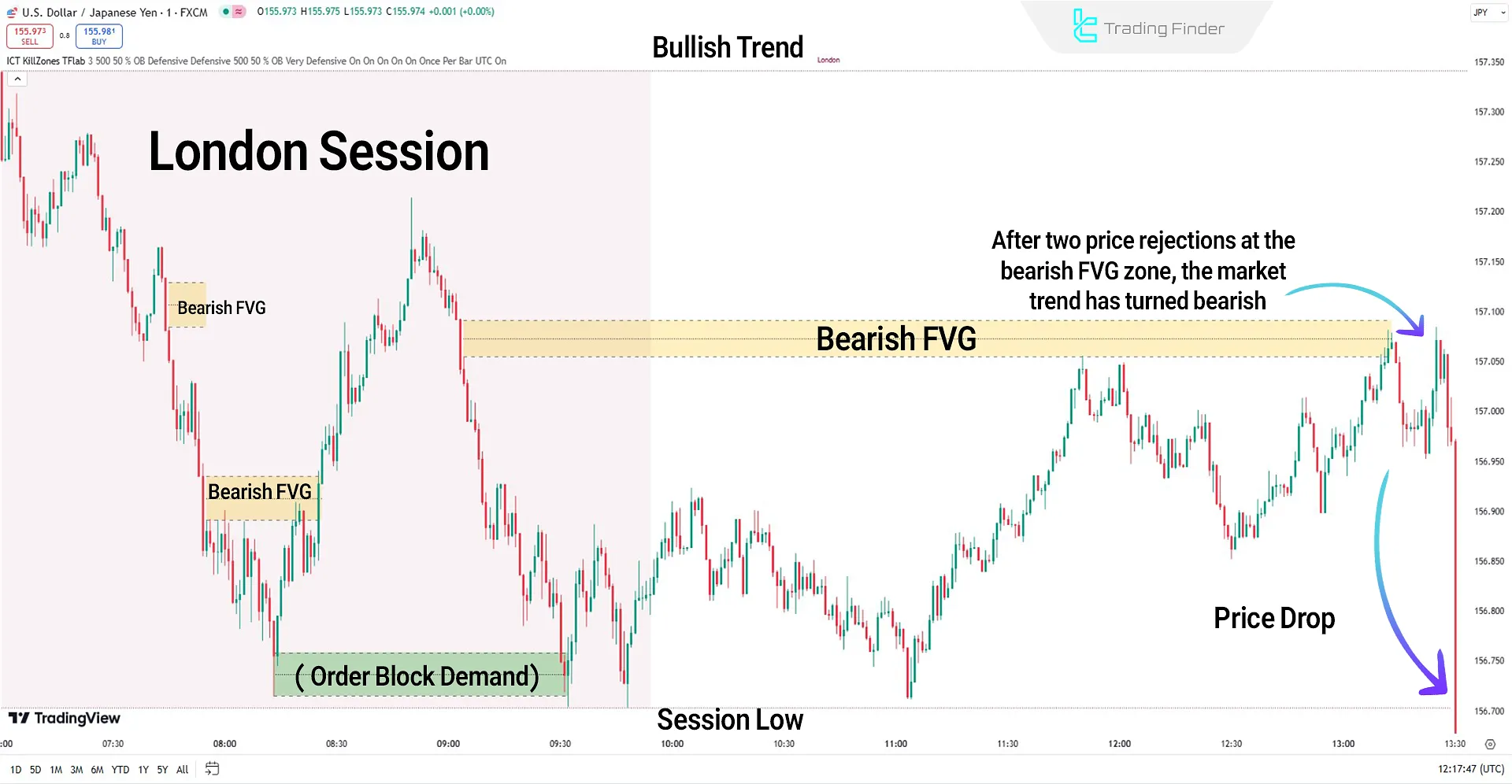
Indicator Settings
The settings panel is fully visible in the image below:

GLOBAL SETTINGS
- Show All Order Blocks: Display all Order Blocks
- Show All FVGs: Display all Fair Value Gaps (FVGs)
- Show More Info Session: Show additional session details
LOGIC PARAMETERS
- Pivot Period of Order Blocks Detector: Pivot period for Order Block detection
- Order Block Validity Period (Bar): Duration for an Order Block remains valid
- Mitigation Level Order Block: Mitigation level for Order Blocks
ORDER BLOCK DISPLAY
- Demand Order Block: Display demand-based Order Blocks
- Supply Order Block: Display supply-based Order Blocks
ORDER BLOCK REFINEMENT
- Refine Demand OB - Defensive: Refine demand-side Order Blocks
- Refine Supply OB - Defensive: Refine supply-side Order Blocks
FVG SETTINGS
- FVG Validity Period (Bar): Define how long an FVG remains valid
- Mitigation Level FVG: Mitigation or adjustment level for FVGs
- Show Demand FVG: Display Fair Value Gaps in demand zones
- Show Supply FVG: Display Fair Value Gaps in supply zones
- FVG Filter: Adjust theprecision of FVG detection
SESSION SETTINGS
- Show More Info Session Color: Display different colors for session details.
ASIA SESSION
- Asia Session: Display Asian trading session
- Asia KillZone: Highlight the KillZone for the Asian session
LONDON SESSION
- London Session: Display London trading session
- London KillZone: Highlight theKillZone for the London session
NEW YORK AM SESSION
- New York AM Session: Displaymorning session in New York.
- New York AM KillZone: Highlight the KillZone for the morning New York session.
NEW YORK PM SESSION
- New York PM Session: Display afternoon session in New York
- New York PM KillZone: Highlight the KillZone for the afternoon New York session
ALERT SETTINGS
- Send Alert When Touched Session High & Low: Notify when the price touches the session high or low
- Alert Demand OB Mitigation: Alert for demand Order Block mitigation
- Alert Supply OB Mitigation: Alert for supply Order Block mitigation
- Alert Demand FVG Mitigation: Alert for Fair Value Gap mitigation in demand zones
- Alert Supply FVG Mitigation: Alert for Fair Value Gap mitigation in supply zone
- Message Frequency: Adjustalert message frequency
- Show Alert Time by Time Zone: Display alerts based on time zones
- Display More Info: Show additional details in alerts
Conclusion
The ICT KillZones Hunt Indicator is specifically designed for scalpers and ICT-style traders. Its primary goal is to detect key zones such as Order Blocks and Fair Value Gaps for short-term trades.
This tool is most effective in timeframes below 5 minutes, making it ideal for fast-paced, high-volatility markets.
ICT KillZones Hunt TradingView PDF
ICT KillZones Hunt TradingView PDF
Click to download ICT KillZones Hunt TradingView PDFWhat is the ICT KillZones Hunt Indicator?
This indicator is based on the ICT trading style and is used to identify key price areas, such as Order Blocks and Fair Value Gaps.
Is this indicator suitable for all traders?
This indicator is specifically designed for scalpers and best suits short-term, high-frequency trades in volatile markets.













