TradingView
MetaTrader4
MetaTrader5
The OB & BB Signals + Alerts Indicator is a hybrid tool designed to identify and plot Order Blocks (OB) and Breaker Blocks (BB).

These areas are crucial reversal zones based on Smart Money Concepts (SMC) and ICT strategies, acting as significantsupply and demand zones for price reversal and continuation.
OB & BB Signals + Alerts Indicator Specifications
The main and key specifications of the Order Blocks and Breaker Blocks indicator are as shown in the table below:
Indicator Categories: | ICT Tradingview Indicators Smart Money Tradingview Indicators Liquidity Tradingview Indicators |
Platforms: | Trading View Indicators |
Trading Skills: | Advanced |
Indicator Types: | Reversal Tradingview Indicators |
Timeframe: | Multi-Timeframe Tradingview Indicators |
Trading Style: | Intraday Tradingview Indicators |
Trading Instruments: | TradingView Indicators in the Forex Market Cryptocurrency Tradingview Indicators Stock Tradingview Indicators Commodity Tradingview Indicators Indices Tradingview Indicators Share Stocks Tradingview Indicators |
Indicator at a Glance
Breaker Blocks are created when Order Blocks are broken by price, causing their roles as support or resistance to shift. The OB & BB Signals + Alerts Indicator automatically detects and plots these areas using colored boxes on the chart.
Additionally, the indicator provides alerts when an Order Block or Breaker Block reaches equilibrium or mitigation.
Bullish Trend Conditions
In the GBP/USD 1-hour chart example, a supply order block (red box) is broken by price and transformed into a demand breaker block.
The price returns to this area in a corrective move and resumes the bullish trend.

Bearish Trend Conditions
The figure below shows that the price breaks through a Demand Order Block (green box) and turns it into a Supply Breaker Block (yellow box).
The return of price to the Supply Breaker Block creates an excellent opportunity for entering sell trades as the price resumes its bearish trend after testing the zone.

Indicator Settings
The settings of the OB & BB Signals + Alerts indicator are as shown in the image below:
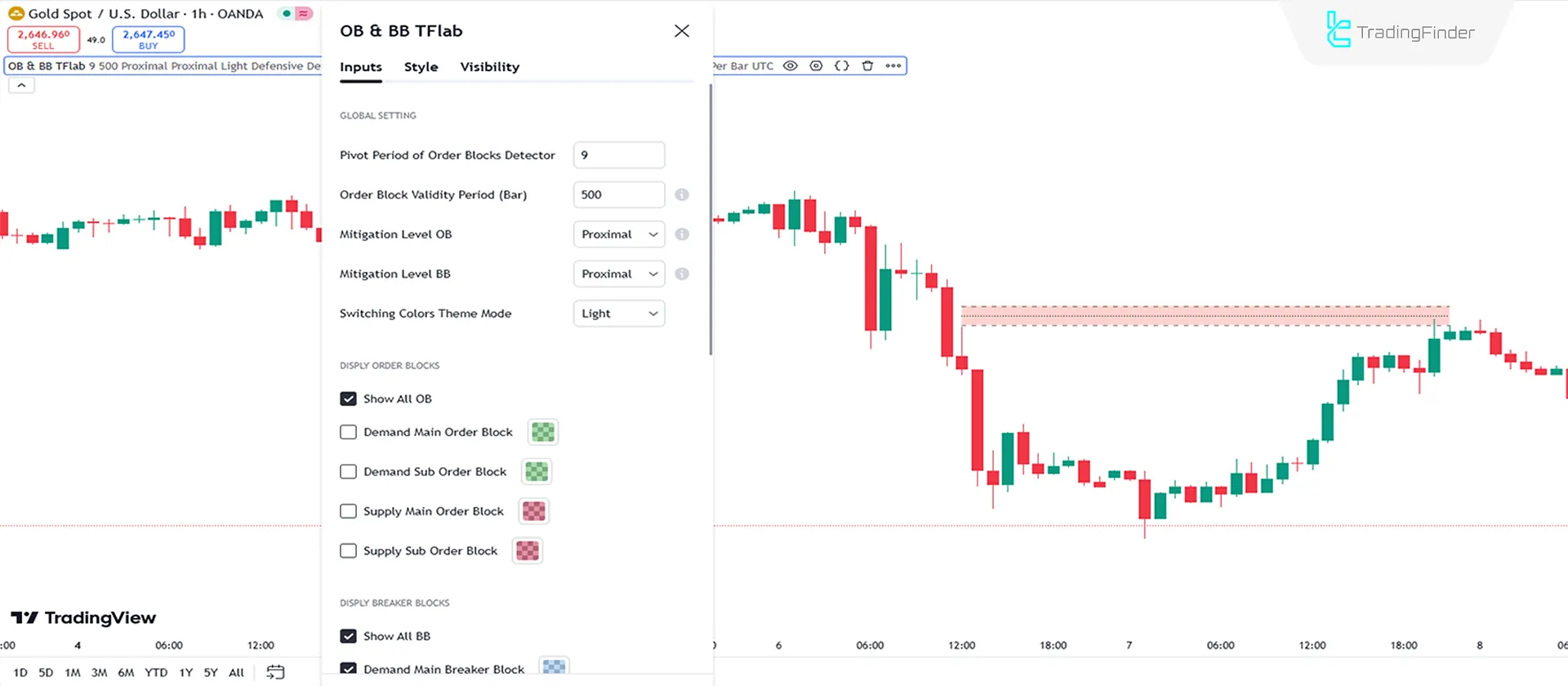
Global Setting
- Pivot Period of Order Blocks Detector: Set the pivot period for detecting Order Blocks (Default: 9);
- Order Block Validity Period (Bar): Specify the duration of Order Block validity based on the number of candles;
- Mitigation Level OB: Define the base level for Order Block mitigation;
- Mitigation Level BB: Define the base level for Breaker Block mitigation;
- Switching Colors Theme Mode: Choose the color theme mode;
Display Order Blocks
- Show All OB: Display all Order Blocks on the chart;
- Demand Main Order Block: Show the main Demand Order Block and set its color;
- Demand Sub Order Block: Display sub Demand Order Blocks;
- Supply Main Order Block: Show the main Supply Order Block and set its color;
- Supply Sub Order Block: Display sub Supply Order Blocks;
Display Breaker Block
- Show All BB: Display all Breaker Blocks on the chart;
- Demand Main Breaker Block: Show the main Demand Breaker Block and set its color;
- Demand Sub Breaker Block: Display sub Demand Breaker Blocks;
- Supply Main Breaker Block: Show the main Supply Breaker Block and set its color;
- Supply Sub Breaker Block: Display sub Supply Breaker Blocks;
Order Blocks Refinement
- Refine Demand Main: Set Defensive mode for the main Demand Order Block;
- Refine Demand Sub: SetDefensive mode for sub Demand Order Blocks;
- Refine Supply Main: Set Defensive mode for the main Supply Order Block;
- Refine Supply Sub: Set Defensive mode for sub Supply Order Blocks;
Alert
- Alerts Name: Set the custom name for alerts;
- Alert Demand OB Mitigation: Enable/disable alerts for Demand Order Block mitigation;
- Alert Demand BB Mitigation: Enable/disable alerts for Demand Breaker Block mitigation;
- Alert Supply OB Mitigation: Enable/disable alerts for Supply Order Block mitigation;
- Alert Supply BB Mitigation: Enable/disable alerts for Supply Breaker Block mitigation;
- Message Frequency: Define alert frequency (e.g., Once per bar);
- Show Alert Time by Time Zone: Display the alert time based on a specific time zone (Default: UTC).
Conclusion
The OB & BB Signals + Alerts Indicator is part of a suite of tools designed around Smart Money Concepts (SMC) and ICT trading strategies.
This indicator identifies and plots key reversal areas, known as Order Blocks and Breaker Blocks, while providing alerts for mitigation and price equilibrium.
These plotted zones serve as critical supply and demand areas where significant price movements are likely to occur.
Order Blocks Breaker Blocks TradingView PDF
Order Blocks Breaker Blocks TradingView PDF
Click to download Order Blocks Breaker Blocks TradingView PDFDoes this indicator support alerts?
Yes, it provides alerts for Order Block and Breaker Block mitigations.
Can the type of blocks displayed be adjusted?
You can customize block types and their visual settings in the indicator settings.
One Suggestion, Extend the rectangles to right.













