TradingView
MetaTrader4
MetaTrader5
The Sessions Full Markets Indicator is a specialized and practical tool for traders focusing on Forex and stock market sessions.
By accurately displaying Trading session boxes on the chart, this TradingView indicator helps traders easily identify various markets' opening and closing times.
This feature is especially critical for traders active during different market sessions, as precise timing plays a crucial role in successful trading strategies. In addition to session boxes, the indicator features a time panel designed explicitly for the TradingView platform, showcasing the market status.
Customization options based on UTC, local time, and other specific settings allow traders to adjust their time preferences and more accurately observe the market opening and closing times.
This indicator assists traders in identifying time ranges and adjusting their trades based on market opening and closing times.

Indicator Table
Indicator Categories: | ICT Tradingview Indicators Trading Assist Tradingview Indicators Session & KillZone Tradingview Indicators |
Platforms: | Trading View Indicators |
Trading Skills: | Intermediate |
Indicator Types: | Range Tradingview Indicators Lagging Tradingview Indicators Non-Repaint Tradingview Indicators |
Timeframe: | M1-M5 Time Tradingview Indicators M30-M15 Time Tradingview Indicators |
Trading Style: | Intraday Tradingview Indicators Day Trading Tradingview Indicators Scalper Tradingview Indicators |
Trading Instruments: | TradingView Indicators in the Forex Market Stock Tradingview Indicators Indices Tradingview Indicators Share Stocks Tradingview Indicators |
Indicator Overview
The Sessions Full Markets Indicator is a comprehensive tool for displaying the status of trading sessions. In global financial markets, the timing of trading sessions is crucial for trader success.
Each trading session (Asian, European, and American) has unique volatility and trading volume characteristics.
Key Features:
- Displays the Asian (Tokyo, Sydney, Shanghai), European (London, Frankfurt), and American (New York AM, PM) sessions, with specific start and end times.
- Includes a time converter, allowing users to view Forex market hours based on GMT, UTC, EST, and local time.
- Automatically detects daylight saving time (DST) changes for New York, London, and Sydney sessions.
Forex Sessions

TheSessions Full Markets Indicator allows traders to adjust trading session hours according to their time zone preferences.
This tool is precious for traders seeking precise information about Forex market opening and closing times.
Additionally, it offers a panel that includes detailed timing information for each market, including open and close hours.
Stock Sessions
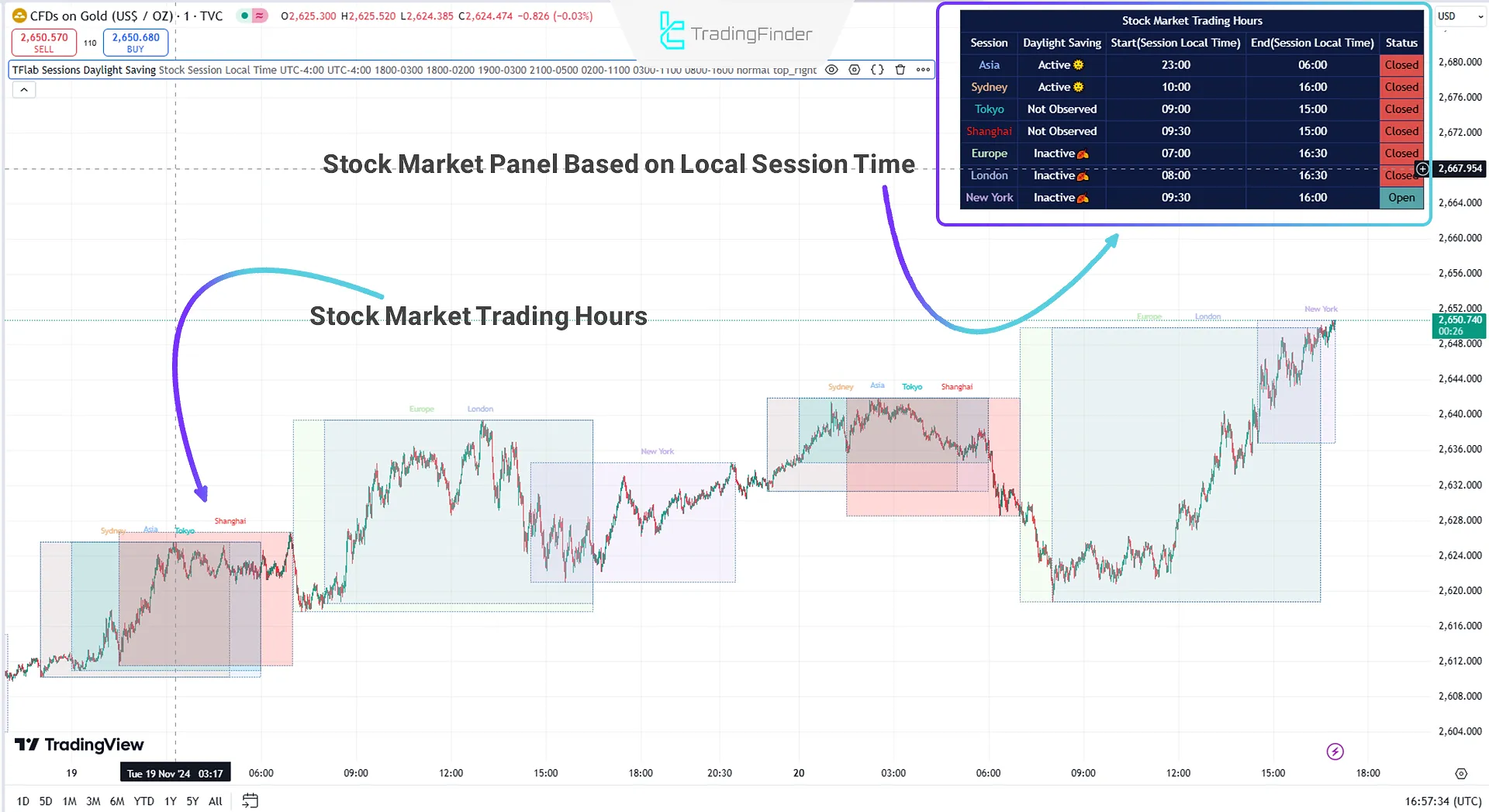
The Sessions Full Markets Indicator allows traders to customize their trading hours based on personal strategies and needs.
This feature effectively optimizes trading schedules, particularly for stock market sessions. The indicator provides vital tools such as:
- Custom Trading Hours: Adjust session times according to personal strategies and market preferences.
- Session Information Table: Displays a detailed table with start and end times for each session, along with their current status.
Indicator Settings
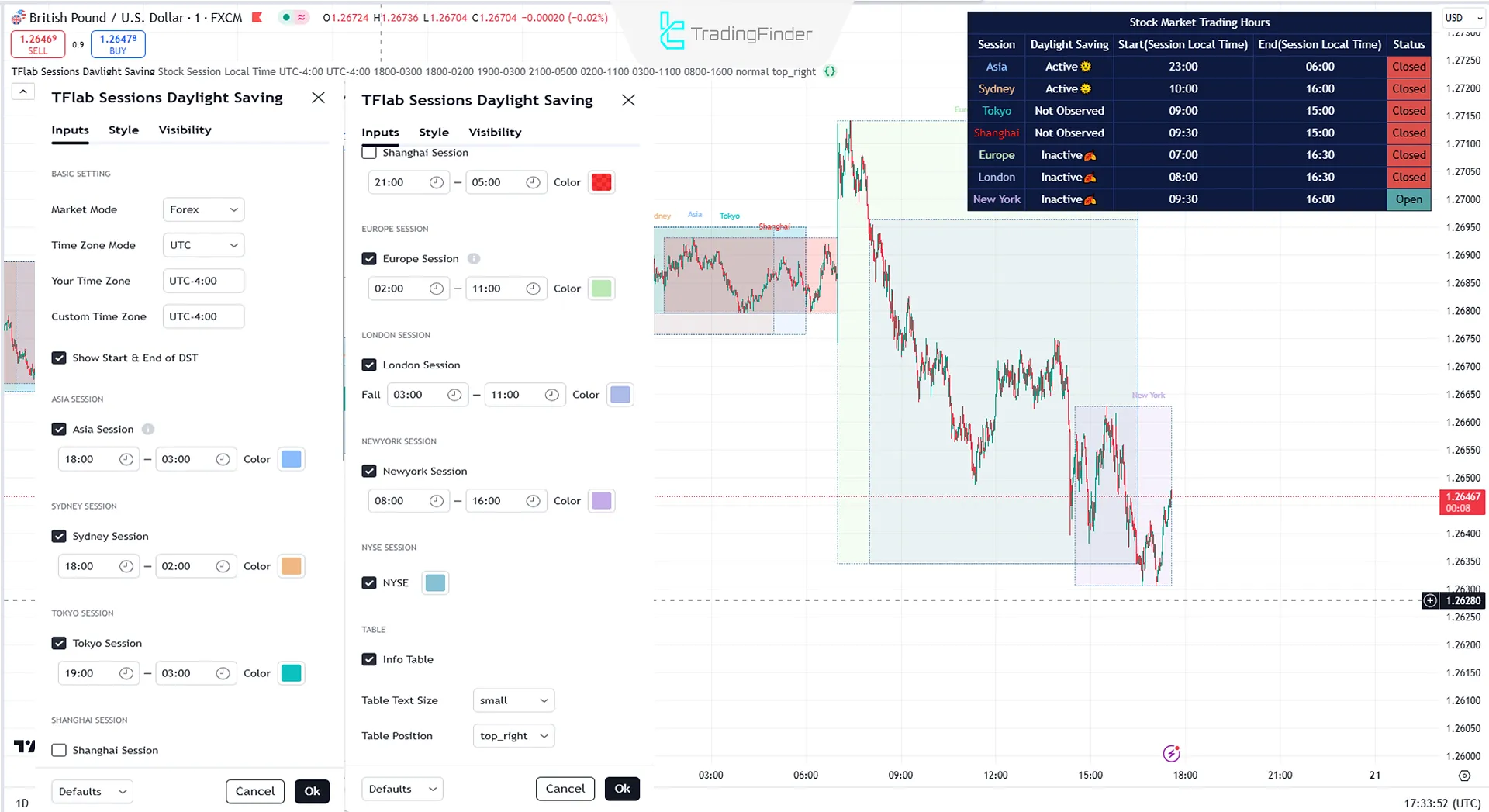
Basic Settings:
- Market Mode: Select the market type (default: Forex);
- Time Zone Mode: Set the time zone (default: UTC);
- Your Time Zone: Adjust your personal time zone (e.g., UTC+4:00);
- Custom Time Zone: Define custom time zones;
- Show Start & End of DST: Display daylight saving time changes.
Session Settings:
- Asia Session: Activate/Deactivate the Asian session (18:00 - 03:00);
- Sydney Session: Activate/Deactivate the Sydney session (18:00 - 02:00);
- Tokyo Session: Activate/Deactivate the Tokyo session (19:00 - 03:00);
- Shanghai Session: Activate/Deactivate the Shanghai session;
- Europe Session: Activate/Deactivate the European session (02:00 - 11:00);
- London Session: Activate/Deactivate the London session (03:00 - 11:00);
- New York Session: Activate/Deactivate the New York session (08:00 - 16:00);
- NYSE Session: Activate/Deactivate the New York Stock Exchange session.
Information Table:
- Activate/Deactivate Info Table: Display session status information;
- Table Text Size: Adjust table text size (small, medium, large);
- Table Position: Set table position on the chart (default: top_right).
Conclusion
The Sessions Full Markets Indicator is a comprehensive and practical tool for active traders during various market sessions.
Its emphasis on precise timing and flexibility in time adjustments makes it highly valuable for traders in Forex, stock markets, and other financial instruments.
With this ICT indicator, traders can observe exact session hours and optimize their Trading strategies accordingly. It helps traders monitor markets effectively and align their trading strategies with precise session timings.
Sessions Full Markets TradingView PDF
Sessions Full Markets TradingView PDF
Click to download Sessions Full Markets TradingView PDFWhat is the Sessions Full Markets Indicator?
The Sessions Full Markets Indicator is a specialized tool for Forex and stock traders. Displaying session boxes for different trading times helps traders identify market opening and closing times and align their strategies with session timings.
What are the key features of this indicator?
- Displays session boxes (Asian, European, American) on the chart.
- Provides a time panel with detailed market status.
- Offers customizable settings for UTC, local time, and other specific configurations.













