TradingView
MetaTrader4
MetaTrader5
The Sessions Lite Forex Indicator (Session Lite) is one of the session and kill zone indicators available on the TradingView platform.
This indicator visually represents the start and end times of each trading session by drawing color-coded boxes.

Additionally, a time panel is located in the top right corner of the chart, displaying the market’s open and close times along with the start and end times of each trading session.
Sessions Lite Forex Indicator Table
Below is a table containing the specifications and details of the Lite Version of the Forex Trading Sessions Indicator:
Indicator Categories: | Supply & Demand Tradingview Indicators Trading Assist Tradingview Indicators Session & KillZone Tradingview Indicators Sessions Indicators for TradingView |
Platforms: | Trading View Indicators |
Trading Skills: | Elementary |
Indicator Types: | Range Tradingview Indicators Leading Tradingview Indicators Non-Repaint Tradingview Indicators |
Timeframe: | Multi-Timeframe Tradingview Indicators |
Trading Style: | Intraday Tradingview Indicators Day Trading Tradingview Indicators Scalper Tradingview Indicators |
Trading Instruments: | TradingView Indicators in the Forex Market Indices Tradingview Indicators Share Stocks Tradingview Indicators |
Indicator at a Glance
The Sessions Lite Forex Indicator is a valuable trading tool for analyzing the opening and closing times of forex trading sessions.
Traders can utilize this indicator for an in-depth review of different trading sessions and conduct more specialized analyses.
Uptrend in Trading Sessions
In the 5-minute chart of the GBP/USD currency pair, the Sessions Lite Forex Indicator displays the opening and closing times of the Asian session.
After forming a high and low within this session, the price started an uptrend and broke the Asian session's high.
Once the breakout occurred, during the London session, the price moved back toward the Asian session high, tested this level, and continued its upward trend.
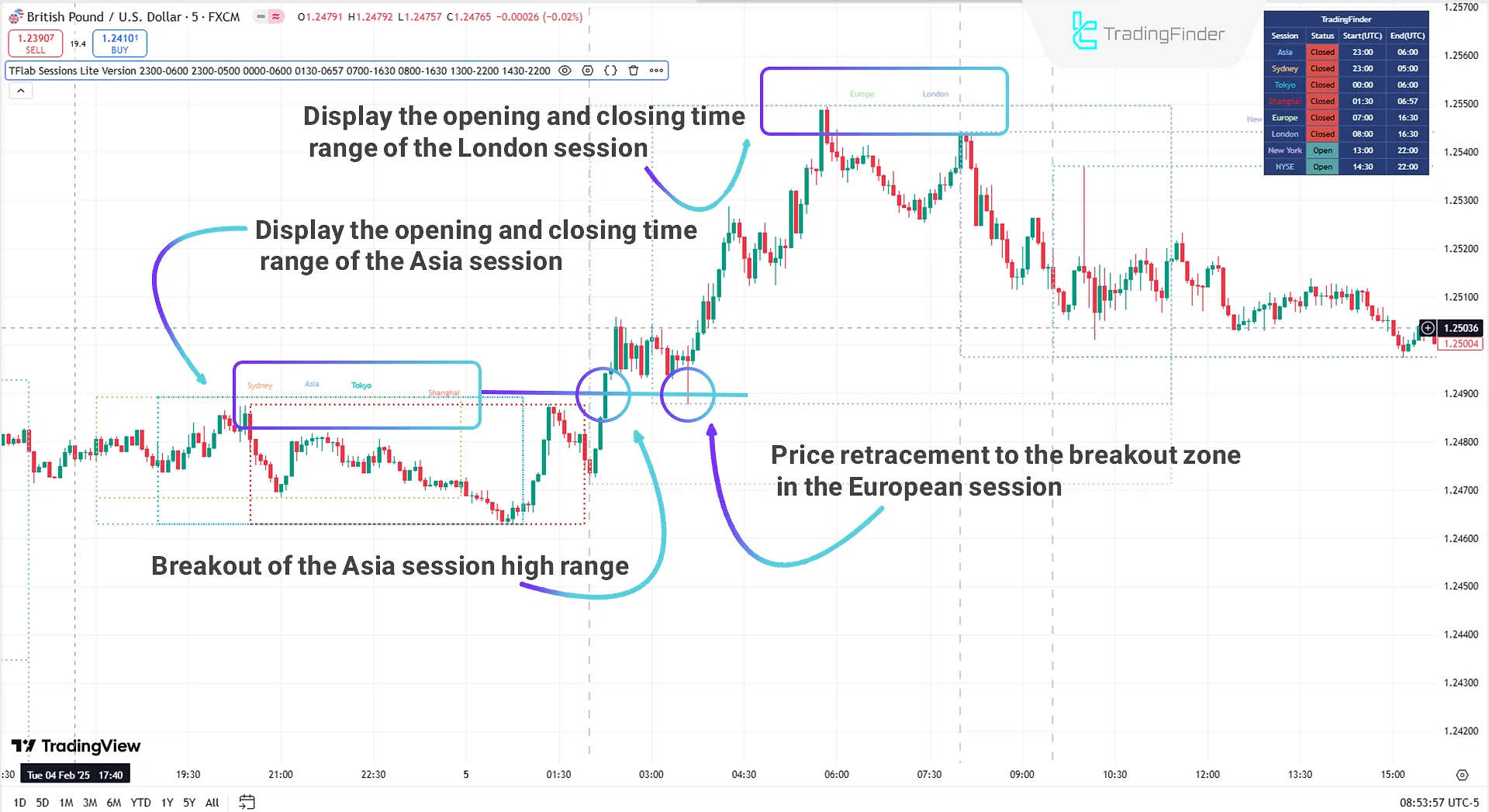
Downtrend in Trading Sessions
In the 5-minute chart of the GBP/JPY currency pair, the Sessions Lite Forex Indicator marks the open and close times of the U.S. session.
After a range-bound movement and the U.S. session closing, the price broke the U.S. session's low downward during the Asian session and then pulled back to retest the level.
Following the retest, the price entered a downtrend and started declining. Traders can use the session panel, located in the top left corner of the chart, to monitor whether each trading session is open or closed and to view the opening and closing times of each session.
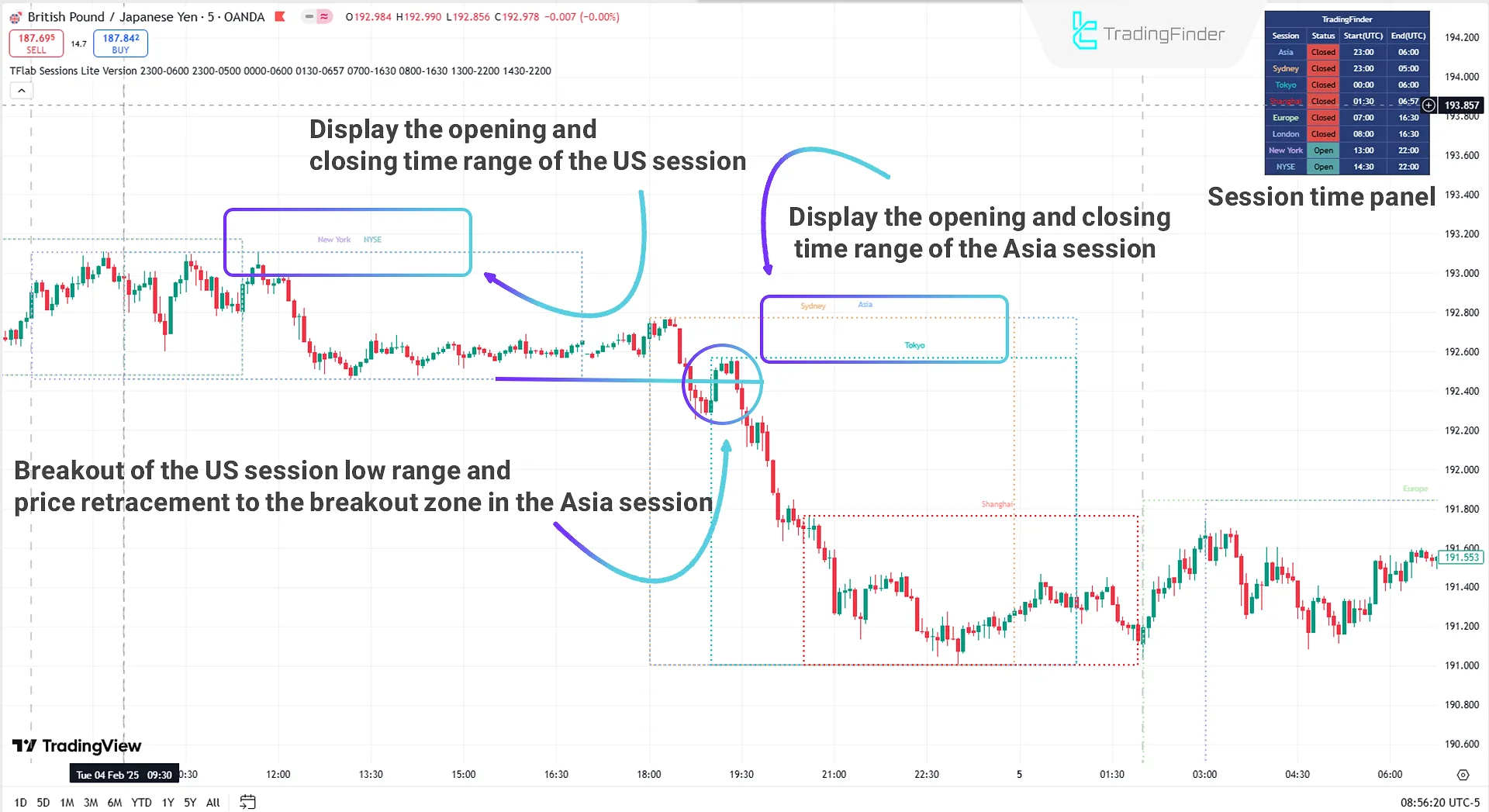
Sessions Lite Forex Indicator Settings
Below are the settings for the indicator:
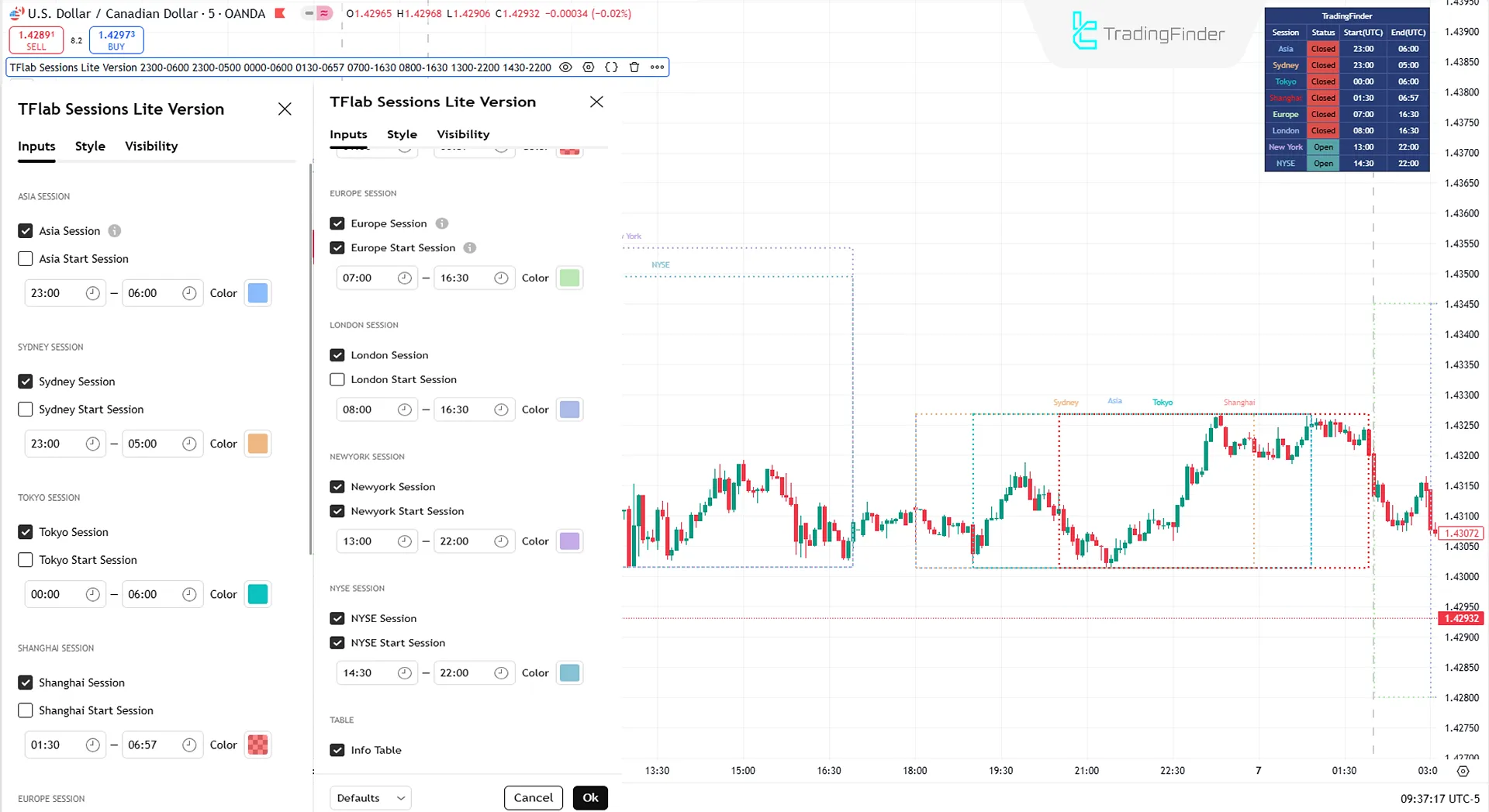
ASIA SESSION
- Asia Session: Enable/disable displaying the Asian session and set the session hours;
- Asia Start Session: Enable/disable displaying the Asian session's start with a vertical line;
- Color: Choose the desired color for the Asian session.
EUROPE SESSION
- Europe Session: Enable/disable displaying the European session and set the session hours;
- Europe Start Session: Enable/disable displaying the European session's start with a vertical line;
- Color: Choose the desired color for the European session.
LONDON SESSION
- London Session: Enable/disable displaying the London session and set the session hours;
- London Start Session: Enable/disable displaying the London session's start with a vertical line;
- Color: Choose the desired color for the London session.
SYDNEY SESSION
- Sydney Session: Enable/disable displaying the Sydney session and set the session hours;
- Sydney Start Session: Enable/disable displaying the Sydney session's start with a vertical line;
- Color: Choose the desired color for the Sydney session.
NEW YORK SESSION
- New York Session: Enable/disable displaying the New York session and set the session hours;
- New York Start Session: Enable/disable displaying the New York session's start with a vertical line;
- Color: Choose the desired color for the New York session.
TOKYO SESSION
- Tokyo Session: Enable/disable displaying the Tokyo session and set the session hours;
- Tokyo Start Session: Enable/disable displaying the Tokyo session's start with a vertical line;
- Color: Choose the desired color for the Tokyo session.
SHANGHAI SESSION
- Shanghai Session: Enable/disable displaying the Shanghai session and set the session hours;
- Shanghai Start Session: Enable/disable displaying the Shanghai session's start with a vertical line;
- Color: Choose the desired color for the Shanghai session.
NYSE SESSION
- NYSE Session: Enable/disable displaying the New York Stock Exchange session and set the session hours;
- NYSE Start Session: Enable/disable displaying the NYSE session's start with a vertical line;
- Color: Choose the desired color for the NYSE session.
Conclusion
The Sessions Lite Forex Indicator (Session Lite) is one of the TradingView indicators designed for session-based traders and those looking to analyze and monitor each trading session.
This Trading tools utilizes a session time panel to display the opening and closing times of each session based on UTC, along with the session's open/closed status in green and red colors, providing traders with a clearer understanding of trading session dynamics.
Sessions Lite Forex TradingView PDF
Sessions Lite Forex TradingView PDF
Click to download Sessions Lite Forex TradingView PDFWhat is the Lite Version of the Forex Trading Sessions Indicator?
The Lite Version of the Forex Trading Sessions Indicator is one of the session and kill zone indicators on the TradingView platform. It visually represents the opening and closing times of each trading session using color-coded boxes. Additionally, a time panel in the top right corner of the chart displays the market's open and close times along with the start and end times of each trading session.
Why is trading session timing important?
Trading session timing is important because each session has its own characteristics. For example, the European, American, and Asian sessions may offer different trading opportunities depending on market conditions and trading volume. This indicator helps traders identify the best times to enter and exit the market.













