![Breakout Zones indicator in MetaTrader 5 Download - Free - [TradingFinder]](https://cdn.tradingfinder.com/image/184372/4-32-en-breakout-zones-mt5-1.webp)
![Breakout Zones indicator in MetaTrader 5 Download - Free - [TradingFinder] 0](https://cdn.tradingfinder.com/image/184372/4-32-en-breakout-zones-mt5-1.webp)
![Breakout Zones indicator in MetaTrader 5 Download - Free - [TradingFinder] 1](https://cdn.tradingfinder.com/image/184384/4-32-en-breakout-zones-mt5-2.webp)
![Breakout Zones indicator in MetaTrader 5 Download - Free - [TradingFinder] 2](https://cdn.tradingfinder.com/image/184383/4-32-en-breakout-zones-mt5-3.webp)
![Breakout Zones indicator in MetaTrader 5 Download - Free - [TradingFinder] 3](https://cdn.tradingfinder.com/image/184385/4-32-en-breakout-zones-mt5-4.webp)
The Breakout Zones Indicator is one of the indicators in MetaTrader 5 indicators and automatically draws support levels andresistance levels based on price movements.
When the price crosses the resistance line, it indicates the start of an uptrend, and when it drops below the support line, it signals the formation of a downtrend. This indicator effectively helps identify bullish and bearish market trends.
Indicator Specifications
The table below provides a summary of this indicator's details:
Indicator Categories: | Support & Resistance MT5 Indicators Trading Assist MT5 Indicators Levels MT5 Indicators |
Platforms: | MetaTrader 5 Indicators |
Trading Skills: | Intermediate |
Indicator Types: | Range MT5 Indicators Breakout MT5 Indicators |
Timeframe: | Multi-Timeframe MT5 Indicators |
Trading Style: | Intraday MT5 Indicators |
Trading Instruments: | Forex MT5 Indicators Crypto MT5 Indicators Stock MT5 Indicators Commodity MT5 Indicators Indices MT5 Indicators Forward MT5 Indicators Share Stock MT5 Indicators |
Breakout Zones Indicator at a Glance
Blue lines represent resistance in this indicator, while red lines indicate support. In the event of a breakout and with proper confirmation, such as price consolidation above the resistance line or below the support line, traders can enter positions to capitalize on the trading opportunities.
Indicator in an Uptrend
In the EUR/CAD price chart with a 5-minute timeframe, the price initially declines upon hitting the Resistance Zone. After a liquidity sweep, it reattempts to breach the resistance line and successfully breaks it.
Following this breakout, the resistance zone turns into a support zone, and the price uptrends. With the necessary confirmations, traders can open buy positions.
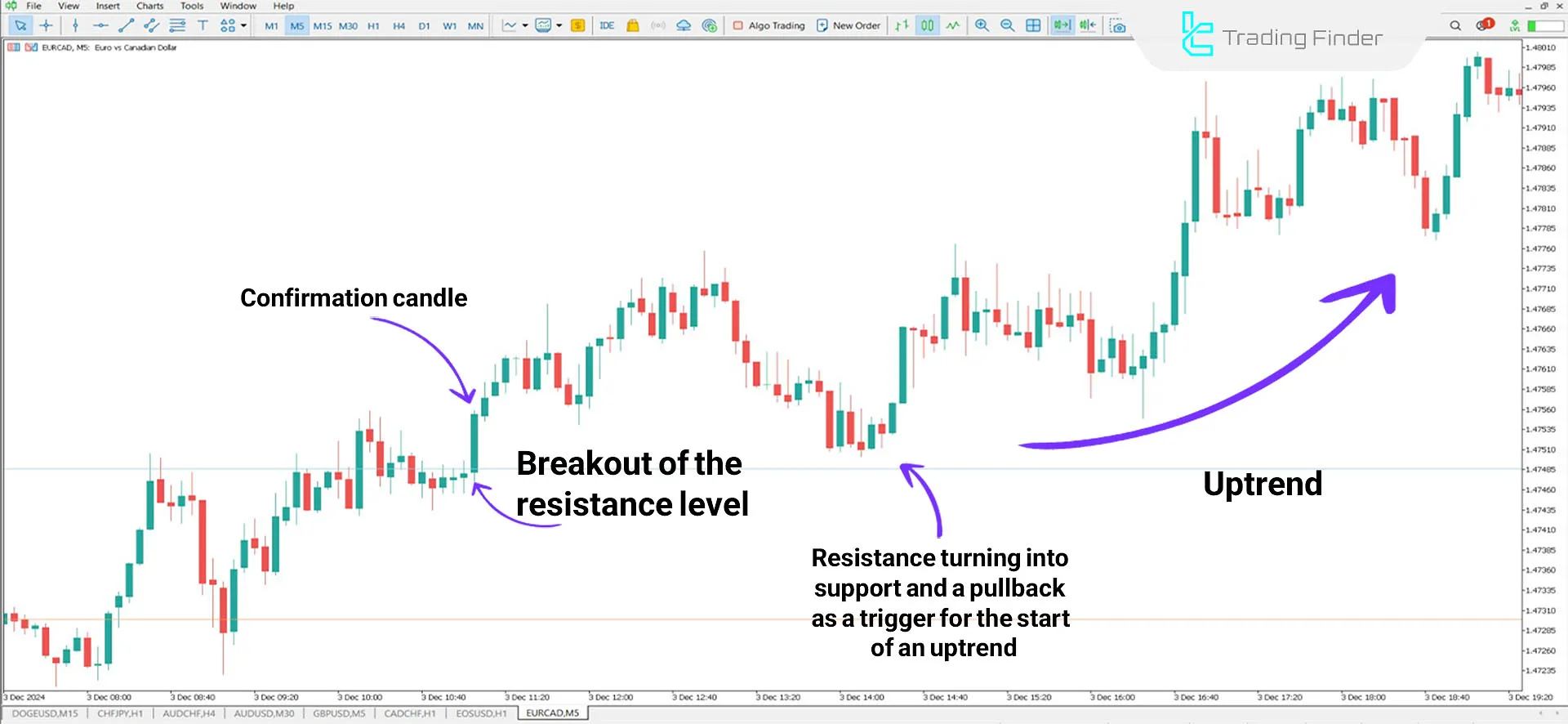
Indicator in a Downtrend
In the 30-minute chart of the AUD/USD pair, after reaching the resistance zone, the price fails to create a higher high and starts to decline sharply.
Upon breaking the Support Zone, traders can enter sell positions by confirming with candlestick patterns according to their trading strategy.

Breakout Zones Indicator Settings
The indicator settings are fully visible in the image below:

- Chart Theme: Background color of the chart
- Zone Start Hour: Start hour of the zone
- Zone End Hour: End hour of the zone
- Entry Offset: Distance between the extended lines and the main zone lines
- Lines Color: Line color
Conclusion
The Breakout Zones Indicator in MetaTrader 5 is a key support and resistance-based trading tool. Traders can identify a zone and wait for a breakout to determine the probable market direction. However, they must watch out for false breakouts.
Breakout Zones indicator Meta MT5 PDF
Breakout Zones indicator Meta MT5 PDF
Click to download Breakout Zones indicator Meta MT5 PDFWhat is the purpose of the Breakout Zones Indicator?
This indicator automatically draws support and resistance lines, enabling traders to identify breakout points and probable market directions.
Is this indicator suitable for beginner traders?
No, this tool is designed for intermediate to advanced traders.













