![iFVG + Void indicator Download MT5 - Free - [TradingFinder]](https://cdn.tradingfinder.com/image/113228/13-19-en-ifvg-void-mt5-1.webp)
![iFVG + Void indicator Download MT5 - Free - [TradingFinder] 0](https://cdn.tradingfinder.com/image/113228/13-19-en-ifvg-void-mt5-1.webp)
![iFVG + Void indicator Download MT5 - Free - [TradingFinder] 1](https://cdn.tradingfinder.com/image/113239/13-19-en-ifvg-void-mt5-2.webp)
![iFVG + Void indicator Download MT5 - Free - [TradingFinder] 2](https://cdn.tradingfinder.com/image/113245/13-19-en-ifvg-void-mt5-3.webp)
![iFVG + Void indicator Download MT5 - Free - [TradingFinder] 3](https://cdn.tradingfinder.com/image/113244/13-19-en-ifvg-void-mt5-4.webp)
The Improved Fair Value Gap (iFVG + Void) indicator for MetaTrader 5 is an enhanced version of the Fair Value Gap "FVG" indicator.
Fair Value Gaps are formed after rapid price movements. These areas are considered key points of imbalance between supply and demand, which the trend tends to return to.
This MT5 smart money indicator highlights bullish Fair Value Gaps (FVG) with green boxes and bearish Fair Value Gaps with red boxes. In addition to automatically identifying and plotting FVGs, it also displays the consumed portion of each FVG in gray.
Indicator Specifications Table
Indicator Categories: | Smart Money MT5 Indicators Liquidity Indicators MT5 Indicators ICT MT5 Indicators |
Platforms: | MetaTrader 5 Indicators |
Trading Skills: | Advanced |
Indicator Types: | Reversal MT5 Indicators |
Timeframe: | Multi-Timeframe MT5 Indicators |
Trading Style: | Scalper MT5 Indicators Day Trading MT5 Indicators |
Trading Instruments: | Forex MT5 Indicators Crypto MT5 Indicators Stock MT5 Indicators Commodity MT5 Indicators Forward MT5 Indicators Share Stock MT5 Indicators |
Overview of the Indicator
This indicator is an upgraded version of the FVG indicator, designed to more accurately identify and plot Implied Fair Value Gaps.
The display of the consumed portion of each FVG allows traders to assess the validity of each gap. This indicator is highly practical for traders using liquidity based Price Action strategies like ICT and Smart Money trading styles.
iFVG + Void in an Uptrend
The price chart of Binance Coin (BNB) in a 30-minute time frame demonstrates how the indicator functions in an uptrend.
According to the image, the price encounters the green FVG boxes, providing a suitable entry point for long positions. The gray boxes represent invalidated FVGs, which are no longer valid.
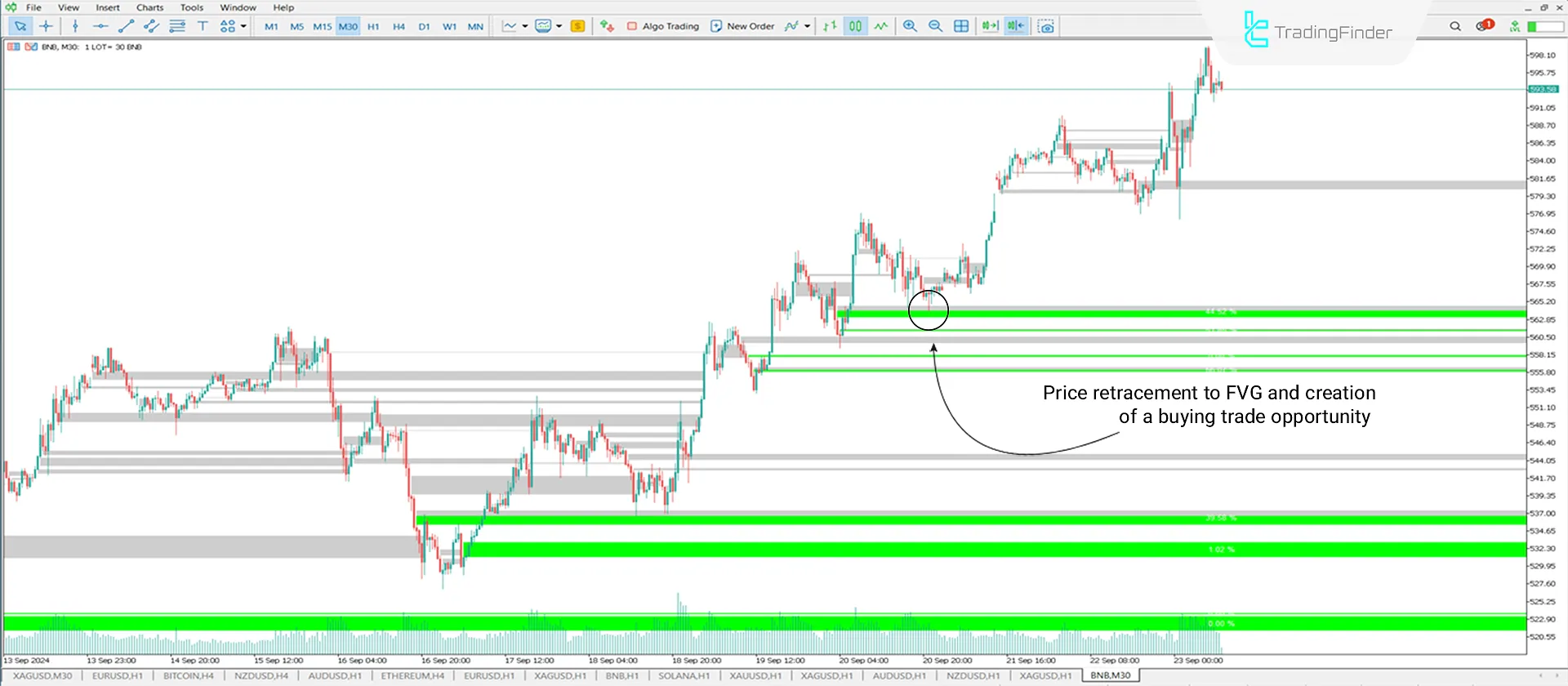
iFVG + Void in a Downtrend
According to the price chart of the NZD/USD currency pair on a 1-hour time frame, the price encounters the red FVG boxes, providing a suitable entry point for short positions. Invalidated FVGs are also plotted in gray on the chart.

Indicator Settings
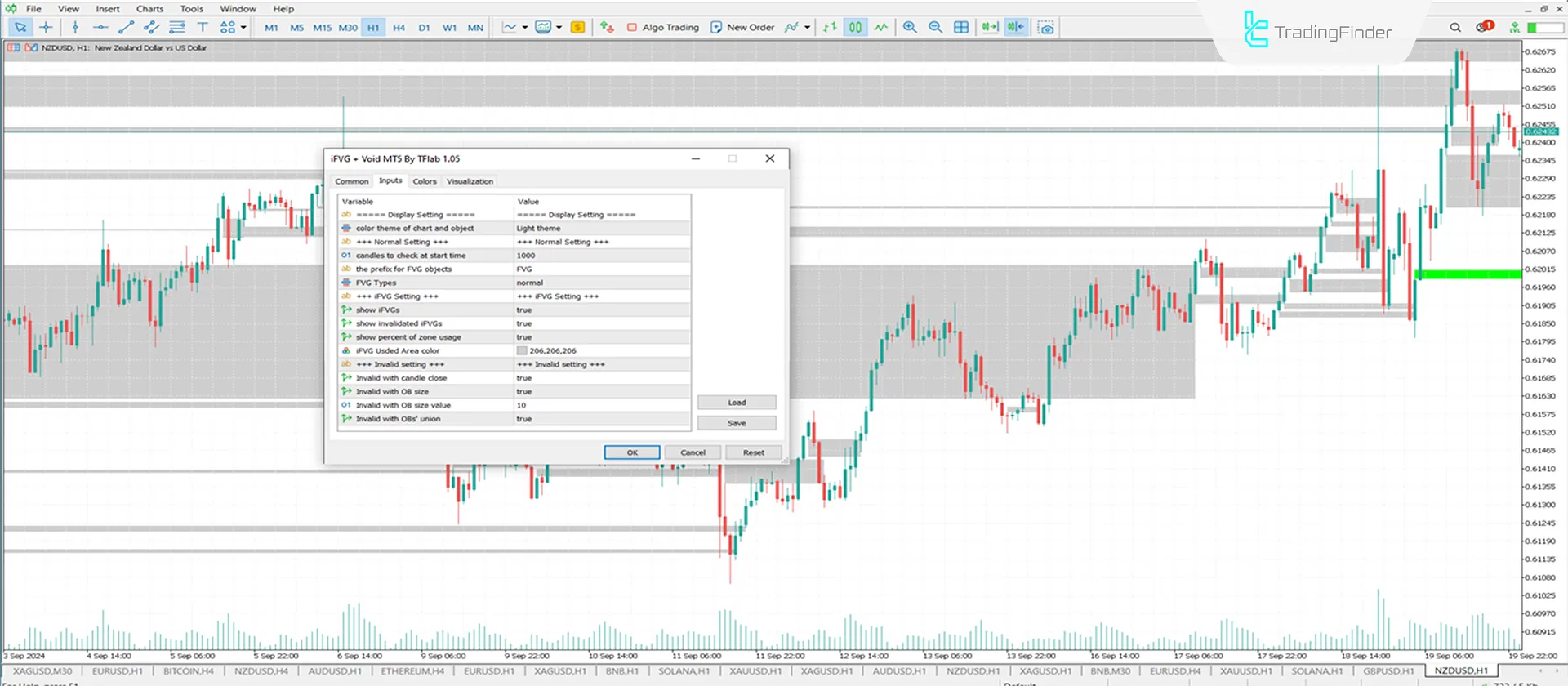
- Theme: The indicator theme is light;
- Candles to check at start time: The number of candles to calculate FVGs equals 1000;
- The prefix for FVG objects: FVG object prefix;
- FVG types: The FVG box type is set to normal;
- Show iFVG: Display all active Fair Value Gaps;
- Show invalidated iFVG: Display consumed iFVGs as active;
- Show percent of zone usage: Display the percentage of FVG usage as active;
- iFVG used area color: The color of consumed Fair Value Gaps is gray;
- Invalid with a candle close: FVG is invalidated with a full candle close;
- Invalid with OB size: FVG is invalidated when overlapped by an Order Block;
- Invalid with OB size value: The exact size of the Order Block is set to 10;
- Invalid with OBs union: Multiple Order Blocks connecting to invalidate the FVG is active.
Conclusion
The iFVG + Void indicator is a highly practical tool for MetaTrader 5. Traders using this indicator can better identify liquidity zones.
By detecting areas of imbalance between supply and demand, the MT5 ICT indicator plots FVG zones. These plotted zones serve as potential areas for trend reversal, providing optimal entry and exit points.
iFVG Void indicator MT5 PDF
iFVG Void indicator MT5 PDF
Click to download iFVG Void indicator MT5 PDFDoes the FVG Indicator provide trading signals?
No, this indicator does not generate buy or sell signals.
Which time frame is suitable for using this indicator?
This indicator is highly effective across all time frames.
Not working for me.
Hello, please carefully review the tutorial content, instructional videos, and all indicator settings. If you still encounter issues after checking these resources, please contact our support team via online chat for further assistance. Thank you.













