![Killzones Toolkit Indicator for MT5 Download – Free – [TradingFinder]](https://cdn.tradingfinder.com/image/333927/13-103-fa-killzones-toolkit-mt5-01.webp)
![Killzones Toolkit Indicator for MT5 Download – Free – [TradingFinder] 0](https://cdn.tradingfinder.com/image/333927/13-103-fa-killzones-toolkit-mt5-01.webp)
![Killzones Toolkit Indicator for MT5 Download – Free – [TradingFinder] 1](https://cdn.tradingfinder.com/image/333923/13-103-fa-killzones-toolkit-mt5-02.webp)
![Killzones Toolkit Indicator for MT5 Download – Free – [TradingFinder] 2](https://cdn.tradingfinder.com/image/333922/13-103-fa-killzones-toolkit-mt5-03.webp)
![Killzones Toolkit Indicator for MT5 Download – Free – [TradingFinder] 3](https://cdn.tradingfinder.com/image/333921/13-103-fa-killzones-toolkit-mt5-04.webp)
The Killzones Toolkit Indicator is designed to display key time ranges throughout the trading day, such as the New York, London, and Tokyo sessions.
In MetaTrader 5, this indicator visually marks high-volatility periods, known as Killzones, using colored boxes on the chart.
This tool can analyze price behavior across various markets such as Forex, crypto, and more during key market hours.
Killzones Toolkit Indicator Specifications
The table below describes the features of the Time Zone Toolkit Indicator.
Indicator Categories: | Liquidity Indicators MT5 Indicators Trading Assist MT5 Indicators Session & KillZone MT5 Indicators Kill Zones Indicators for MetaTrader 5 |
Platforms: | MetaTrader 5 Indicators |
Trading Skills: | Intermediate |
Indicator Types: | Breakout MT5 Indicators Reversal MT5 Indicators |
Timeframe: | M1-M5 Timeframe MT5 Indicators M15-M30 Timeframe MT5 Indicators H1-H4 Timeframe MT5 Indicators |
Trading Style: | Scalper MT5 Indicators Fast Scalper MT5 Indicators |
Trading Instruments: | Forex MT5 Indicators Crypto MT5 Indicators Forward MT5 Indicators Share Stock MT5 Indicators |
Killzones Toolkit at a Glance
Killzones are specific periods during trading sessions typically characterized by increased volatility and trading volume. The Time Zone Toolkit Indicator identifies different sessions, such as London, New York, and Tokyo, and visually marks their respective active periods on the chart.
Bullish Scenario
Based on the Ethereum (ETH) 5-minute chart, the indicator marks the New York AM Killzone with a green box. As shown in the image, the bottom of this zone acts as a strongsupport level, causing the price to bounce and form a bullish trend.
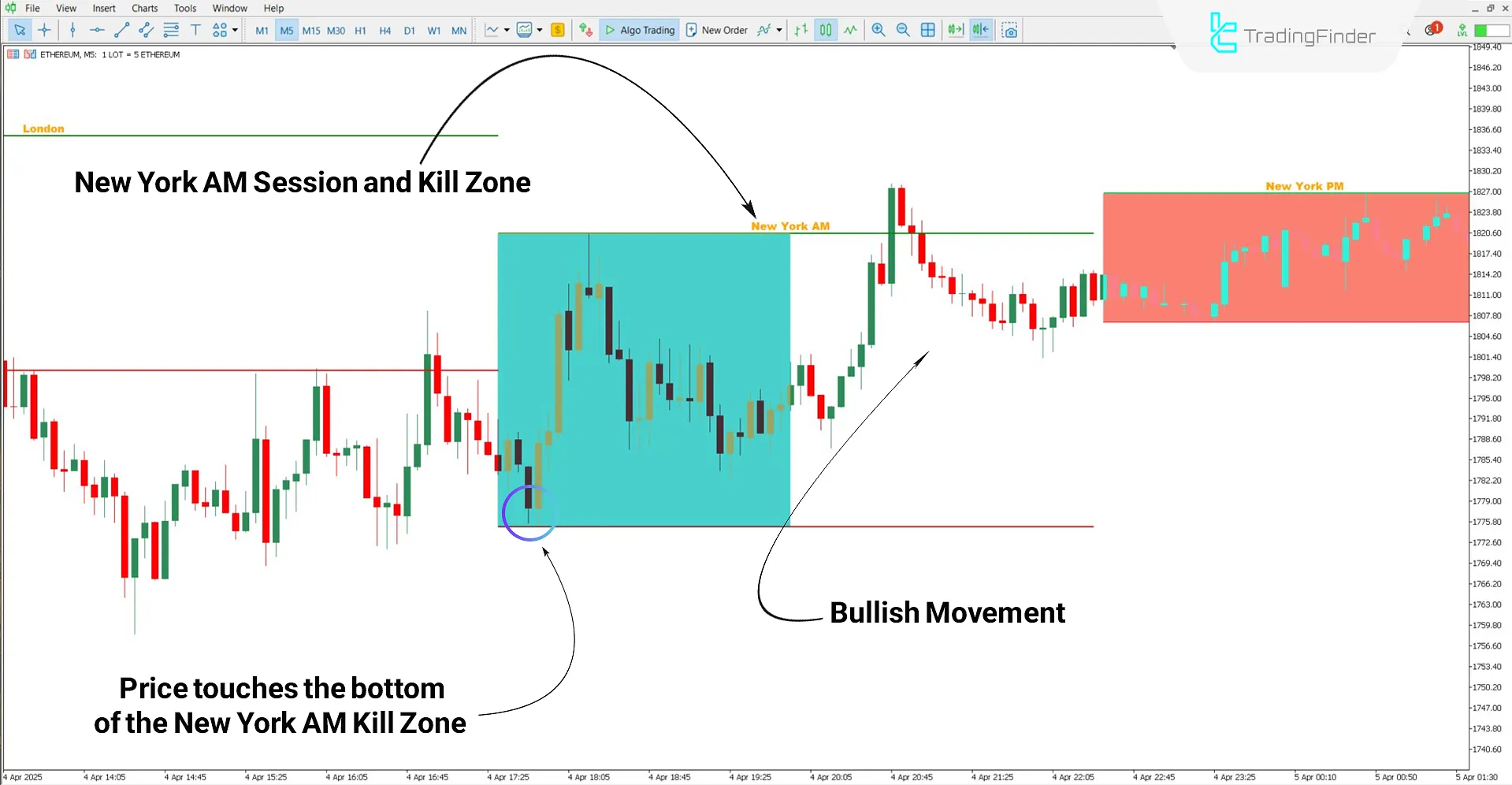
Bearish Scenario
According to the EUR/USD 5-minute chart analysis, a blue box marks the Killzone of the London session. As illustrated, the price reacts after touching the top of this zone and reverses into a bearish trend.

Killzones Toolkit Indicator Settings
The following image shows the settings panel of the Killzones Toolkit Indicator in MetaTrader 5:
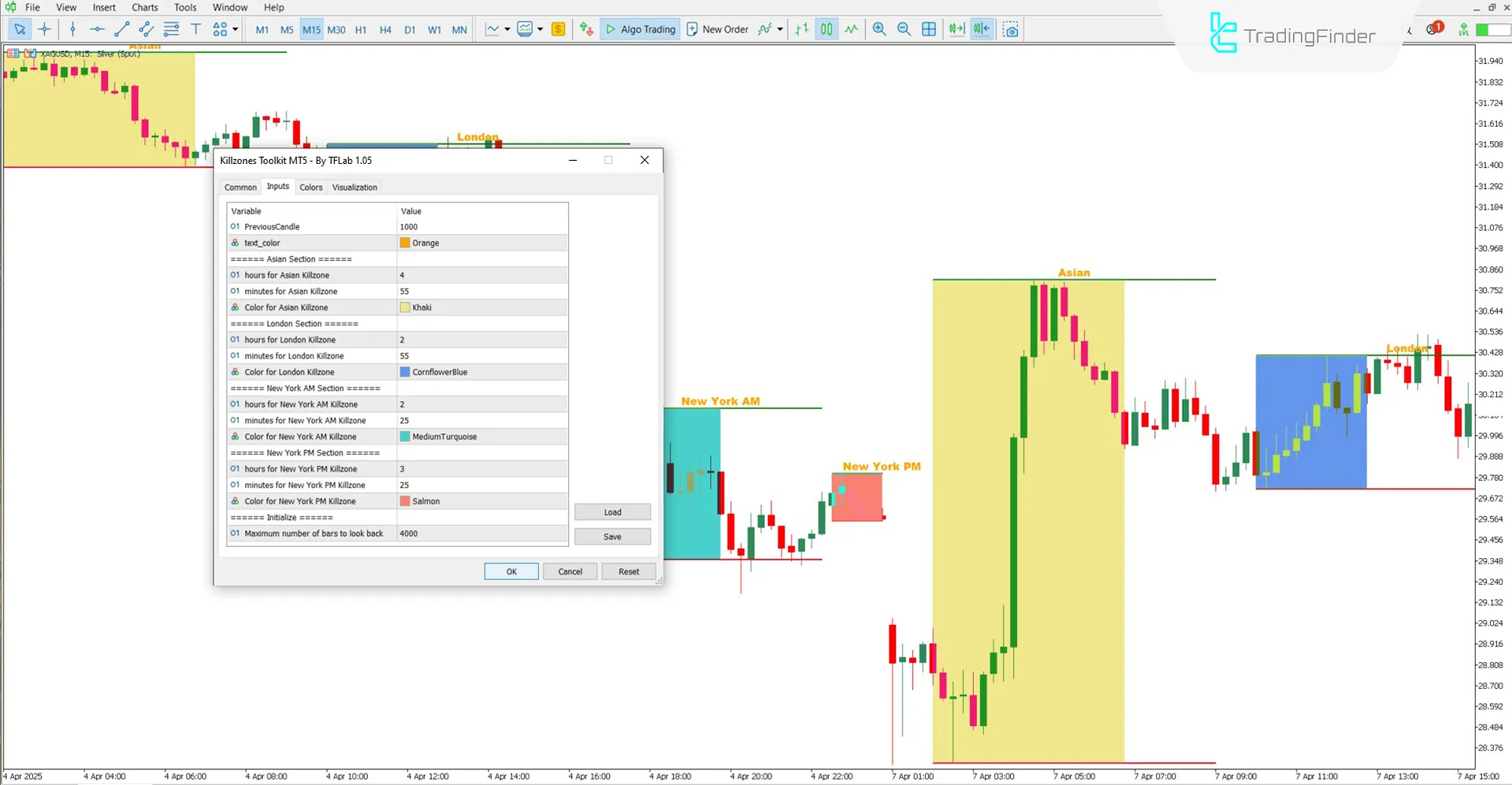
Inputs
- PreviousCandle: Number of previous candles used for calculations
- Text_color: Select the text label color
Asian Inputs
- hours for Asian Killzone: Set the hour for the Asian Killzone
- minutes for Asian Killzone: Set the minute for the Asian Killzone
- Color for Asian Killzone: Choose the color of the Asian Killzone box
London Inputs
- hours for London Killzone: Set the hour for the London Killzone
- minutes for London Killzone: Set the minute for the London Killzone
- Color for London Killzone: Choose the box color for the London Killzone
New York AM Inputs
- hours for New York AM Killzone: Set the hour for the New York AM Killzone
- minutes for New York AM Killzone: Set the minute for the New York AM Killzone
- Color for New York AM Killzone: Customize the box color for the New York AM Killzone
New York PM Inputs
- hours for New York PM Killzone: Set the hour for the New York PM Killzone
- minutes for New York PM Killzone: Set the minute for the New York PM Killzone
- Color for New York PM Killzone: Set the box color for the New York PM Killzone
Initialize
- Maximum number of bars to look back: Set the maximum number of candles for analysis
Conclusion
The Killzones Toolkit Indicator is designed to graphically display different market sessions and their respective high volatility time zones. This MetaTrader 5 trading tool presents each Killzone as a distinct box on the chart, enabling traders to easily distinguish between session-specific ranges.
It is compatible with various trading strategies and can be used as a complementary tool alongside fundamental analysis.
Killzones Toolkit MT5 PDF
Killzones Toolkit MT5 PDF
Click to download Killzones Toolkit MT5 PDFWhat is a Killzone?
Killzones are specific time ranges where price volatility typically increases and better trading opportunities may emerge.
Can the Time Zone Toolkit Indicator be used on the daily timeframe?
No, this indicator is only intended for use on 1 to 5-minute and 15 to 30-minute timeframes.
I love this indicator very much, and thank you for providing it. However, can you please add an option of "Range Area Opacity" so that one can adjust the opacity of the colour to soothe the eyes. Thank you
Thank you for your feedback. You can customize these settings in the indicator’s options.
Hola que tal, el indicador es muy bueno sin embargo, las franjas horarias no se pueden configurar. Podrían agregar horarios UTC o GMT, o mejor aun de que hora a que hora va cada rango, en ves de la duración de estos rango con la que esta el indicador. esto porque en mi pais la sesión de NY empieza a las 9:00, pero en el indicador empieza a las 10:30. Gracias
Hola, buen día. Gracias por tu comentario. Para obtener más información, por favor contáctanos por Telegram o WhatsApp.













