![Session Manager Indicator for MT5 Download - Free - [TradingFinder]](https://cdn.tradingfinder.com/image/120909/13-13-en-session-manager-mt5-1.webp)
![Session Manager Indicator for MT5 Download - Free - [TradingFinder] 0](https://cdn.tradingfinder.com/image/120909/13-13-en-session-manager-mt5-1.webp)
![Session Manager Indicator for MT5 Download - Free - [TradingFinder] 1](https://cdn.tradingfinder.com/image/120923/13-13-en-session-manager-mt5-2.webp)
![Session Manager Indicator for MT5 Download - Free - [TradingFinder] 2](https://cdn.tradingfinder.com/image/120922/13-13-en-session-manager-mt5-3.webp)
![Session Manager Indicator for MT5 Download - Free - [TradingFinder] 3](https://cdn.tradingfinder.com/image/120921/13-13-en-session-manager-mt5-4.webp)
Time management and understanding market activity are crucial for traders in the dynamic world of financial markets.
Each trading symbol has different behaviour and activity at specific times. The Session Manager Indicator helps manage time and analyze price behaviour. This trading tool provides traders with the primary and essential time zones, such as New York, London, Sydney, and Tokyo, displayed as boxes alongside the price chart.
Indicator Specifications Table
Indicator Categories: | Smart Money MT5 Indicators Session & KillZone MT5 Indicators ICT MT5 Indicators Sessions Indicators for MetaTrader 5 |
Platforms: | MetaTrader 5 Indicators |
Trading Skills: | Elementary |
Indicator Types: | Range MT5 Indicators Leading MT5 Indicators Non-Repaint MT5 Indicators |
Timeframe: | Multi-Timeframe MT5 Indicators |
Trading Style: | Swing Trading MT5 Indicators Scalper MT5 Indicators Day Trading MT5 Indicators |
Trading Instruments: | Forex MT5 Indicators Stock MT5 Indicators Commodity MT5 Indicators Indices MT5 Indicators Share Stock MT5 Indicators |
Overview of the Indicator
The indicator box displays each trading session with its respective start and end times. Whenever a trading session begins, its corresponding time box turns green; once it ends, it turns white. Additionally, the Session Manager Indicator displays the overlap between sessions.
Uptrend Condition
The 30-minute Bitcoin (BTC) price chart shows the formation of an uptrend during the overlap of the Sydney and Tokyo trading sessions. Using this indicator, traders can understand the impact of each session on price behaviour, trading volume, and maintaining critical support and resistance levels.

Downtrend Condition
The 30-minute price chart of Silver against the US Dollar (XAG/USD) shows the formation of a downtrend during the London trading session. By examining factors such as trading volume, breakage, or the formation of key support and resistance levels in each session, traders can gain a broader perspective on the behaviour of each trading symbol during the main timeframes.

Indicator Settings
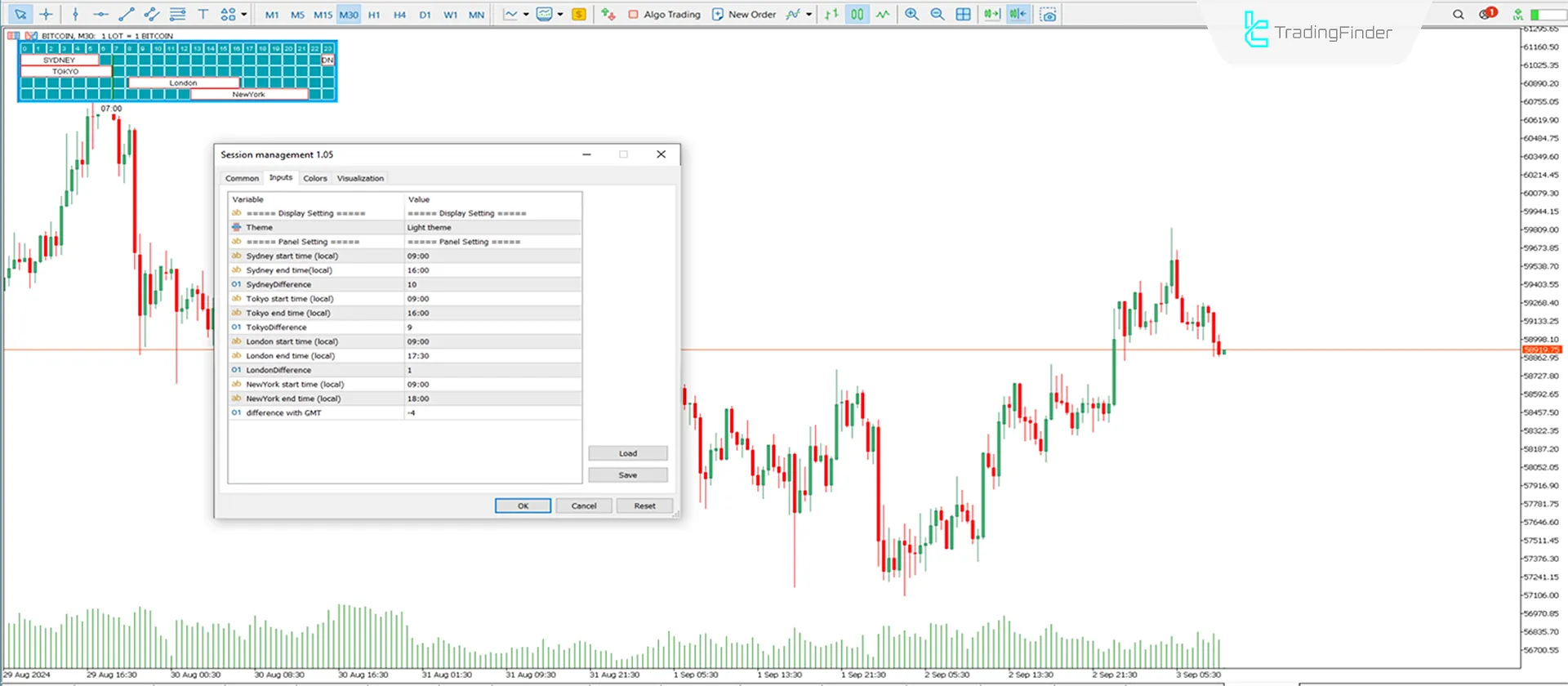
- Theme: Set the background appearance of the indicator between Dark and Light modes;
- Sydney start time (local): Sydney session starts at 09:00;
- Sydney end time (local): Sydney session ends at 16:00;
- Sydney Difference: Sydney session time difference from local time is 10;
- Tokyo start time (local): The Tokyo session starts at 09:00;
- Tokyo end time (local): The Tokyo session ends at 16:00;
- Tokyo Difference: The Tokyo session time difference from local time is 9;
- London start time (local): London session starts at 09:00;
- London end time (local): London session ends at 17:30;
- London Difference: The London session time difference from local time is 1;
- New York start time (local): New York session starts at 09:00;
- New York end time (local): New York session ends at 18:00;
- Difference with GMT: Greenwich Mean Time (GMT) difference from local time is -4.
Conclusion
The Session Manager Indicator helps traders better understand price movements by allowing time difference adjustments and customization options. Using this MT5 session and killzone indicator alongside other technical analysis tools provides a broad view of price behaviour in different timeframes in
Session Manager MT5 PDF
Session Manager MT5 PDF
Click to download Session Manager MT5 PDFWhich timeframe is the Session Manager Indicator suitable for?
This indicator is valuable and applicable in all timeframes.
How can the Session Manager Indicator be used to identify trends?
Traders can effectively utilize this indicator by examining price movements, the volume of each symbol, and the breakage or formation of key support and resistance levels in each session.













