![Smart Money Concepts Indicator MT5 Download – [TradingFinder]](https://cdn.tradingfinder.com/image/474670/13-172-en-smart-money-concepts-mt5-01.webp)
![Smart Money Concepts Indicator MT5 Download – [TradingFinder] 0](https://cdn.tradingfinder.com/image/474670/13-172-en-smart-money-concepts-mt5-01.webp)
![Smart Money Concepts Indicator MT5 Download – [TradingFinder] 1](https://cdn.tradingfinder.com/image/470520/13-172-en-smart-money-concepts-mt5-03.webp)
![Smart Money Concepts Indicator MT5 Download – [TradingFinder] 2](https://cdn.tradingfinder.com/image/470538/13-172-en-smart-money-concepts-mt5-04.webp)
![Smart Money Concepts Indicator MT5 Download – [TradingFinder] 3](https://cdn.tradingfinder.com/image/470534/13-172-en-smart-money-concepts-mt5-13.webp)
On Aug 17, 2025 in the version 1.12, two sections—Unicorn and Inducement—were added for a more precise analysis of liquidity flow; To obtain a free license for this indicator, click on Online Support and reach out to us via Telegram or WhatsApp through the section “Connect with an Expert.
The Smart Money Concepts indicator is a specialized tool in the form of an expert that runs through the expert installation in MT5. This tool automatically displays liquidity levels based on the Smart Money (SMC) approach on the chart.
This Indicator adds a floating panel to the chart, enabling users to manage different components of the market structure. Each section of the panel corresponds to a core Smart Money concept. By enabling or disabling options, users can automatically draw or remove elements on the chart.
Smart Money Concepts Indicator Specifications Table
The table below presents the specifications of the Smart Money Concepts Indicator.
Indicator Categories: | Smart Money MT5 Indicators Liquidity Indicators MT5 Indicators Trading Assist MT5 Indicators |
Platforms: | MetaTrader 5 Indicators |
Trading Skills: | Advanced |
Timeframe: | Multi-Timeframe MT5 Indicators |
Trading Style: | Swing Trading MT5 Indicators Scalper MT5 Indicators Day Trading MT5 Indicators |
Trading Instruments: | Forex MT5 Indicators Crypto MT5 Indicators Stock MT5 Indicators |
Smart Money Concepts Indicator at a Glance
The Smart Money Concepts Indicator is designed based on institutional behavior and liquidity flow in financial markets.
This trading tool utilizes concepts such as structure breaks, Order Blocks, FVG, and other components to scan the chart in real time and overlay precise analytical data directly on the chart.
Installation Steps for the Expert in MetaTrader 5
A complete step-by-step guide for installing and running the Indicator in MetaTrader 5 is provided in a separate tutorial.
To access the details, refer to the educational content titled Installing Indicators in MT5.
Enabling the "Allow automated trading" and "DLL" Options
To properly run the Smart Money Concepts Indicator, the "Allow automated trading" and "DLL" options must be activated.
The steps for these settings are as follows:
- First, go to the "Tools" menu in the top bar of MetaTrader 5
- Then click on the"Options" button
- In the "Indicator Advisors" tab, check the following boxes:
- Allow automated trading
- Allow DLL imports
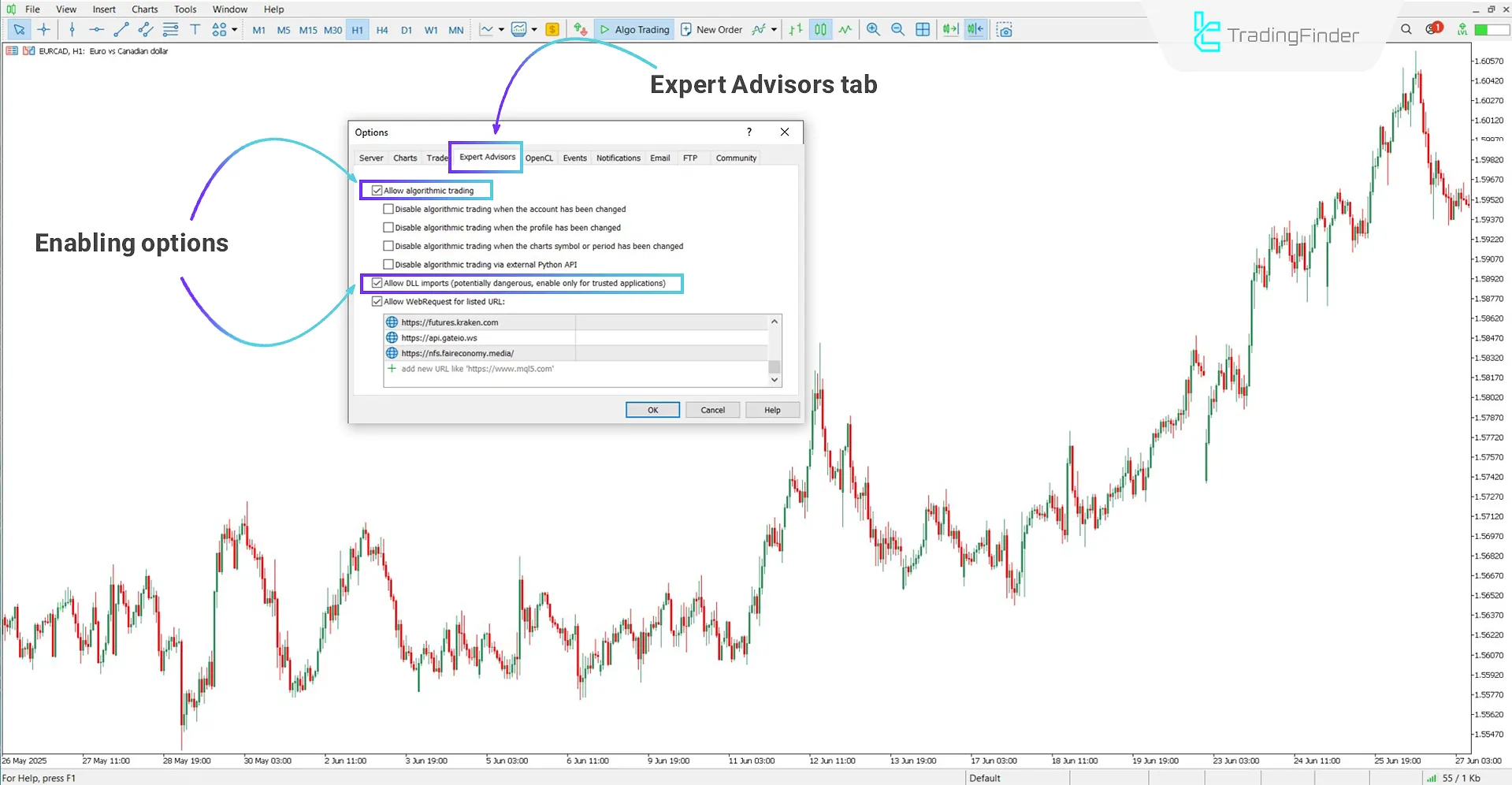
How to Obtain a License Code
To receive a license code, you can contact us via messaging platforms such as Telegram or WhatsApp.
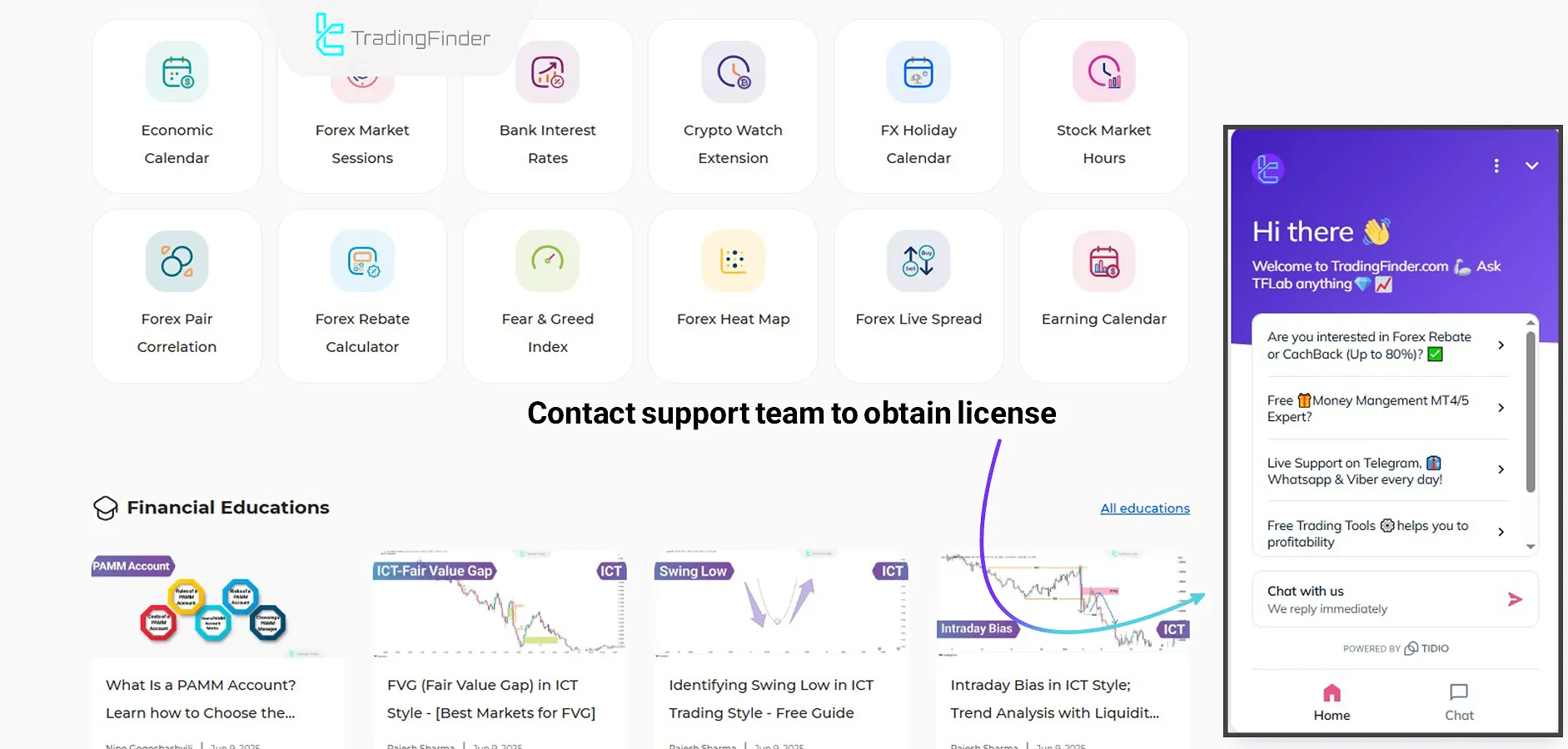
Entering the License Code
Once the Epert is added to the chart, the main panel will automatically appear. In this panel, there is a section titled "Your License." Enter the received license code exactly, without any added spaces or modifications, then confirm the entry.
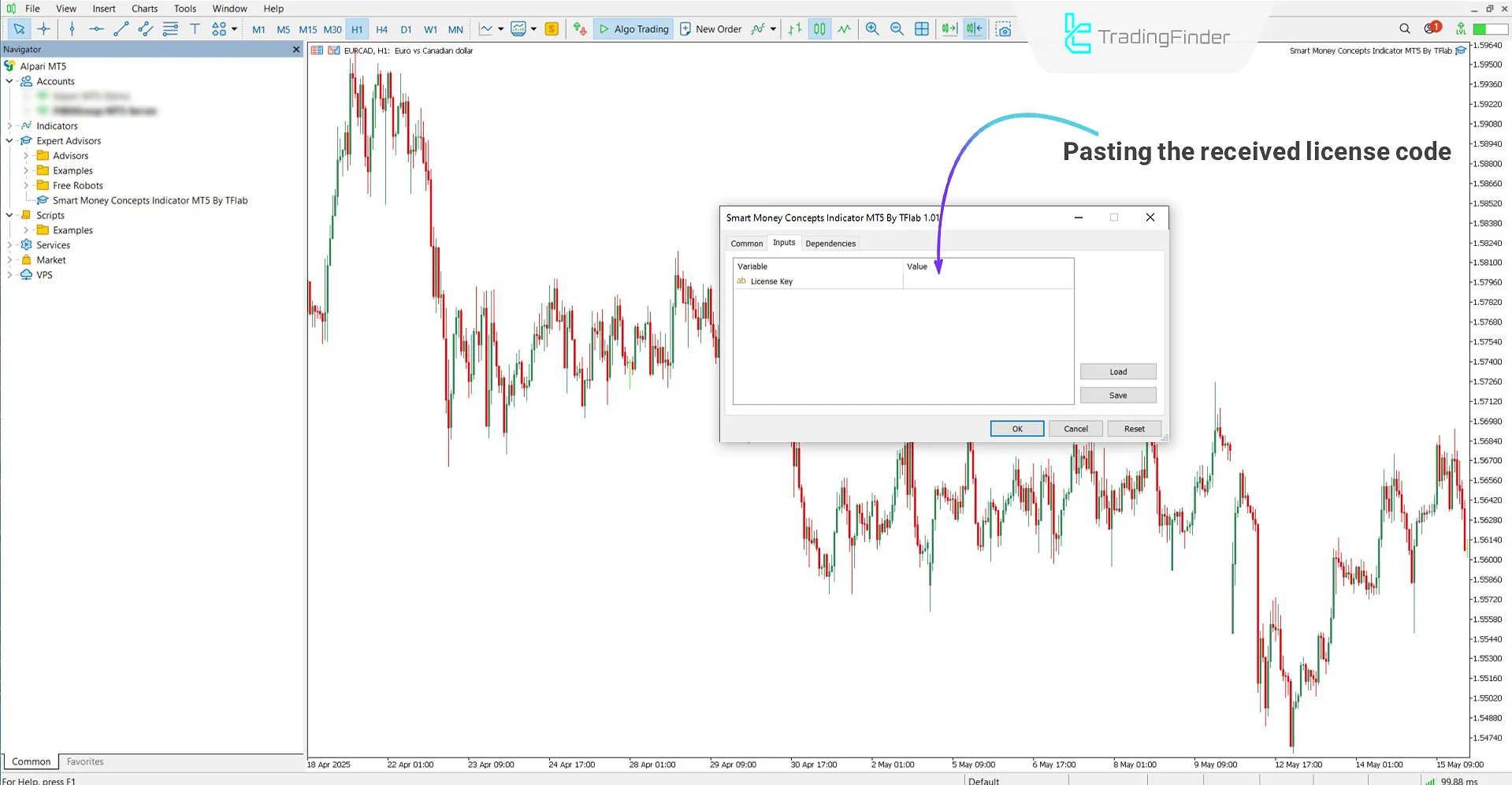
Managing Smart Money Analytical Components
The initial section of the panel is designed to display core Smart Money concepts automatically. When each option is enabled, its corresponding element is drawn automatically on the chart.
Zigzag Structure of Price Swings
By enabling the "Zigzag" option, the oscillating price movement is graphically plotted on the chart. This structure plays a crucial role in identifying major waves, price trends, and directional shifts.

Displaying Breaker Block Zones
When the "BB" option is activated, Breaker Block areas are identified and drawn on the chart as green-colored boxes.

Inverse Fair Value Gaps (IFVG)
Inverse Fair Value Gaps (IFVG) typically appear during market reversals or corrective phases. These zones indicate an imbalance between buying and selling pressure.

Killzone Areas
When the Killzone option is activated, specific time windows are displayed on the chart, indicating periods of highest trading volume and volatility.
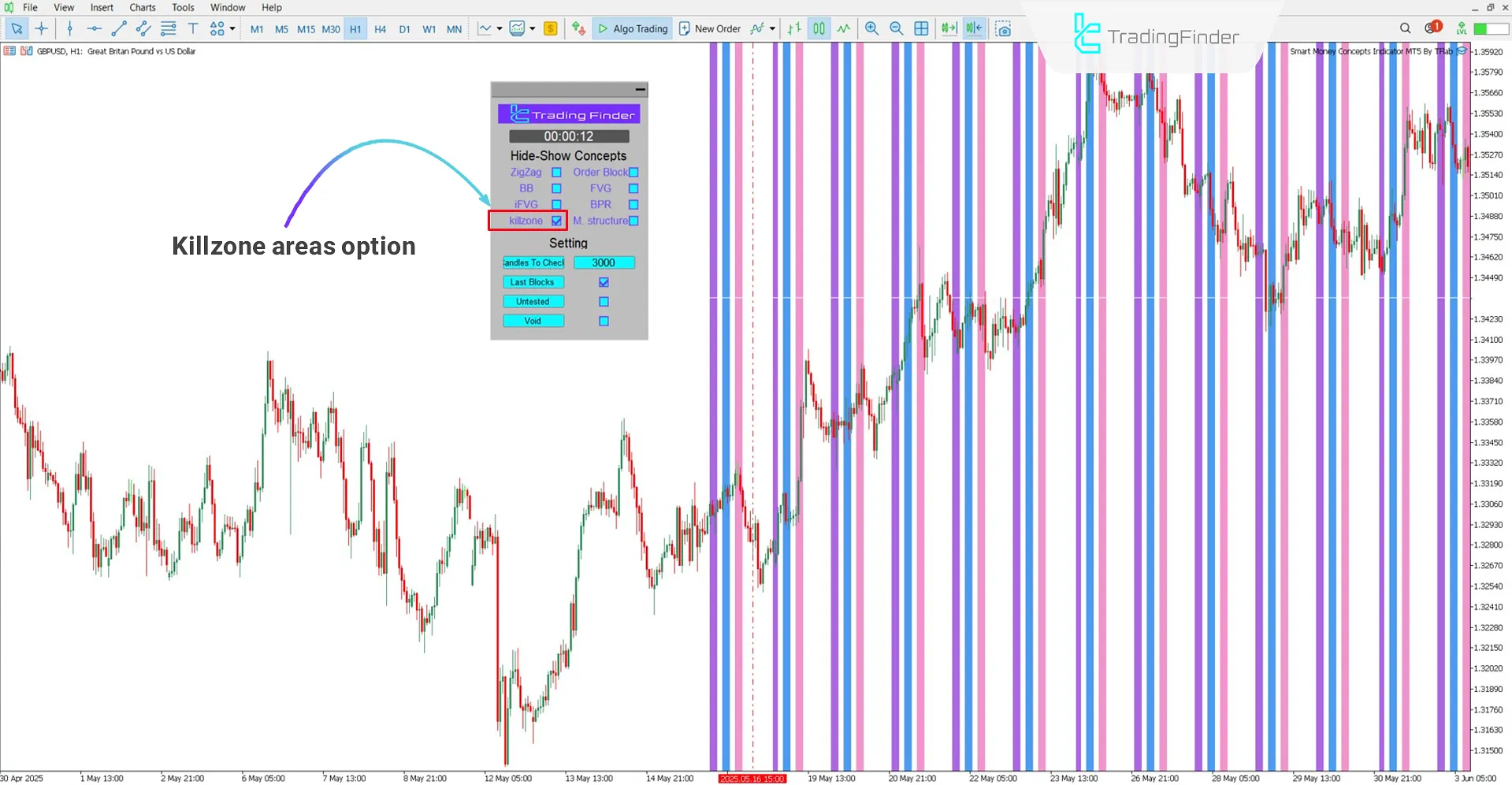
Order Blocks
When the "Order Block" option is enabled, the Indicator automatically identifies and draws areas on the chart as Order Blocks.

Fair Value Gaps (FVG)
By selecting the Fair Value Gaps (FVG) option, price gaps between candles can be identified. When prices return to these zones, trade positions may be activated, depending on market conditions.

BPR Area
The "BPR" option refers to the overlap between two Fair Value Gap zones. The Indicator draws these zones using colored boxes.
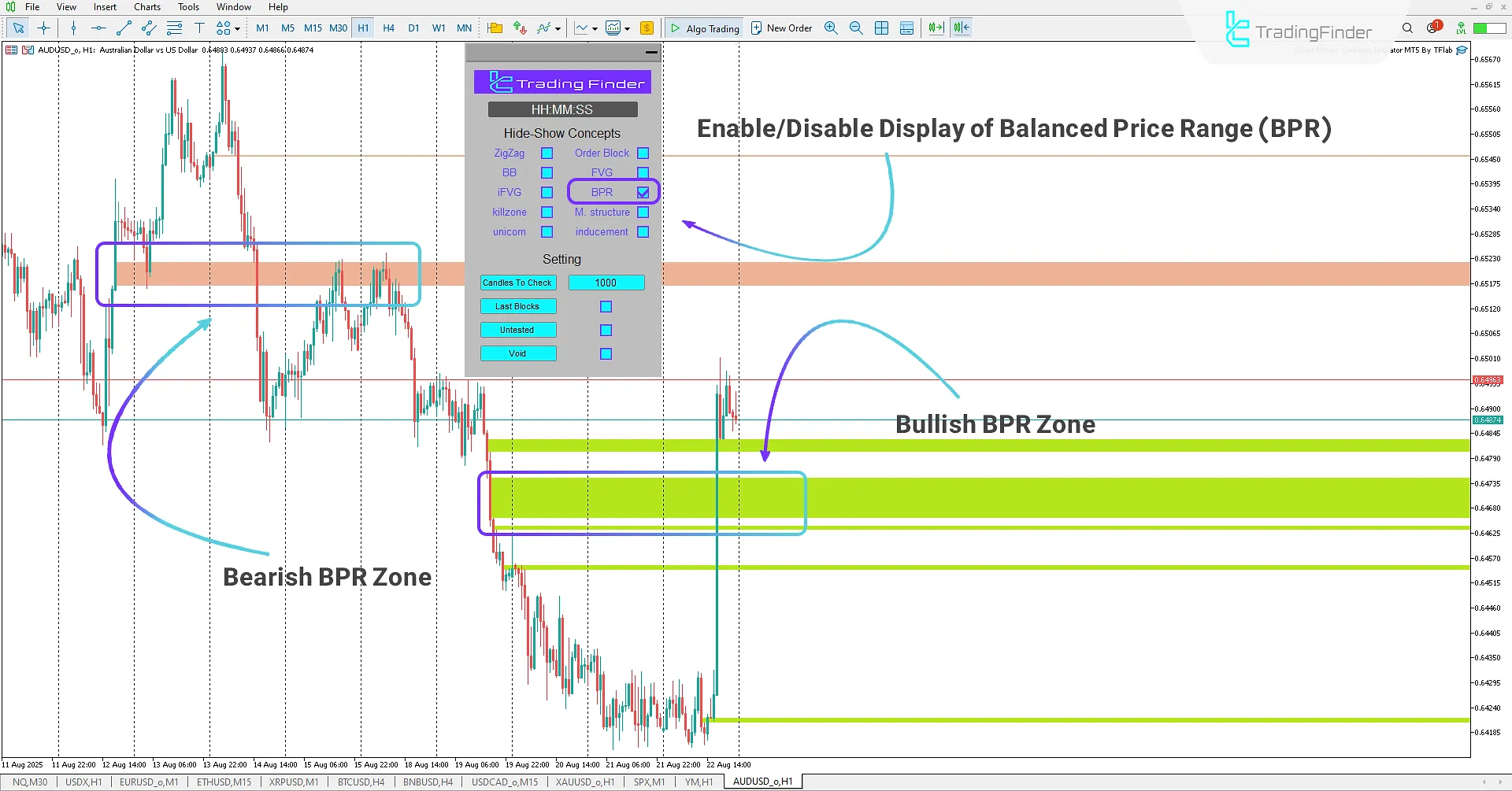
Market Structure
The "M Structure" option displays components such as Change of Character (CHoCH) and Break of Structure (BOS), among others, as lines and labels.
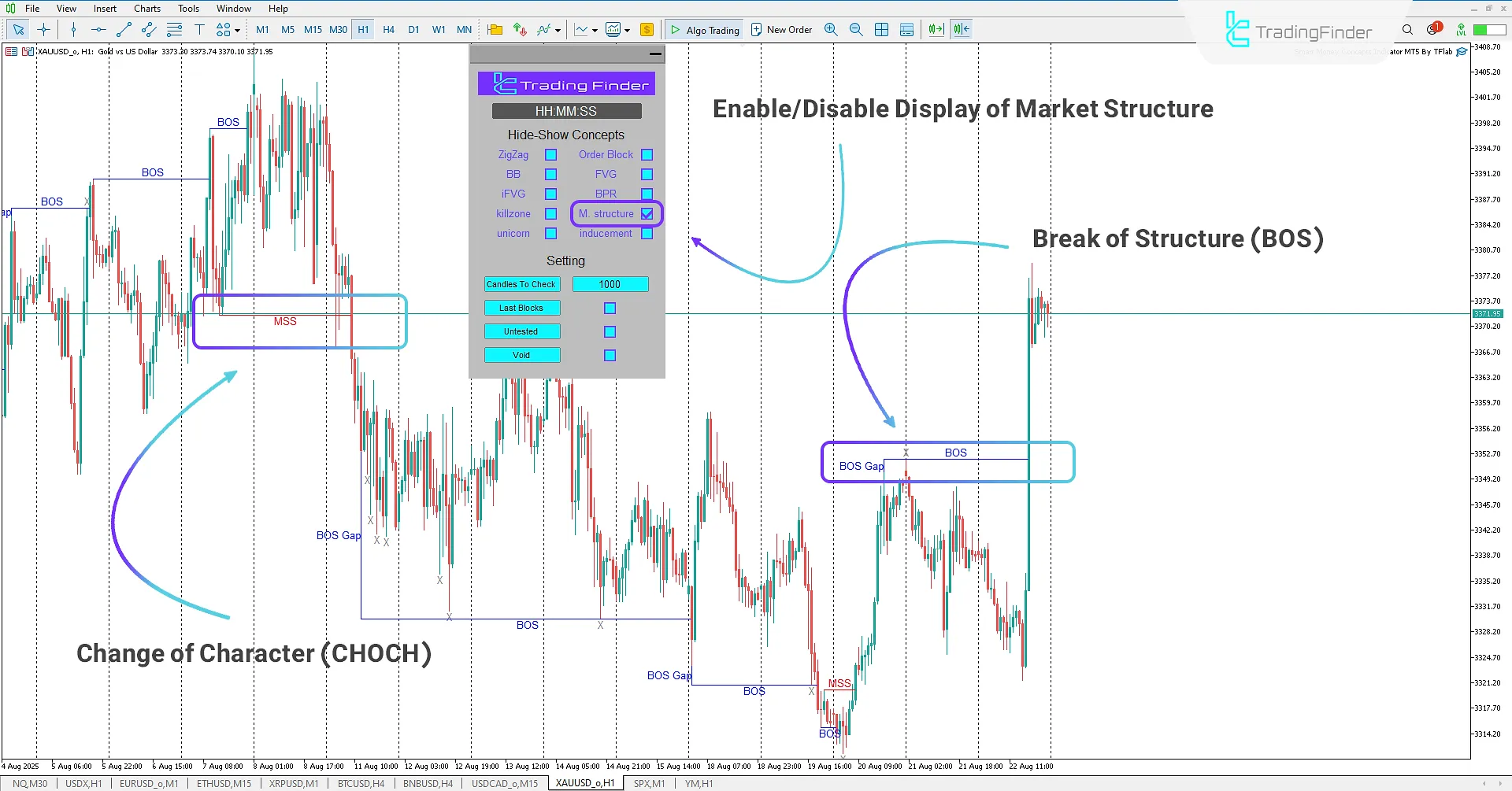
Unicorn Model
The Unicorn Model is recognized as a potential zone for Smart Money-style traders, allowing them to enter trades by identifying these areas.
These zones are formed based on the structure of the Quasimodo (QM) pattern and the overlap between the Breaker Block and the Fair Value Gap (FVG). This combination makes these areas highly key and influential in the market, providing a zone suitable for strong price reactions.
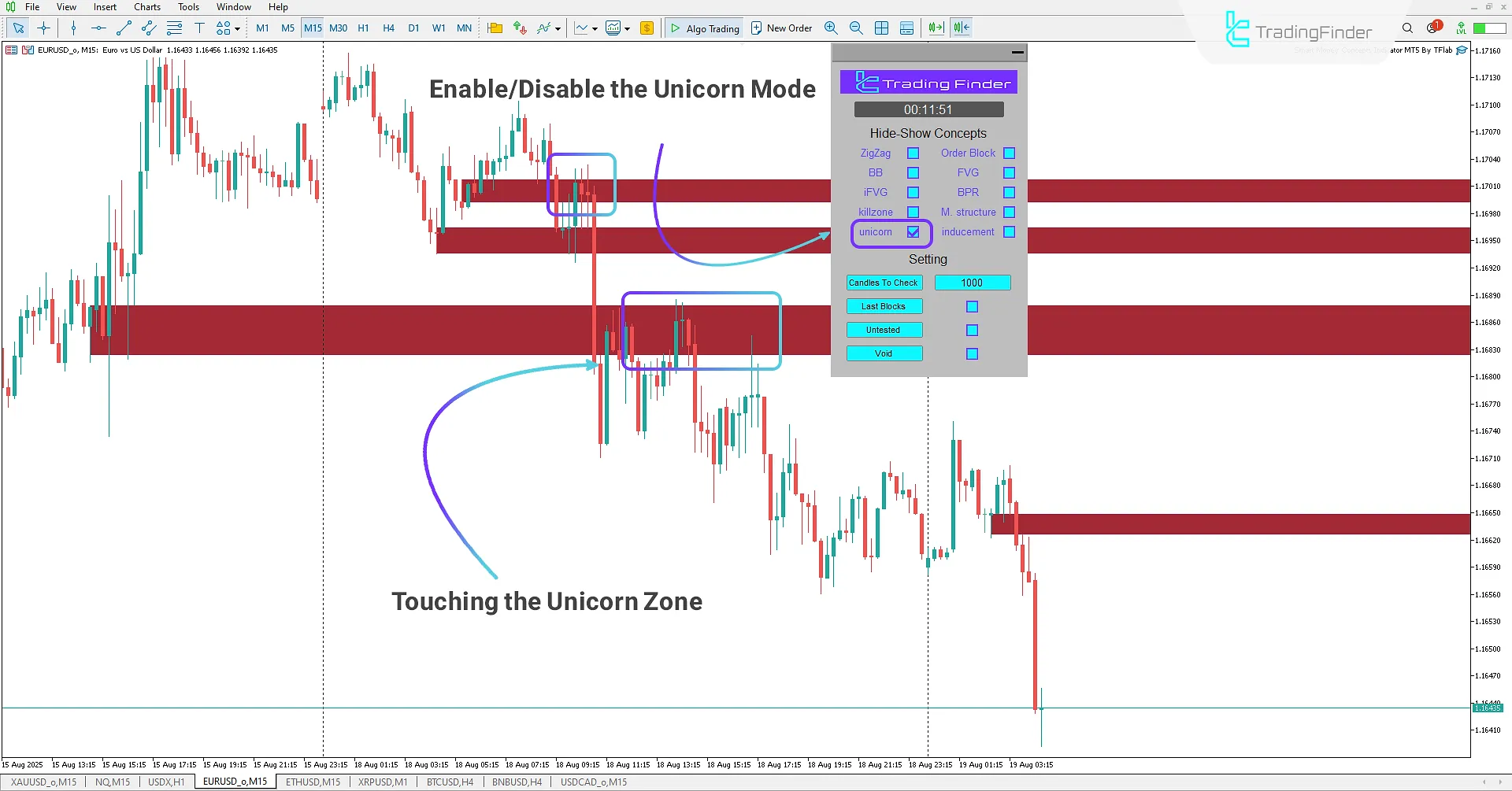
Identifying Liquidity Inducement
By enabling the Inducement mode, traders can identify levels that indicate price manipulation by Smart Money and institutions. This feature allows them to recognize liquidity inducement zones.
Using this mode provides the conditions for conducting more specialized analyses of liquidity accumulation in the market and examining the price movement path with deeper insight.
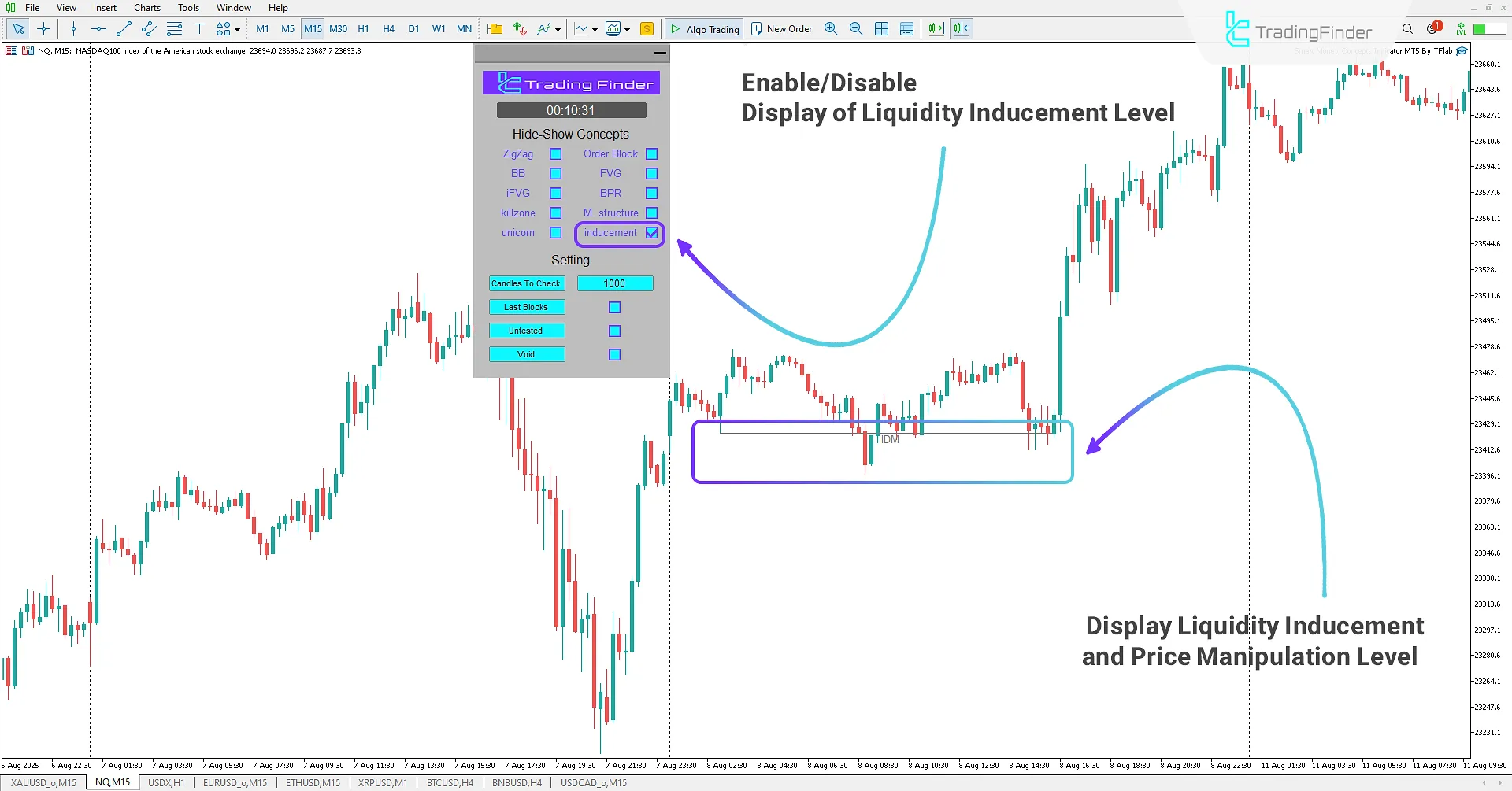
Indicator Custom Settings
The second section of the panel is dedicated to Indicator performance settings, allowing management of how analytical zones are displayed and the number of candles analyzed.
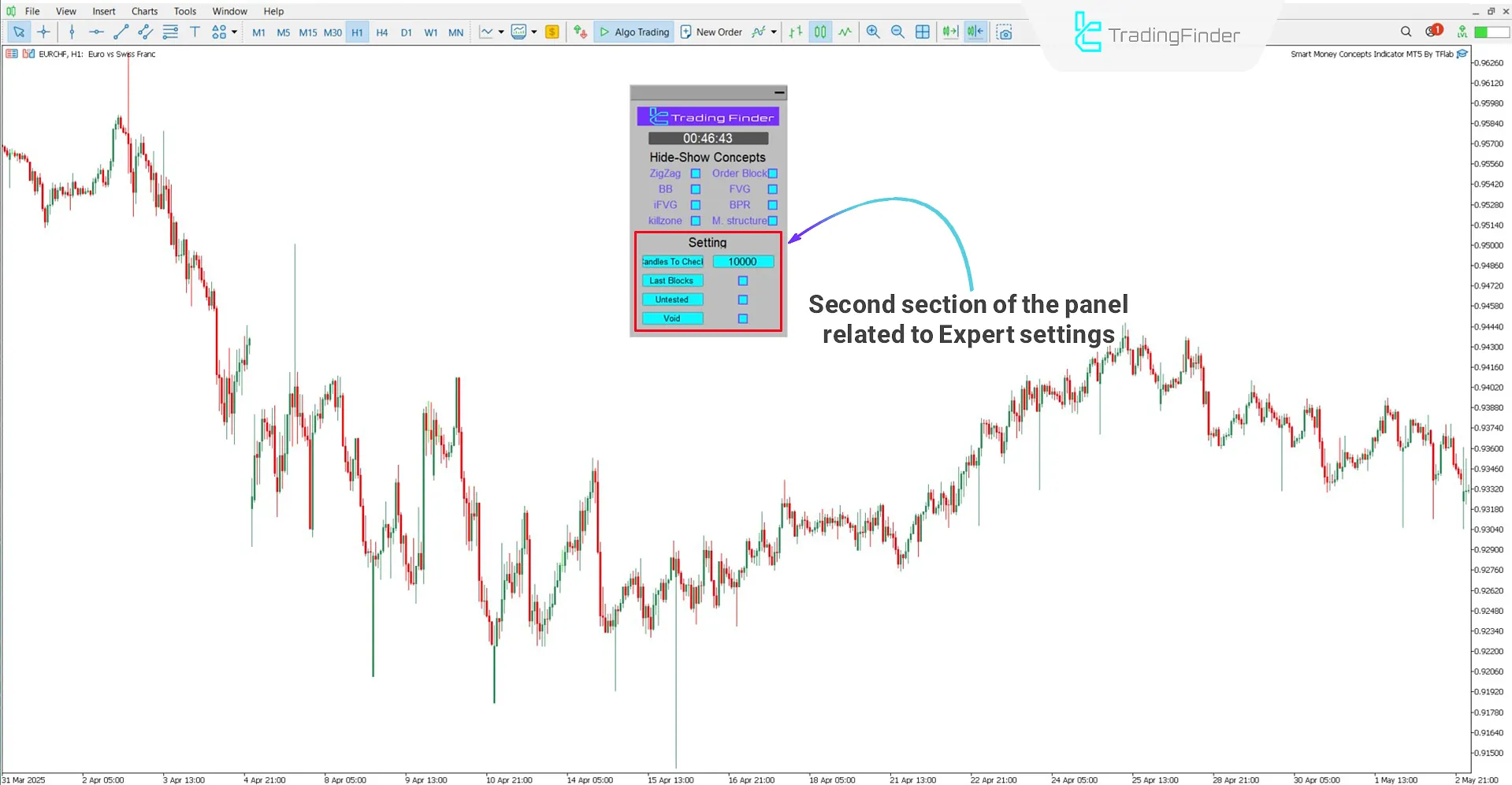
- Candles to Check: Number of candles processed on the chart
- Last Blocks: Display the most recent blocks detected
- Untested: Highlight untouched historical areas
- Void: Display the number of consumed blocks
Conclusion
The Smart Money Concepts Expert is designed for MetaTrader 5, aiming to deliver Smart Money insights, including market structure, key price zones, and analytical components.
Its functional and adjustable panel enables users to personalize the display of different concepts. Combined with advanced settings, it offers full control over the Indicator's performance.
Smart Money Concepts MT5 PDF
Smart Money Concepts MT5 PDF
Click to download Smart Money Concepts MT5 PDFCan this tool open buy or sell positions?
No, the Smart Money Concepts Indicator is only designed to identify and display liquidity levels based on Smart Money concepts.
What is the best timeframe to use the Smart Money Concepts Indicator?
This trading tool is multi-timeframe compatible and can be used across all timeframes.
Does the Smart Money Concepts Indicator generate entry, exit signals for trades?
No, this tool does not provide any entry or exit signals.
Good morning. I observed that the Unicorn model only prints the bearish setup. Breaker block and FVG are manually clicked for a Bullish Unicorn setup. Kindly look into this. Thank you for your service.
Hello, thank you for your feedback. Please send a video of this issue to our support team so it can be reviewed.













