![ZP Day Trading Indicator in MT5 Download - Free - [TradingFinder]](https://cdn.tradingfinder.com/image/180504/13-52-en-zp-day-trading-mt5-1.webp)
![ZP Day Trading Indicator in MT5 Download - Free - [TradingFinder] 0](https://cdn.tradingfinder.com/image/180504/13-52-en-zp-day-trading-mt5-1.webp)
![ZP Day Trading Indicator in MT5 Download - Free - [TradingFinder] 1](https://cdn.tradingfinder.com/image/180506/13-52-en-zp-day-trading-mt5-2.webp)
![ZP Day Trading Indicator in MT5 Download - Free - [TradingFinder] 2](https://cdn.tradingfinder.com/image/180505/13-52-en-zp-day-trading-mt5-3.webp)
![ZP Day Trading Indicator in MT5 Download - Free - [TradingFinder] 3](https://cdn.tradingfinder.com/image/180507/13-52-en-zp-day-trading-mt5-4.webp)
The ZP Day Trading Indicator is one of the tools developed based on Price Action trading style concepts. Thisindicator uses color-coded boxes to identify Trading Ranges on the chart.
A trading range forms when the price moves within a specific range between a support and resistance levels, over a period of time.
In such scenarios, buyers and sellers reach equilibrium within the defined range.
ZP Day Trading Indicator Specifications
Brief descriptions of the features of the ZP daily trading indicator:
Indicator Categories: | Price Action MT5 Indicators Signal & Forecast MT5 Indicators Trading Assist MT5 Indicators |
Platforms: | MetaTrader 5 Indicators |
Trading Skills: | Elementary |
Indicator Types: | Range MT5 Indicators Breakout MT5 Indicators Reversal MT5 Indicators |
Timeframe: | Multi-Timeframe MT5 Indicators |
Trading Style: | Swing Trading MT5 Indicators Scalper MT5 Indicators Day Trading MT5 Indicators |
Trading Instruments: | Forex MT5 Indicators Crypto MT5 Indicators Stock MT5 Indicators Commodity MT5 Indicators Indices MT5 Indicators Share Stock MT5 Indicators |
Indicator Overview
Trading Ranges are areas where the price stabilizes, creating a balance between buyers and sellers. Price often consolidates within these ranges, and breaking out of them is typically accompanied by significant momentum.
The ZP Day Trading Indicator identifies these ranges and provides entry signals for trades upon breakout using arrow markers.
Buy Signal in an Uptrend
Based on the 30-minute Bitcoin (BTC) chart, the indicator identifies a trading range where the price stabilizes.
When the price breaks out of the range to the upside, the indicator displays a blue box on the chart and issues a Buy signal using a blue arrow.
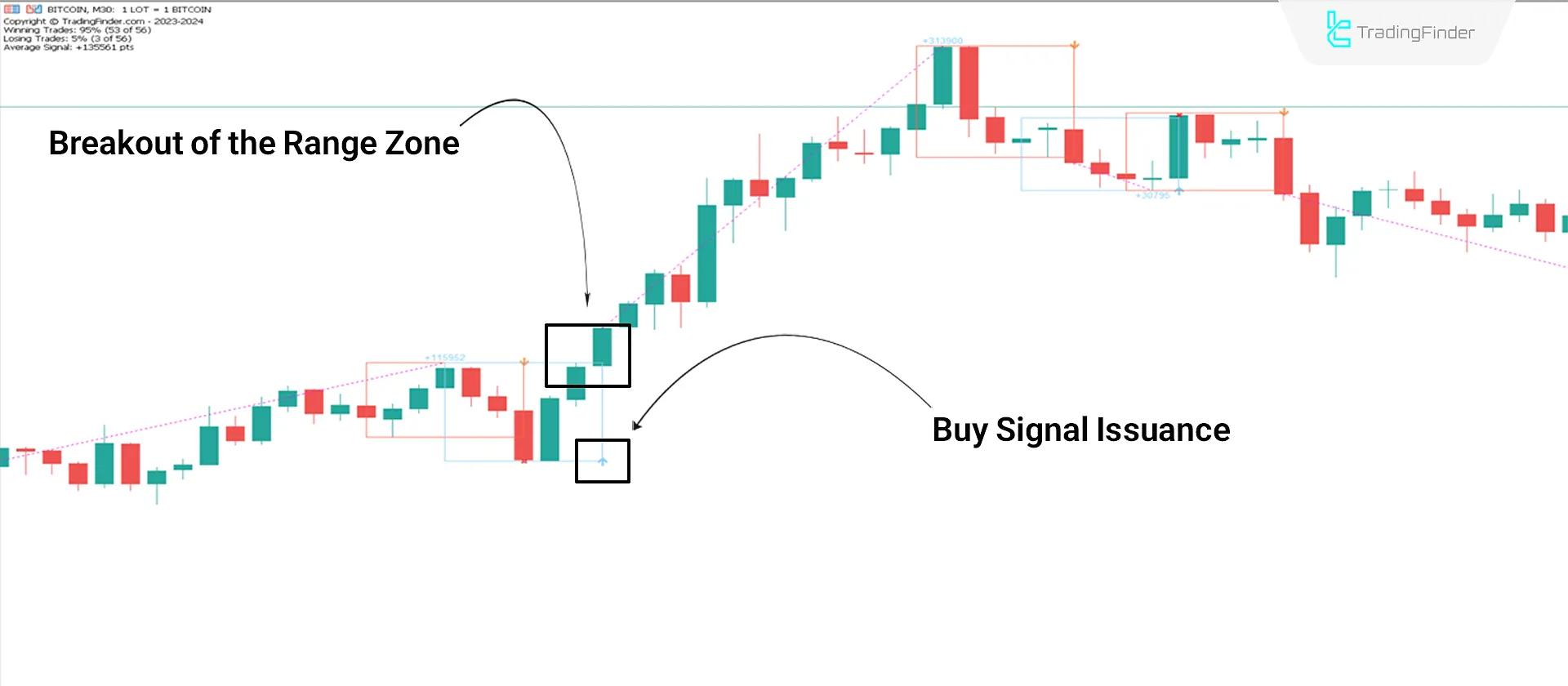
Sell Signal in a Downtrend
Based on the15-minute chart of NZD/USD, the indicator identifies a trading range where the price stabilizes.
Once the price breaks below the range, the indicator displays a red box on the chart and issues a Sell signal using a red arrow.
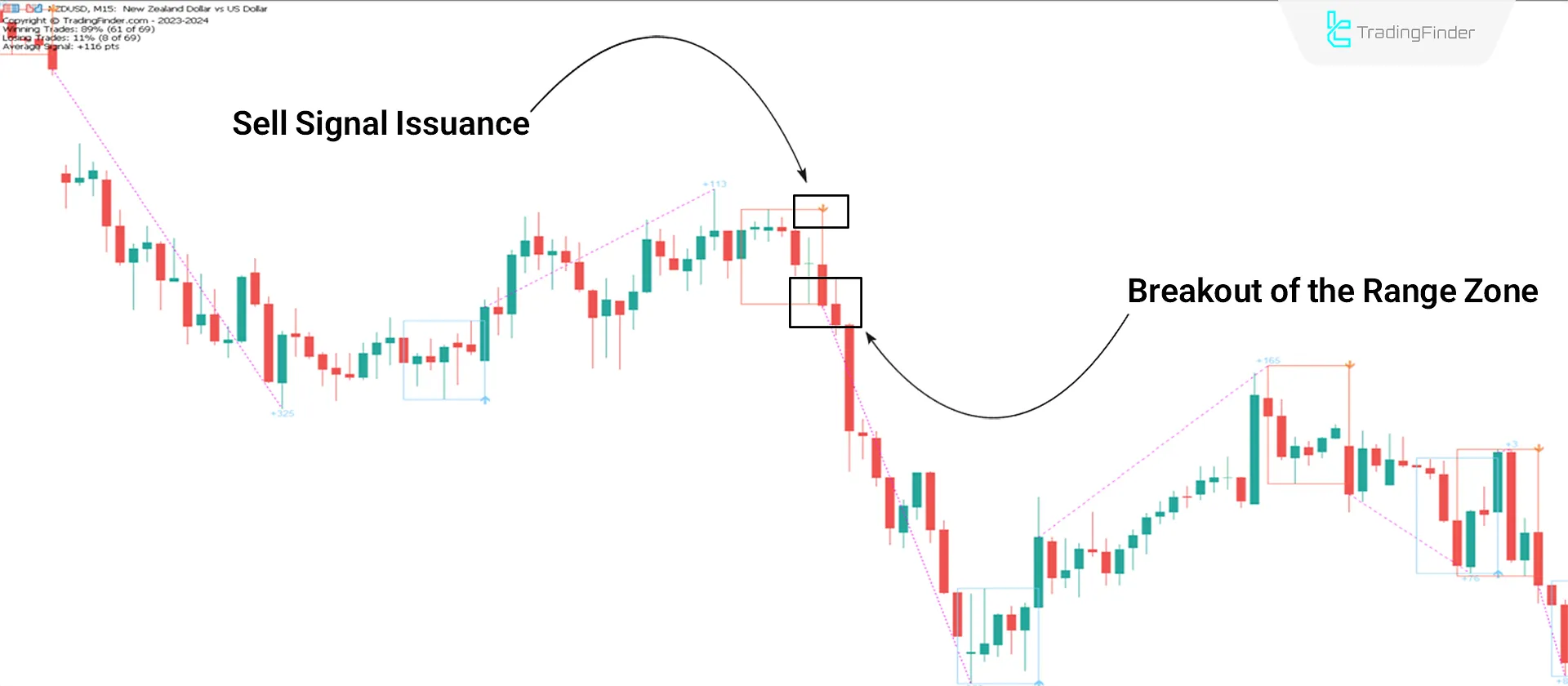
ZP Day Trading Indicator Settings
Parameters and customizable options of the ZP daily trading indicator:
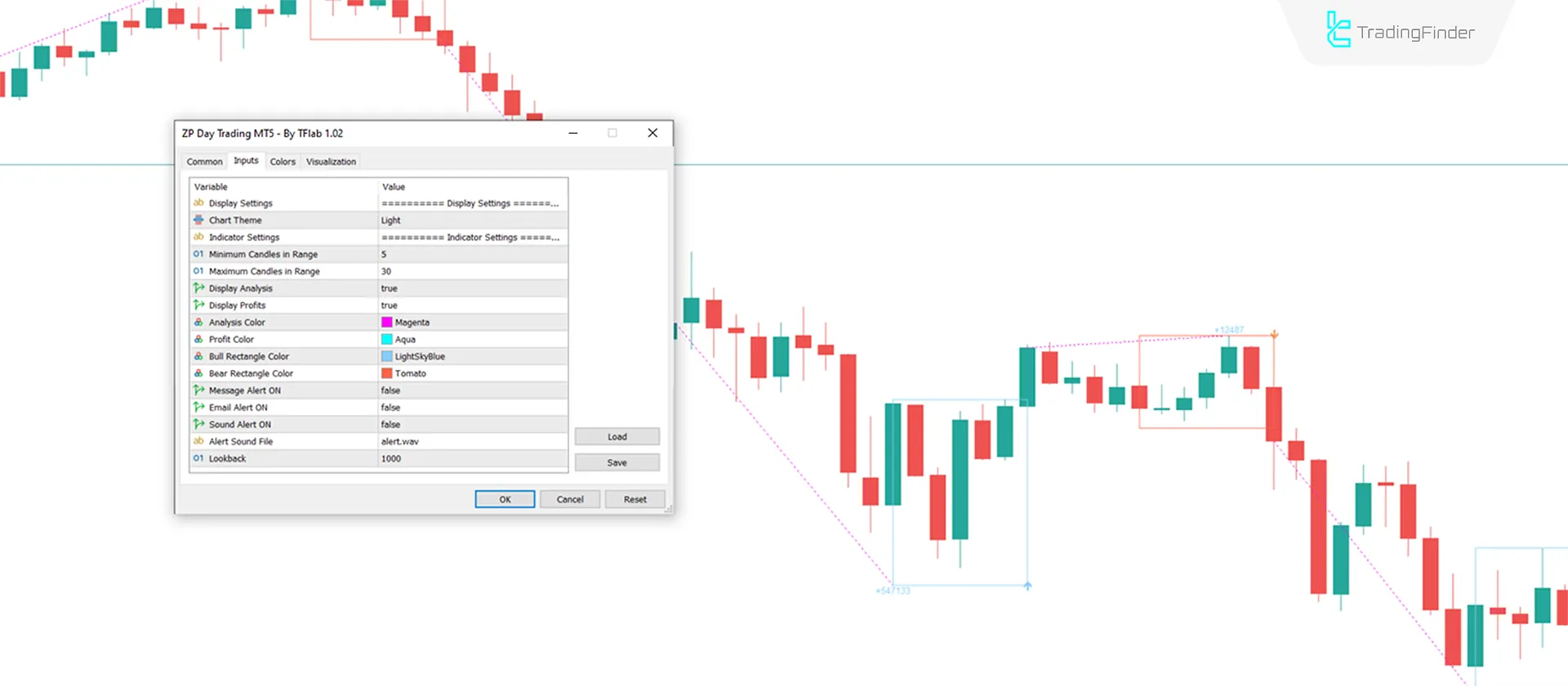
- Chart theme: The indicator theme
- Min range: The minimum range for data analysis, by default set to 5
- Max range: The maximum range for data analysis, by default set to 30
- Display analysis: Display analytical information on the chart
- Display profits: Display the amount of profit and loss on the chart
- Analysis color: The color used for displaying the analysis on the chart
- Profits color: The color indicating profit
- Bull color: The color for bullish boxes
- Bear color: The color for bearish boxes
- Alert message: Alert with message
- Alert email: Alert via email
- Alert sound: Alert sound
- Look back: The number of candles considered for calculation, set to 1000
Conclusion
TheZP Day Trading Indicator is a practical tool based on Price Action concepts for MT5. It identifies trading ranges, which are zones of price consolidation, using color-coded boxes.
This indicator tracks price breakout points and issues entry signals using arrow markers, making it a straightforward and effective tool for traders of all levels.
ZP Day Trading MT5 PDF
ZP Day Trading MT5 PDF
Click to download ZP Day Trading MT5 PDFdoes the ZP Day Trading Indicator issue entry signals in specific time frames?
No, this indicator is not restricted to specific time frames and performs well across all.
Is this indicator suitable for professional traders?
Yes, but its simplicity and transparency is also suitable for traders of all skill levels.
Ótimo indicador, vou ver o tempo de plotagem das setas de indicação de compra e venda se são rápidas. O que significa esses numeros em nas caixas?
Göstergeden faydalanabilmek için eğitim videosunu dikkatlice izlemen gerekmektedir. Videoda ayarlar bölümü hızlı bir şekilde açıklanmıştır
Hi there, I really like this indicator - unfortunately I can't get the alert sound to work - I have chosen it, I have the alert.wav in the sounds folder at the root of my MT5 installation - do I need to put the alert.wav somewhere else? Many thanks for sharing this great indicator 👍🏼
Hi, we will add alert & notification to this indicator.













