The Unicorn Indicator is a tool designed to analyze and visualize liquidity zones in TradingView based on the ICT trading style.

A Unicorn Zone is formed by the overlap of a Breaker Block (BB) and a Fair Value Gap (FVG). Due to its high liquidity, this zone is considered an ideal area for potential price reversals.
Unicorn Indicator Specifications Table
Indicator Categories: | ICT Tradingview Indicators Smart Money Tradingview Indicators Liquidity Tradingview Indicators |
Platforms: | Trading View Indicators |
Trading Skills: | Advanced |
Indicator Types: | Reversal Tradingview Indicators |
Timeframe: | Multi-Timeframe Tradingview Indicators |
Trading Style: | Day Trading Tradingview Indicators |
Trading Instruments: | TradingView Indicators in the Forex Market Cryptocurrency Tradingview Indicators Stock Tradingview Indicators Commodity Tradingview Indicators Indices Tradingview Indicators Share Stocks Tradingview Indicators |
Overview of the Unicorn Indicator
ABreaker Block (BB) is a type of Order Block (OB) that initially breaks through a price level but then reverses upon re-encountering the trend.
The overlap and combination of the Breaker Block and the Fair Value Gap (FVG) create a key reversal zone, known as the Unicorn Zone.
Bullish Unicorn Zone
As shown in the price chart of the USD/NZD pair on a 1-hour timeframe, the indicator identifies the overlap between a Breaker Block and an FVG, marking the Bullish Unicorn Zone. Price retracement to this highlighted area can serve as an ideal entry point for Buy trades.
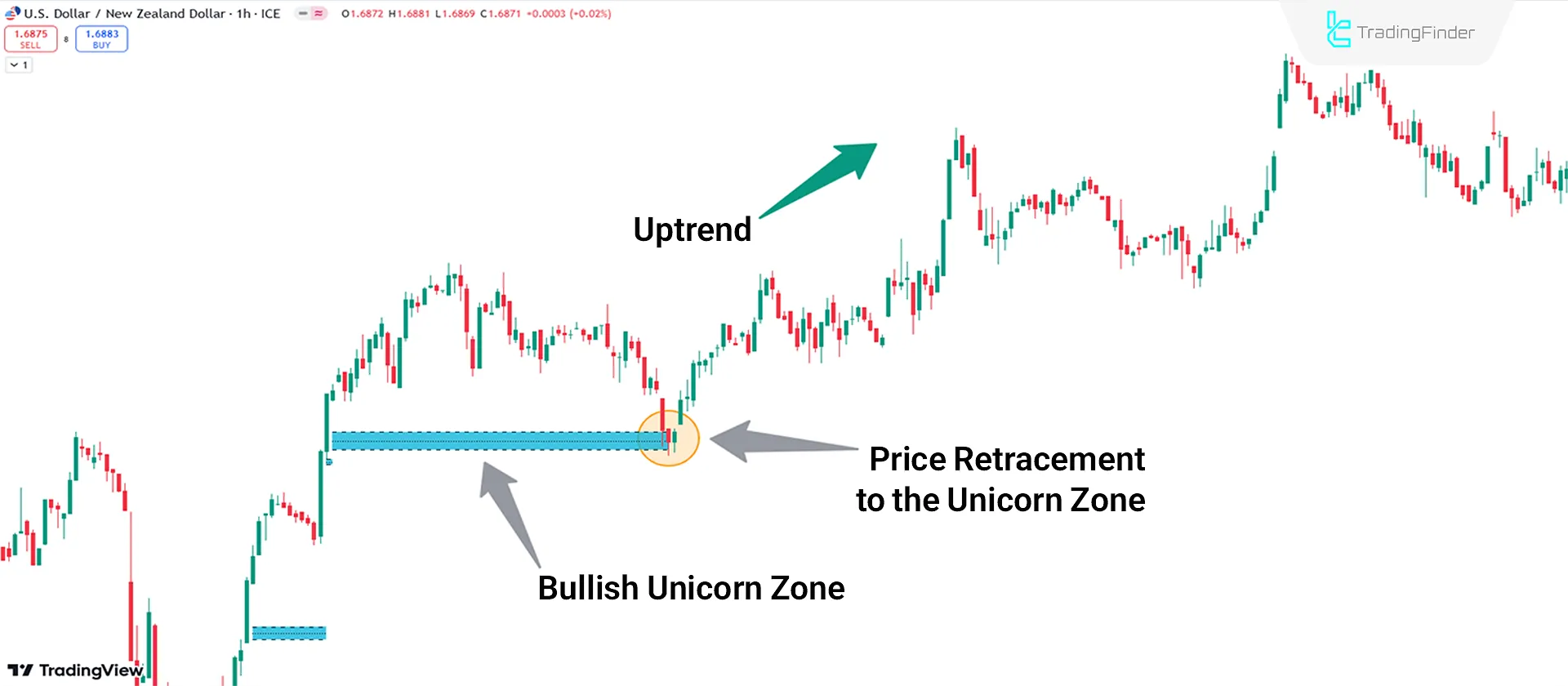
Bearish Unicorn Zone
Based on the analysis of the BNB (Binance Coin) price chart on a 1-hour timeframe, the indicator identifies a Bearish Unicorn Zone, displayed as an orange box.
Price reacts to this zone by reversing, making it a suitable point to consider for Sell trades.

Settings
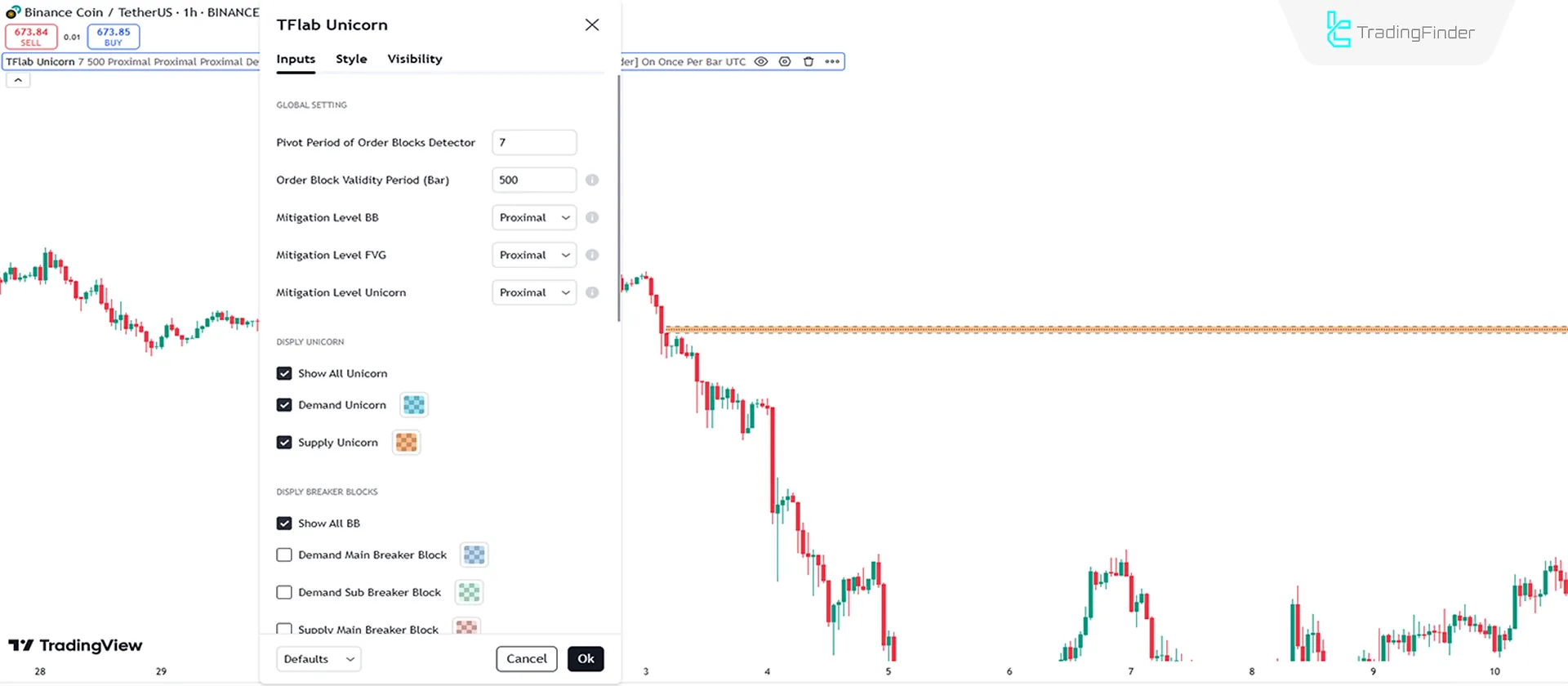
- Pivot Period of Order Blocks Detector: The period for detecting order blocks (default: 7);
- Order Block Validity Period (Bar): The validity of order blocks in terms of the number of candles (default: 500);
- Mitigation Level BB: Sets the mitigation level for Breaker Blocks;
- Mitigation Level FVG: Sets the mitigation level for Fair Value Gaps (FVG);
- Mitigation Level Unicorn: Sets the mitigation level for the Unicorn Indicator;
- Show All Unicorn: Enables the display of all Unicorn Zones;
- Demand Unicorn: Displays Demand Unicorn Zones;
- Supply Unicorn: DisplaysSupply Unicorn Zones;
- Show All BB: Enables the display of all Breaker Blocks;
- Demand Main Breaker Block: DisplaysMain Demand Breaker Blocks;
- Demand Sub Breaker Block: Displays Sub-Demand Breaker Blocks;
- Supply Main Breaker Block: Displays Main Supply Breaker Blocks;
- Supply Sub Breaker Block: Displays Sub-Supply Breaker Blocks;
- Show All FVG: Enables the display of allFair Value Gaps (FVGs);
- Show Bearish FVG: Displays Bearish Fair Value Gaps;
- Show Bullish FVG: Displays Bullish Fair Value Gaps;
- Refine Demand Main: Refines the Main Demand Zones;
- Refine Demand Sub: Specifies the type of Sub-Demand Zones;
- Refine Supply Main: Refines the Main Supply Zones;
- Refine Supply Sub: Specifies the type of Sub-Supply Zones;
- FVG Filter: Filters the displayed Fair Value Gaps (FVGs);
- Alerts Name: Sets the name for alerts;
- Alert ICT Unicorn Mitigation: Sends alerts for the Unicorn Indicator;
- Message Frequency: Determines the frequency of alert messages;
- Show Alert Time by Time Zone: Adjusts alert times based on the selected time zone.
Conclusion
TheUnicorn Indicator is an advanced tool based on ICT-style trading concepts in TradingView. This indicator is particularly suitable for liquidity-based trading styles such as ICT and Smart Money strategies, helping traders identify and react to critical reversal zones.
Unicorn ICT TradingView PDF
Unicorn ICT TradingView PDF
Click to download Unicorn ICT TradingView PDFDoes this indicator generate entry signals?
No, the indicator does not provide specific entry signals.
How does price react to Unicorn Zones?
Due to the presence of liquidity within Unicorn Zones, prices tend to retrace to these areas, consuming liquidity before reversing direction.













